Remember when “backing up” meant burning a stack of CDs after a trip and hoping the spindle survived the next house move? That worked when laptops had disc drives and we mostly stayed put.
Today, work happens on airplanes, in cafés, and across time zones. Phones replaced half our gear, clouds replaced closets, and the line between “home” and “on‑site” disappeared.
That's why it's time to replace the outdated 3-2-1, with the new 1-2-3 backup method.
3-2-1 backup became the go-to method
In the late 2000s, when digital photography was growing, the 3-2-1 backup method became a gold standard. Not only for images but for any digital assets:
- Keep three copies of your data: the original file and two more duplicates
- Move copies to two different media: HDDs, CDs, memory cards, etc.
- Store one copy off-site
However, in 2025, with the technology convergence and people mobility, we require an updated method.
Storage technology evolution
While burning CDs with travel photos was a good idea two decades ago, now it's impractical:
- Laptops no longer have a slot for a CD drive.
- Burning, storing, and archiving are time- and space-consuming.
- The more technology advances, the harder it will be to retrieve data from CDs.
The same principle applies to other storage mediums.
Global mobility of people and nomads
Increased international travel is the second change that has happened in the past 25 years. Among the 1 billion travelers, the subgroup of digital nomads accounts for around 40 million.
However, easier access to low-cost flights, e-hailing apps, and extended train networks allowed everyone to move more often. Either for work or leisure. That drove demand for miniaturization of devices and storage.
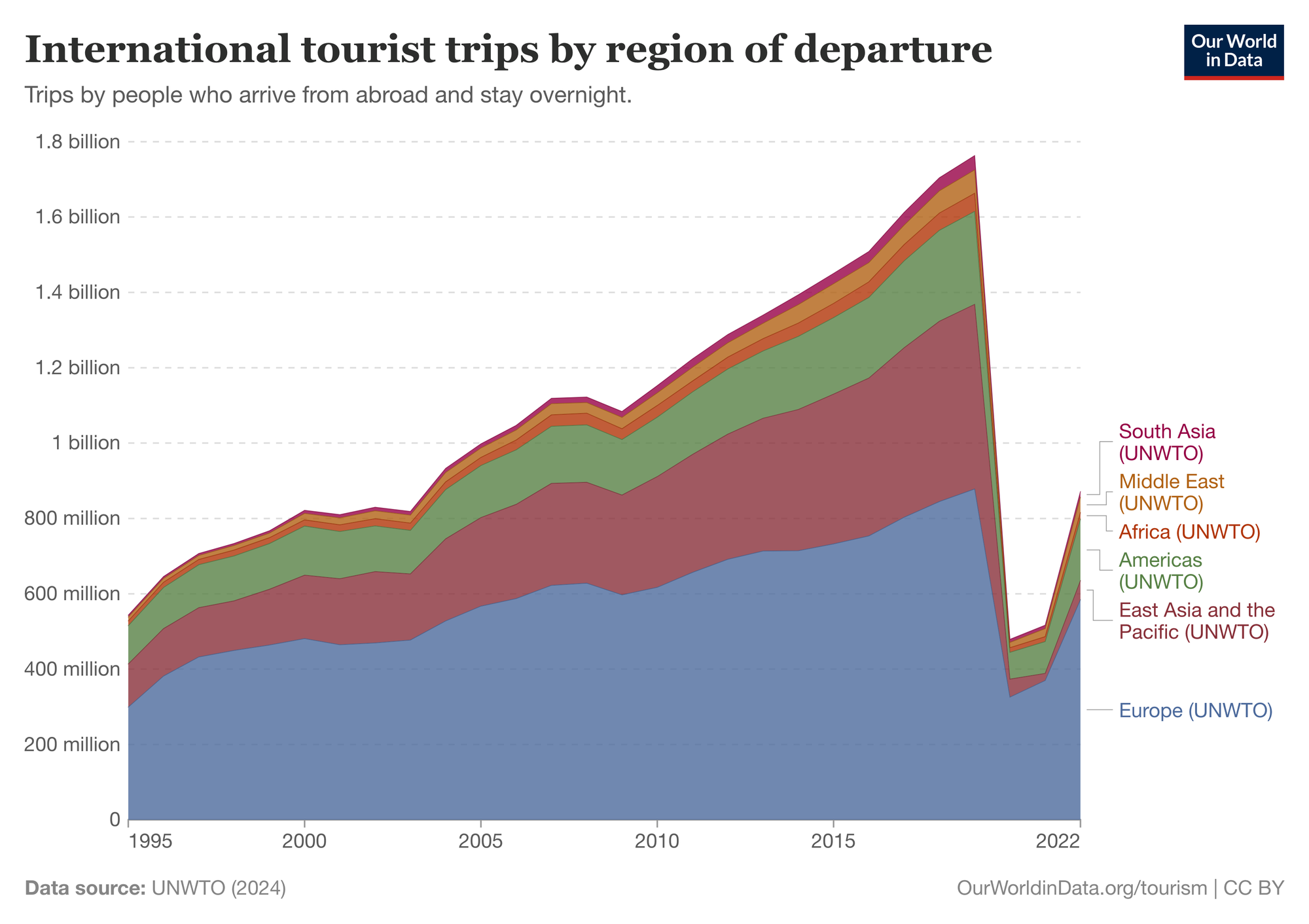
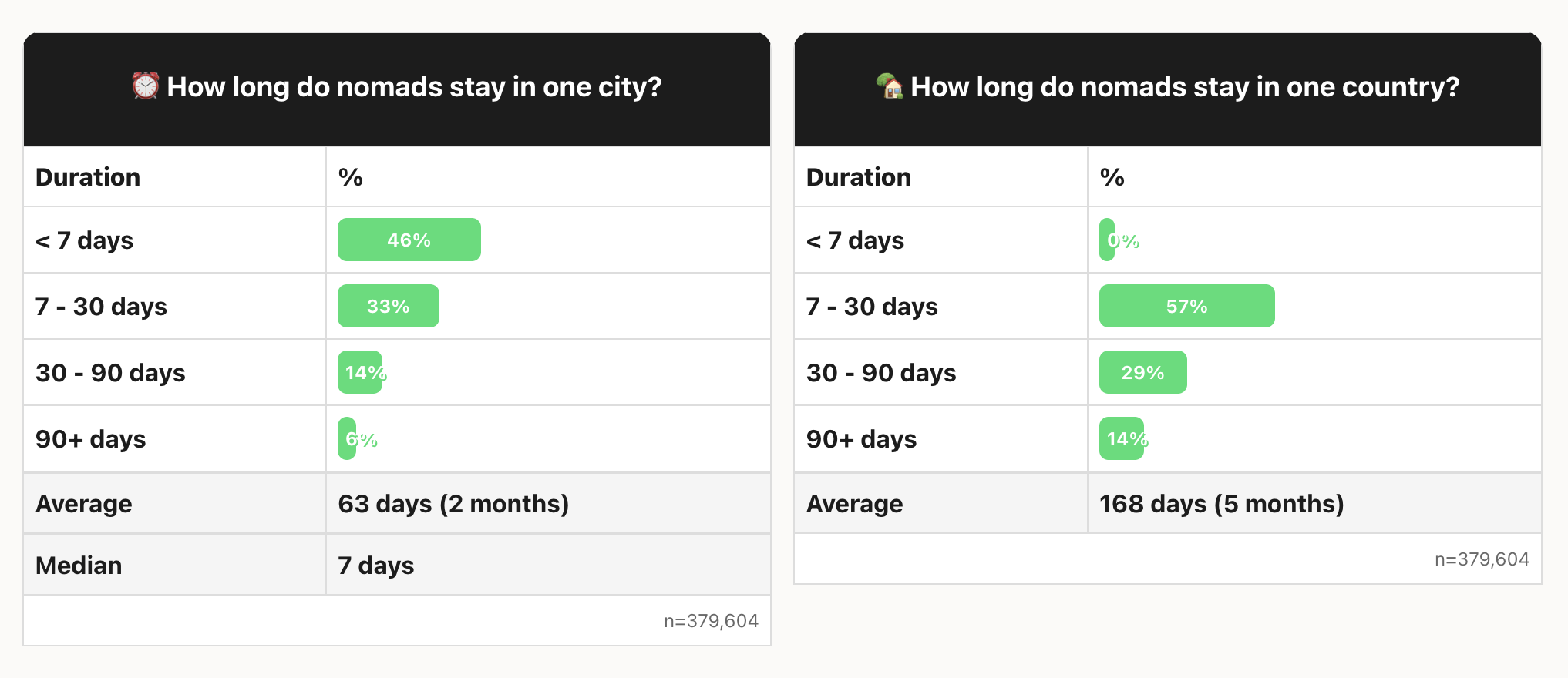
Mobile devices, solid-state drives, and cloud
The desire to stay connected while travelling frequently gave birth to the smartphone, which demands bigger and faster storage to hold ever-increasing data.
All of this 📻 📺 💽 📷 🔦 📁 🗺️ ⏰ 📞
Was replaced by📱
Furthermore, technical advancements in smartphones benefited other mobile devices: laptops, tablets, smartwatches, etc.
Simultaneously, cloud services became the new standard of accessible storage for all devices. In general, a cloud is:
- faster
- cheaper
- user-friendly
Digital (Nomad) Asset Management
Therefore, the cloud became a type of storage medium. It's better suited for our current internet-enabled devices. However, even if the cloud is ever present, we still need to be mindful about our digital assets.
Even though we no longer use frail compact discs (CDs), our files can still be lost, damaged, and corrupted. The cloud infrastructure, while resistant, can't be our only data storage.
Hence, a simple yet effective method is required to preserve our work output and travel memories.
1-2-3 Backup Method
- Every one file
- Needs to have two copies
- Stored in three different places
For example, a video recorded on your iPhone should have copies in iCloud and Google Photos. The video is stored in three different places: iPhone storage and two different cloud providers.
Does every single file have to be backed up?
All work-related files have to. Personal files are up to you.
My MacBook is an essential work device, so I back up all its data. The Backblaze Cloud Backup I wrote about in a previous article is my go-to solution.
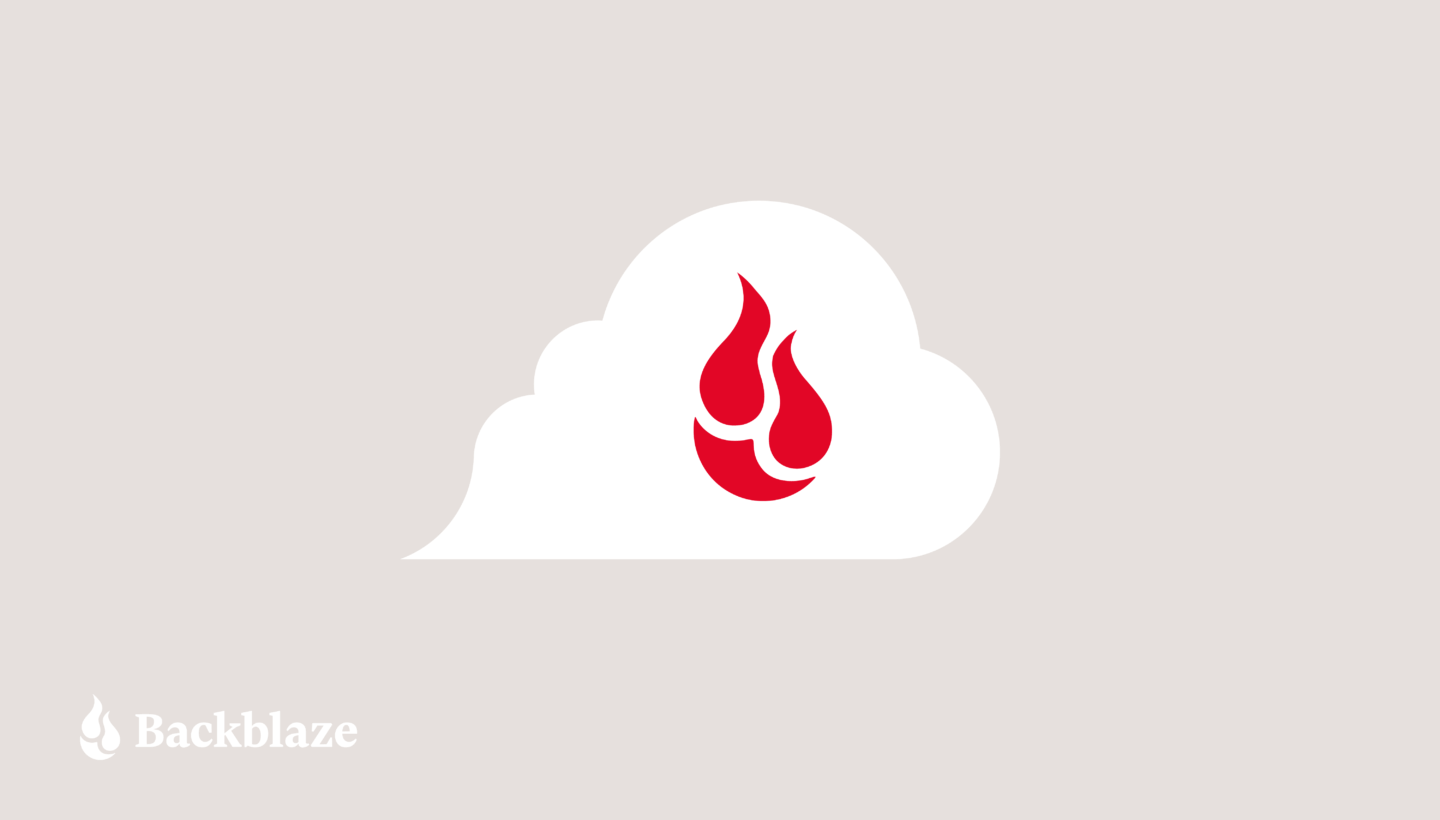
However, I'm more selective about the data on my iPhone. Preserving travel shots is vital, so I rely on iCloud and Immich. Yet, I don't need to preserve data from a casual game or social media app.
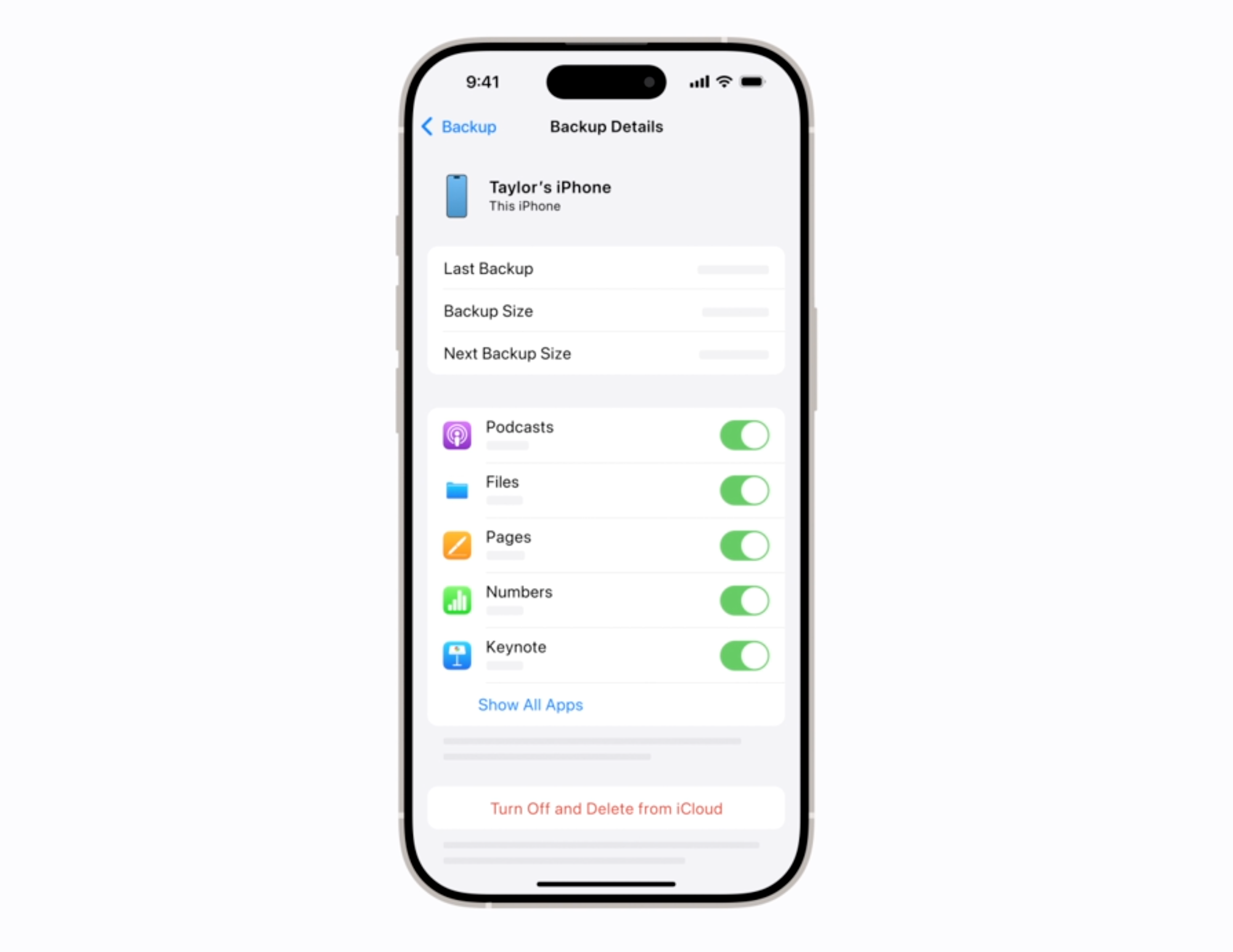
Why are two copies required?
Due to probability. If you only store data on your laptop and smartphone, then there's a high chance of losing it. Especially as a digital nomad, there's an extended list of risks. Among them are:
- Hardware damage due to humidity, temperature, drop, etc.
- Theft, border control confiscation, or any transportation-related issues.
- Corrupted data due to software bugs, ransomware, and other cybersecurity risks.
Having one copy protects you from the above incidents. Yet, what if your last backup was not completed due to poor Wi-Fi? Or what if the cloud provider was hacked, went bankrupt, or is offline?
That's why having two copies of each file protects our data better.
How does storing these copies in three different places make this a solid backup method?
It all comes down to the basic structure of the Internet. Decentralization has been the key feature of the global network of networks. If a server in Europe is down, the connection still works. Heck, even when AWS has an outage, a fair portion of services will be affected, but the Internet at large remains operational.
That's the power of decentralization.
Therefore, it's essential to treat your data the same way. Copying data from your laptop to a USB stick plus an external drive won't work. Even if you have these two copies, they're both in one place: your backpack.
The ideal scenario is when you store the data in three independent locations. Your device is the first place. Cloud X can be the second, and Cloud Y can be the third. If your device is damaged and one backup fails, the third will save you.
Do I have to use the cloud?
No. However, the cloud remains one of the best solutions. Thanks to market competition, there are many providers. Depending on the amount of your data, preferred features, and privacy policies, you can pick the one that aligns with you the most.
Mix and match: choose your own 3 backup places
The beauty of this method is that you can fully adapt it to your unique situation. If you maintain a home base, you can set up a NAS server and remotely connect to it via Tailscale or similar software.
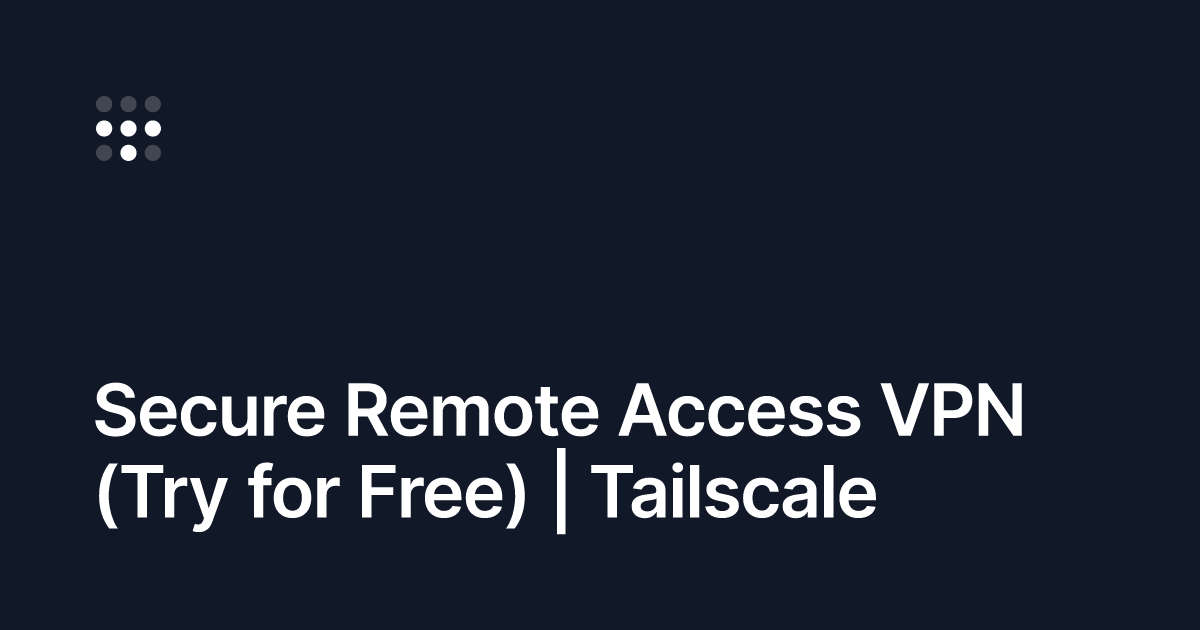
In case you're often off the grid, it's beneficial to get a rugged external SSD to back up your Mac with Time Machine. Or just use it to store media on your long-term road trip.

Lastly, pick the cloud provider that suits you best. Dropbox or Google Drive are popular but expensive brands. Therefore, you can use niche and cheaper alternatives like pCloud or Proton Drive. Alternatively, you can configure your own cloud on Vultr, Backblaze, or AWS.
I value minimalistic solutions. That's why I currently use my Apple devices + iCloud + Backblaze.
Characteristics of each solution
No storage medium is perfect. Neither is the backup software. Therefore, before you decide to use one or another, learn its characteristics. For example:
- iCloud: if you choose to optimize iPhone storage, the original files are removed from your iPhone. Therefore, if you'd like to keep the original files on your iPhone, you need to have plenty of internal capacity for that.
- Google Photos: allow storing Apple Live Photos and meta data, but when restoring data, all three files are separate: photo + video + meta. Therefore, you need an app to merge the photo and meta back together.
- Immich is a great open-source self-hosted alternative for Google Photos, but it's unstable; therefore, it's not recommended as a reliable backup.
- Google Drive, Dropbox, and other big cloud storage providers can survey and monitor your data. If you value your privacy, consider using Proton Drive, iCloud with Advanced Data Protection or Backblaze that supports E2E encryption.
3-2-1 backup vs 1-2-3 backup method
The 3-2-1 backup is an established method in the IT industry. It's rooted in the understanding that no hardware lasts forever. Moreover, it was established during high competition of storage mediums.
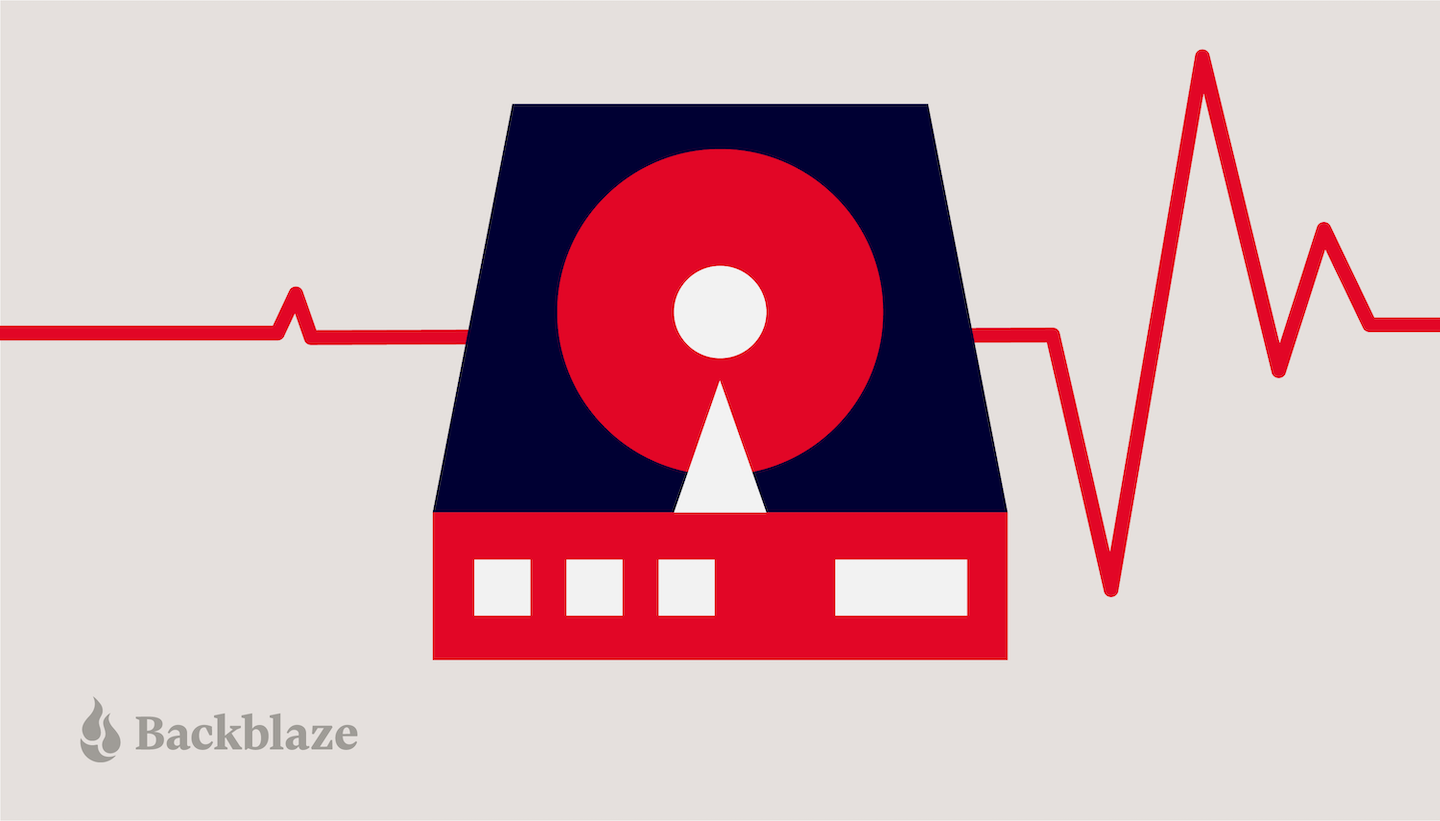
In the early 2000s, I, too snapped pictures on my Sony digital camera. Then moved them to my desktop hard drive, burned CDs, and made a copy on an external drive. But that was tedious work! And who could remember where all those CDs were stacked?
Cloud storage instead of physical medium
With many competing cloud providers on the market, it's silly not to leverage this technology. Especially when connecting to the cloud, synchronizing data, and accessing the files are at the speed of your Internet connection.
Automation by default
Replacing hardware storage with a software solution has another advantage. The backup runs automatically in the background. No delays, incompatible drivers, or file system formats. Set it up once and forget it.
Cloud becomes off-site with redundant copies
The 3-2-1 method is built around a headquarters idea. On-site is an office building or your home where the data is created. Likewise, off-site is a distinct location. A physical storage facility, or your grandma's attic, that has a backup in case the headquarters burns down.
Yet, at the age of digital nomads, everyone can be remote. The HQ no longer exists.
Hence, the cloud is the new off-site. It's the enterprise-grade, globally distributed network of state-of-the-art data centers. With consumer prices and software integrations. Moreover, even if a data center burns down, it won't affect you. Because your backup has globally distributed redundant copies.
1-2-3 Backup Method is easier to remember
Instead of mouthful:
- Keep three copies of your data: the original file and two more duplicates
- Move copies to two different media: HDDs, CDs, memory cards, etc.
- Store one copy off-site
I suggest a short:
Every 1 file, needs to have 2 copies, stored in 3 different places
Considering all of the above, I believe the 1-2-3 backup method is better suited for the technology of the 2020s. Most importantly, it's better suited for fellow nomads, who need reliable backup solutions that work everywhere.
Additional backup methods
Please know that the 1-2-3 Backup Method is what works for me. I see it as an upgraded version of the 3-2-1 method. Still, if you need something else, I do recommend checking:

Did you set your 1-2-3 backup already?
The 1‑2‑3 Backup Method matches how we really live and work now: mobile, cloud-first, and always-on. It’s simple enough to remember on a red‑eye flight, flexible enough to mix iCloud, Backblaze, Proton Drive, NAS, or a rugged SSD, and strong enough to ride out device loss, outages, bugs, and the occasional ransomware scare.
If 3‑2‑1 was the starting point for safe backups, 1‑2‑3 is the compact evolution. Every 1 file, 2 copies, 3 places. Set it once, let it run, and keep creating without worry.

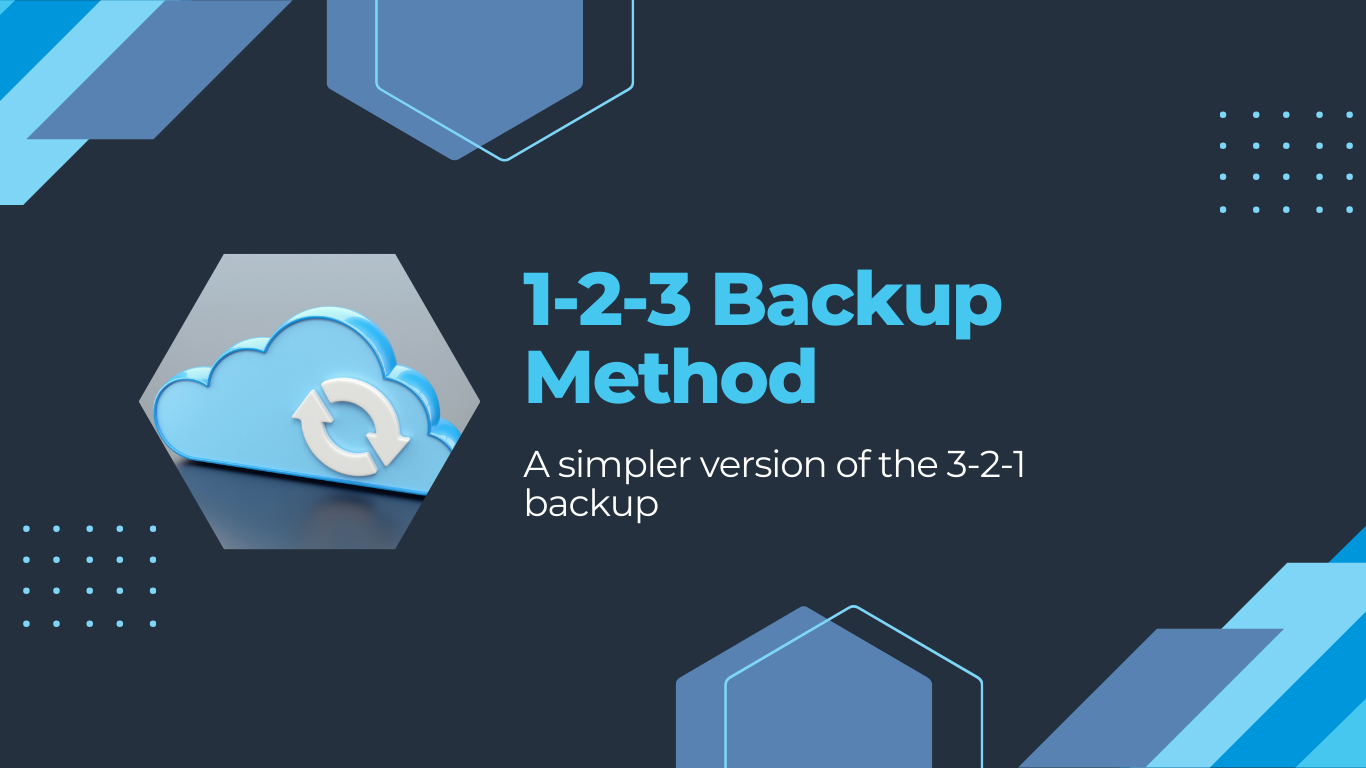





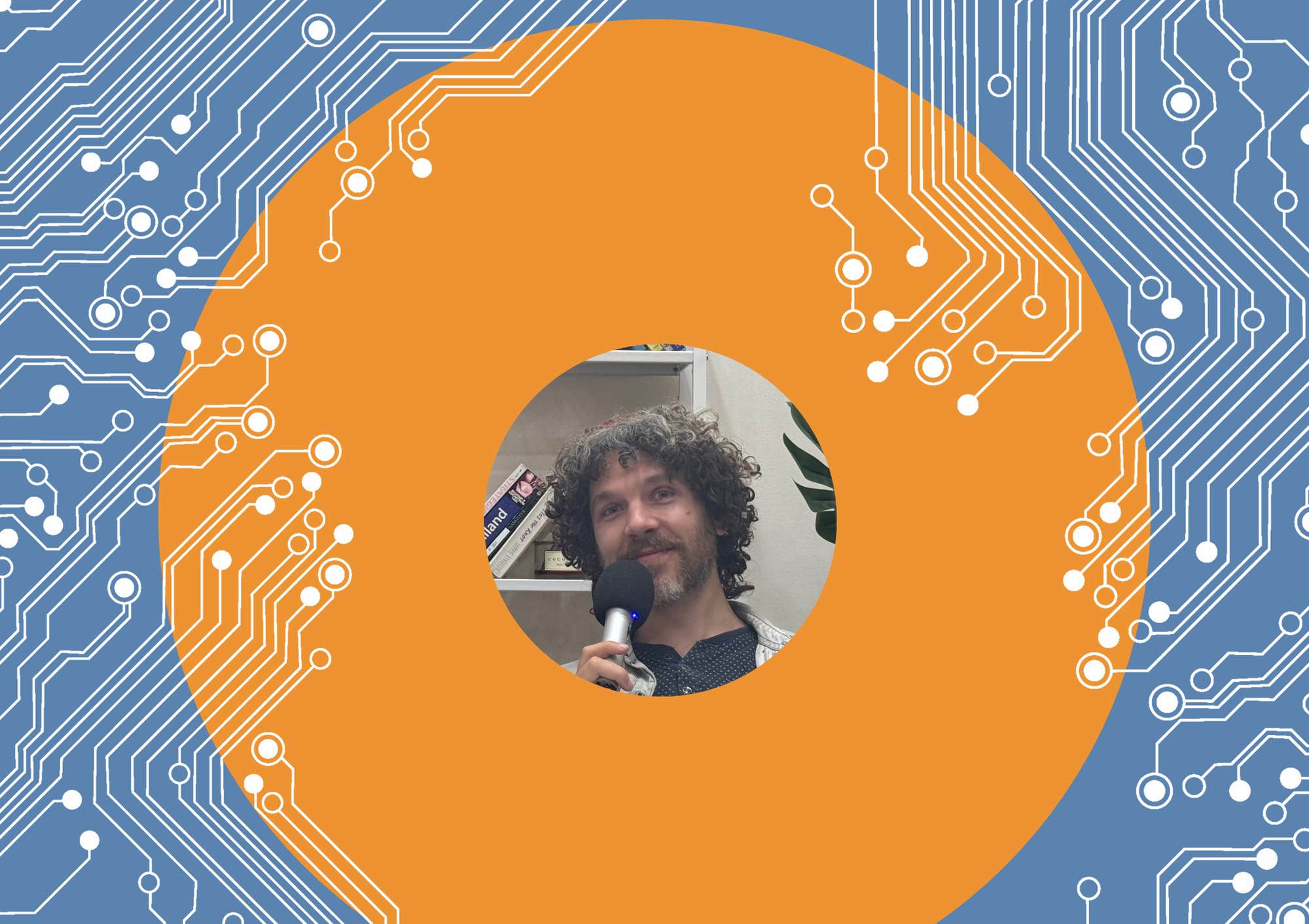



Discussion