Texting is my default method of communication. Same for the hundreds of millions of active users of WhatsApp, Telegram, iMessage, and so on. It’s a real shame that in the early 2000s many messaging apps were interoperable thanks to the XMPP (Jabber) protocol, and today users are kept in separate silos. Texts.com is the most practical attempt to bridge that gap.
Messaging is a complex problem
Inventing, maintaining and innovating a messaging app is a huge technological challenge. Few organizations decide to fund it because monetizing a messaging app is still in the business discovery phase. WhatsApp was bought by Facebook and its metadata is used to enhance Facebook Ads. iMessage is part of the Apple brand, and therefore only available on Apple devices. Solely, Telegram seems to be successfully offering its users a freemium model.
Personally, the end-to-end encryption is a vital feature and if I could, I would chat with everyone via Element or Signal. However, I came to that conclusion after years of testing, tinkering, and learning about tech. If you’d love to peek into the rabbit hole, I highly recommend the Digital Communications Protocols chart.
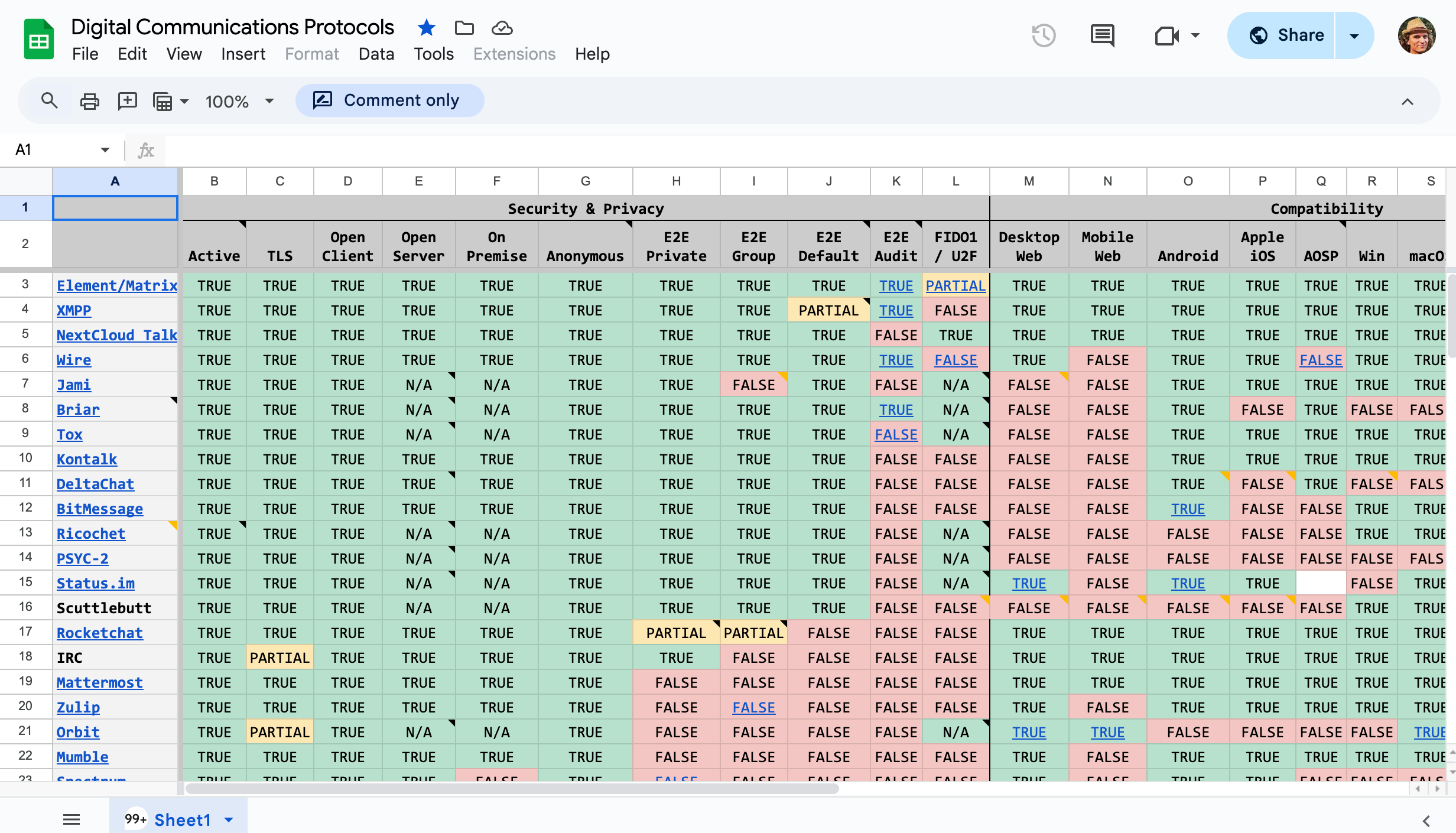
Which messaging apps work with Texts?
For the time of this writing, Texts.com (or just Texts) is a desktop app that can integrate:
- iMessage (only on macOS)
- SMS (with iMessage)
- Telegram
- Signal
- Messenger
- Slack
- Discord DMs
Texts for digital nomads
As a digital nomad, it’s crucial for me to stay in touch via texts with my international and distributed community. Yet, every person has their app preferences, grounded in their habits and ease of use. When I exchange contacts with a fellow nomad, I just ask: “what’s your preferred way of communication?”.
Answers vary, but I no longer try to convince them to use Signal. Or yet another messaging app, they’re not familiar with, and it’s likely they’ll delete it because not enough of their contacts use such app.
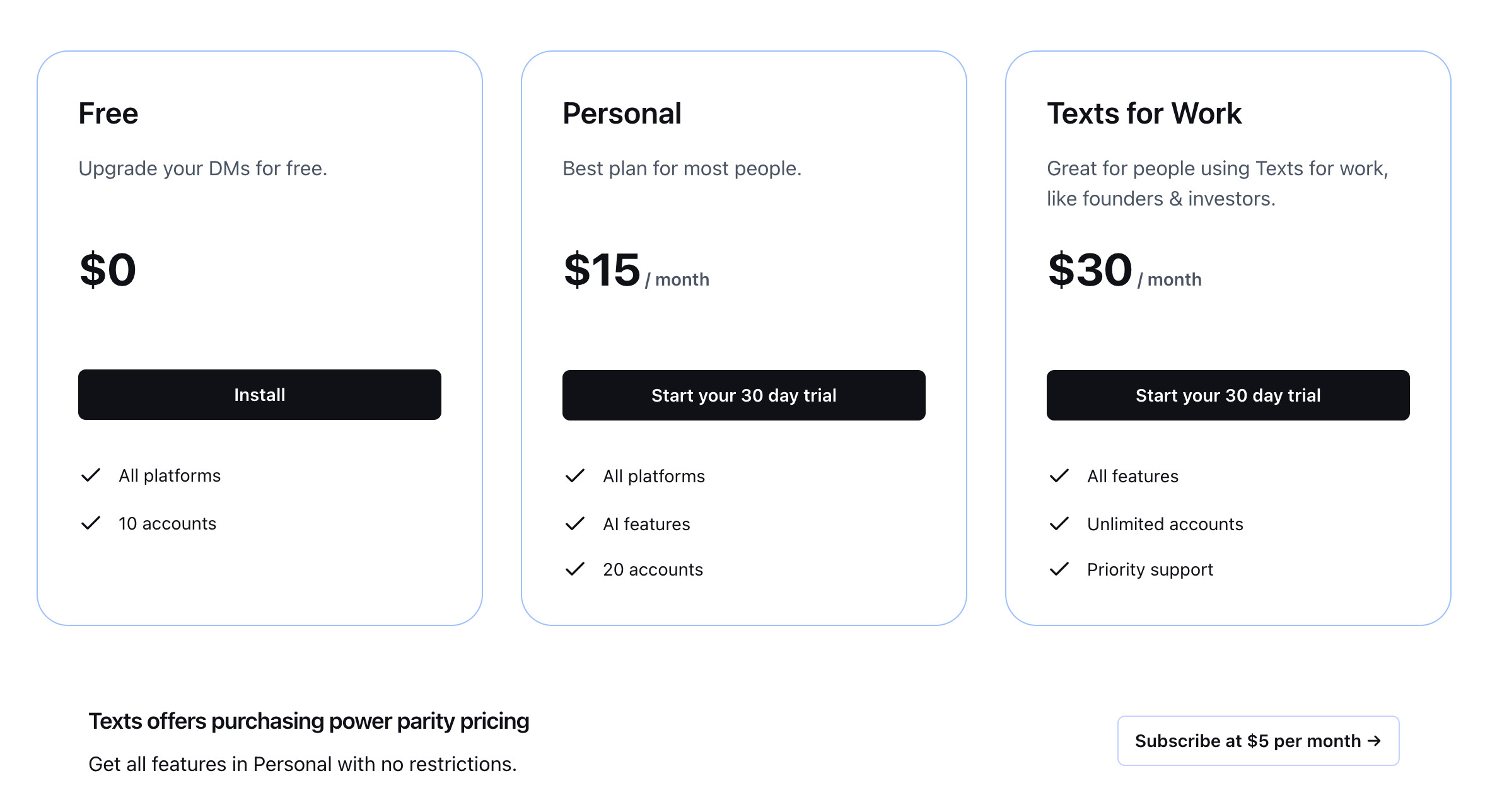
What Texts does better?
All major messaging apps can be operated from one clean and minimal user interface. And it’s already a massive win! Many of the above listed platforms offer desktop or web apps. But each of them works differently, requires a different form of authentication or synchronization. With Texts desktop app, it’s enough to set it once and then chat will all contacts regardless of their messaging preferences.
Handy keyboard shortcuts allow me to quickly find a thread or a person. Then built-in integration with OpenAI allows for all converting voice messages from any platform and any language into text. Additionally, I can schedule a message, label them or set a reminder to reply for later.
Essentially, Texts is a super useful inbox app, but for messages instead of emails.
Security and limitations
What convinced me to try Texts is that it was acquired by Automattic for 50 million USD. The company behind WordPress, Woo, Tumblr is known for striving for open source. Consequently, Texts is also open source and chats are end-to-end encrypted. Since the integrations work as in with the native apps, Texts nor Automattic have any access to messages.
While the chat functionality works flawlessly, I noticed and reported crucial limitations, e.g.:
- no support for Telegram groups with subgroups
- sending many pictures or videos at once via WhatsApp can result in an error
- some app-specific features are inaccessible via Texts
- Messenger keeps losing the authentication
Future of Texts
Due to Digital Markets Acts in the EU, Meta is finally contemplating allowing interoperability in WhatsApp. Meanwhile, their Messenger is at last getting the end-to-end encryption. Even iMessage is adopting RCS. These are all signs that the silos are being dismantled.
Before it happens, Texts has a chance to become a major aggregator. With Automattic’s resources, they plan to release an iOS app (and Android app later on). Then they’ll be just one step away from launching their messaging. The desktop app already has Texts account icon with a white bubble chat and purple background. This suggests that anyone knowing my email registered with Texts should be able to reach me.
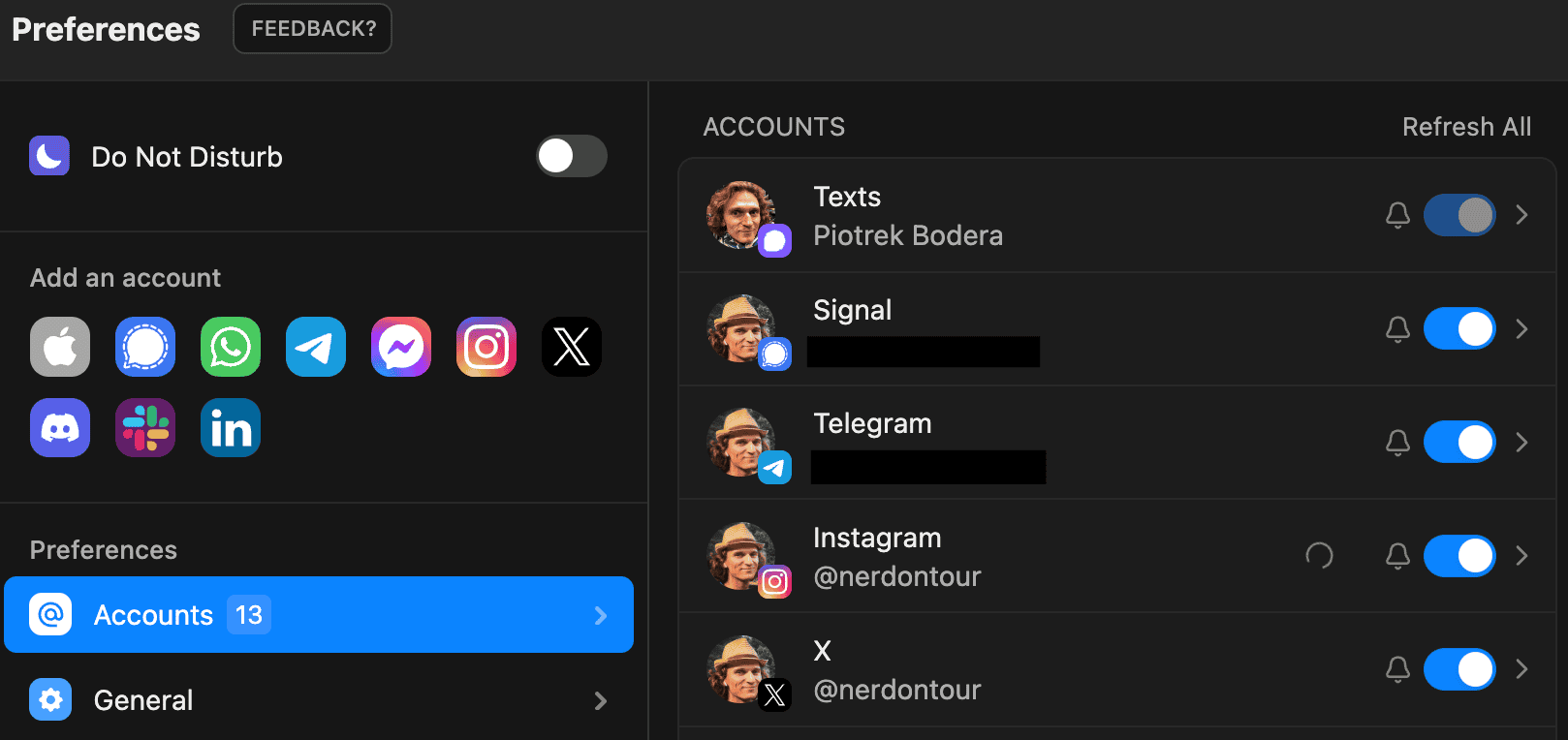
If in the future, Texts becomes this one universal chat app for desktop and mobile that aggregates all other apps, and offers more productivity tools, I’m on board!

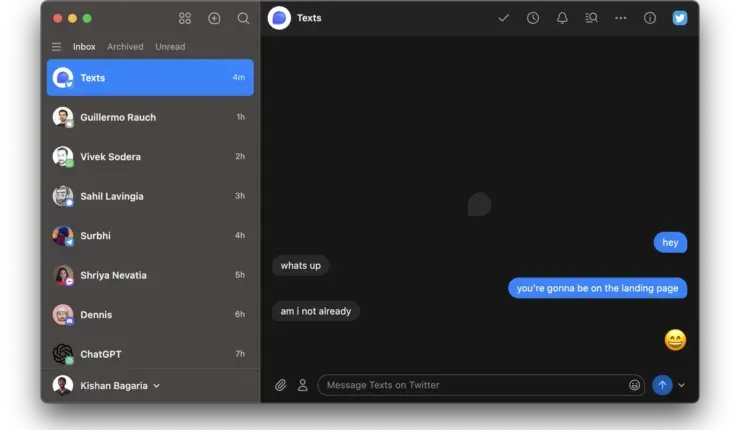
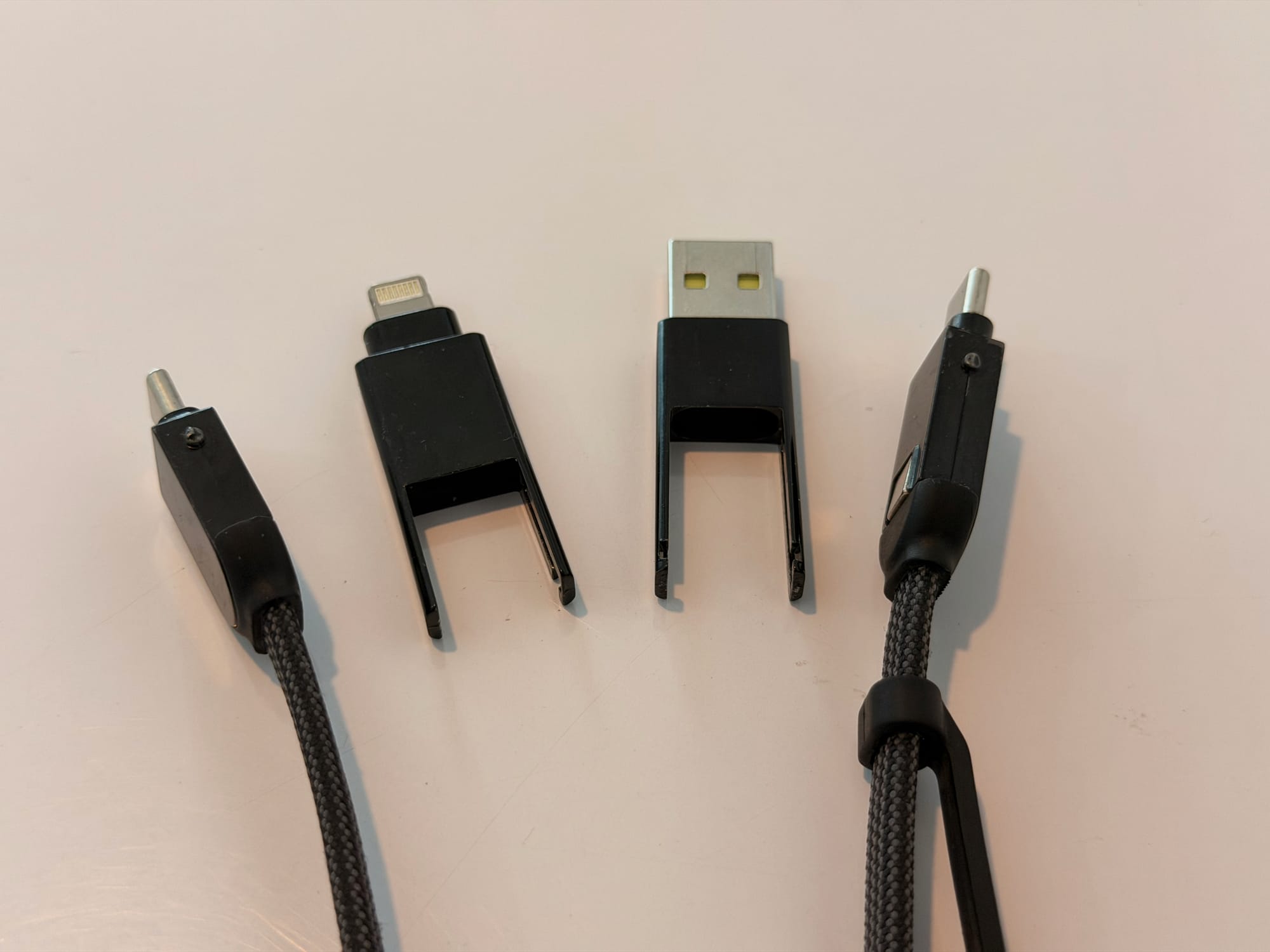



Discussion