Why I switched from Gmail to Proton Mail to iCloud Mail?

I value privacy and was delighted to discover Proton Mail. Their solution sounded like a wonderful counterpoint to the dominance of Gmail and other ad-driven services. Once I read books about surveillance capitalism, I knew that I wanted to protect my data and experience what it means to use the end-to-end encrypted, open-source email provider called Proton. Although, after over a year of using it, I’m switching to Apple’s iCloud Mail.
Listen to this blog post

From Google Mail to Google Workspace
Back in the early 2010s, I considered myself a Googler, and I was thrilled to use all Google products. Especially Gmail, that was so ahead of every other email service. Receiving an invitation from a friend to use this blazing fast online tech, straight from the Silicon Valley, felt like winning a lottery.
Then came Google Apps, that allowed registering and using Gmail with a custom domain. A fabulous productivity solution that I actually implemented to many companies and organizations. Even after rebranding and reorganizing to G Suite, and now Google Workspace, it’s still a viable suite of services for many companies.
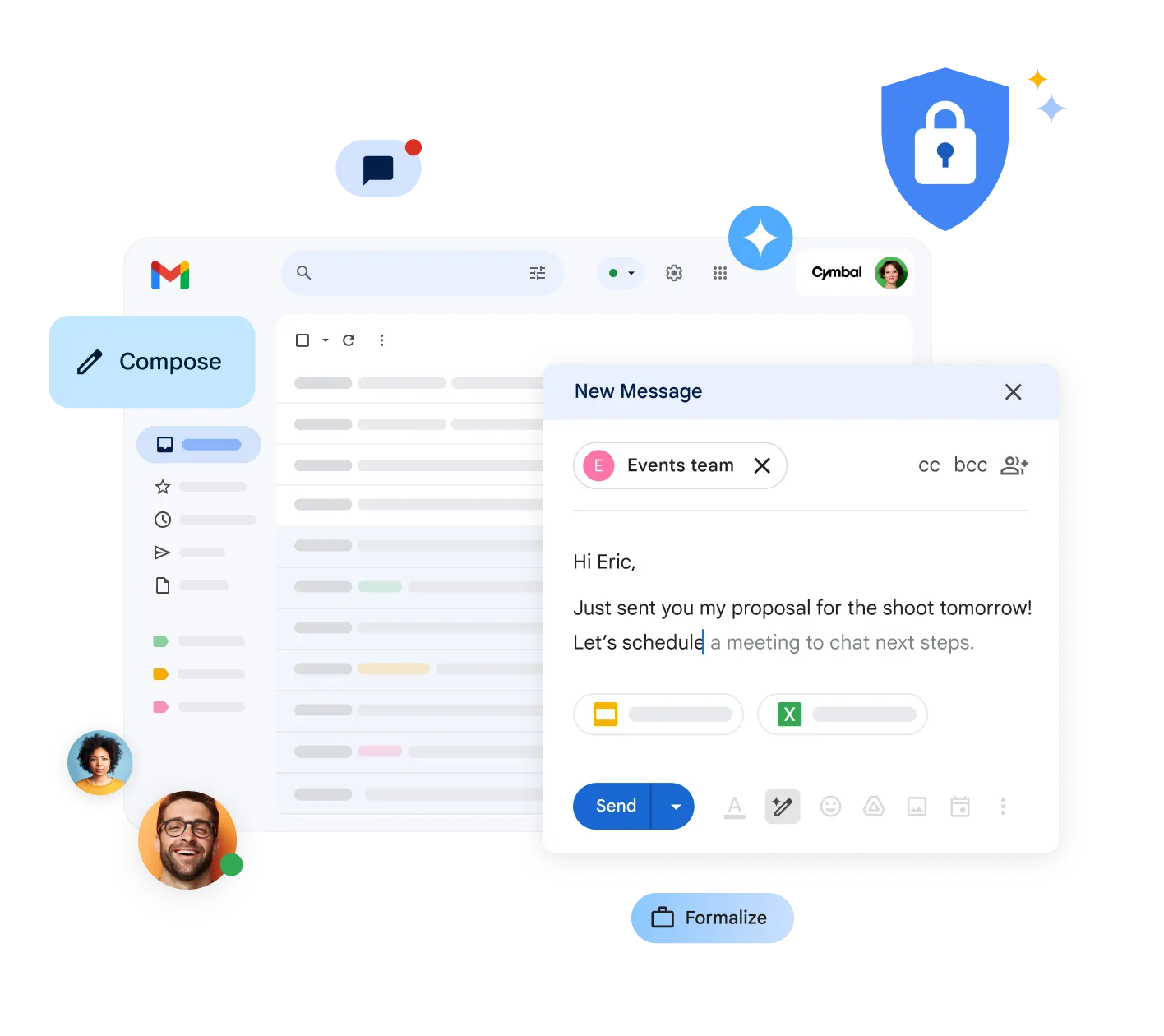
Google’s change to pricing, storage, and ongoing terrible customer service
Google corporation never offered good customer service. They probably assume that all the answers can be found in their search engine. Except, when their tech malfunctions. Or when they abruptly change policy. That’s when confused users pile up questions on Reddit. Because there’s no way to reach out and receive quality reply from Google representatives.
That was my push towards Proton Mail. Google Workspace became too expensive. Moreover, some personal data is protected under their Workspace policy (e.g. email content). However, they still monetize my activity on YouTube, Google Maps, etc.
Lastly, for some time, Google Workspace users could buy extra storage via Google One, which was cheaper and had a range of tiers suitable for individuals. Crucial for those, who didn’t need to upgrade the whole Workspace organization storage plan. Then Google cut it off without warning.
Proton Mail is great, but the tradeoffs are too big for me
I really like Proton’s mission. And that they have a commercial success with over 100 million users. Proton is a viable big tech alternative, expanding the suite of services with password manager, VPN, cloud storage etc.
However, there are several issues that after one year made me switch to another provider.
Proton Mail web app is not stellar
I heard it from other users, and I can confirm it too. While it’s functional, the Proton Mail web app is not world-class. In my case, I experienced difficulties with messages management. When archiving many emails in a row, by pressing the icon on each message, they would pop back up in the main inbox. My issue was consistent, but ultimately the customer service recommended switching browser, instead of finding the culprit.
There were other irritating issues. The width of some emails was too wide, and the content was unreadable until I stretched the browser. This could be avoidable, if I could open such email in a full screen in another tab, but Proton Mail doesn’t have such a feature yet.
Then, grouping emails by thread is broken. Upon opening a thread, the long list of previous collapsed messages appears first. If in the past, one of these messages was not read, it’ll be prominently displayed. Even though the newer, and more relevant message is at the very bottom of this thread. It’s a bad design that significantly affects the pace of checking emails.
Turning off thread grouping, means that every email is separate. The inbox count is bloated, and means that every message, reply or forward is a separate element, which further degrades the searching experience.
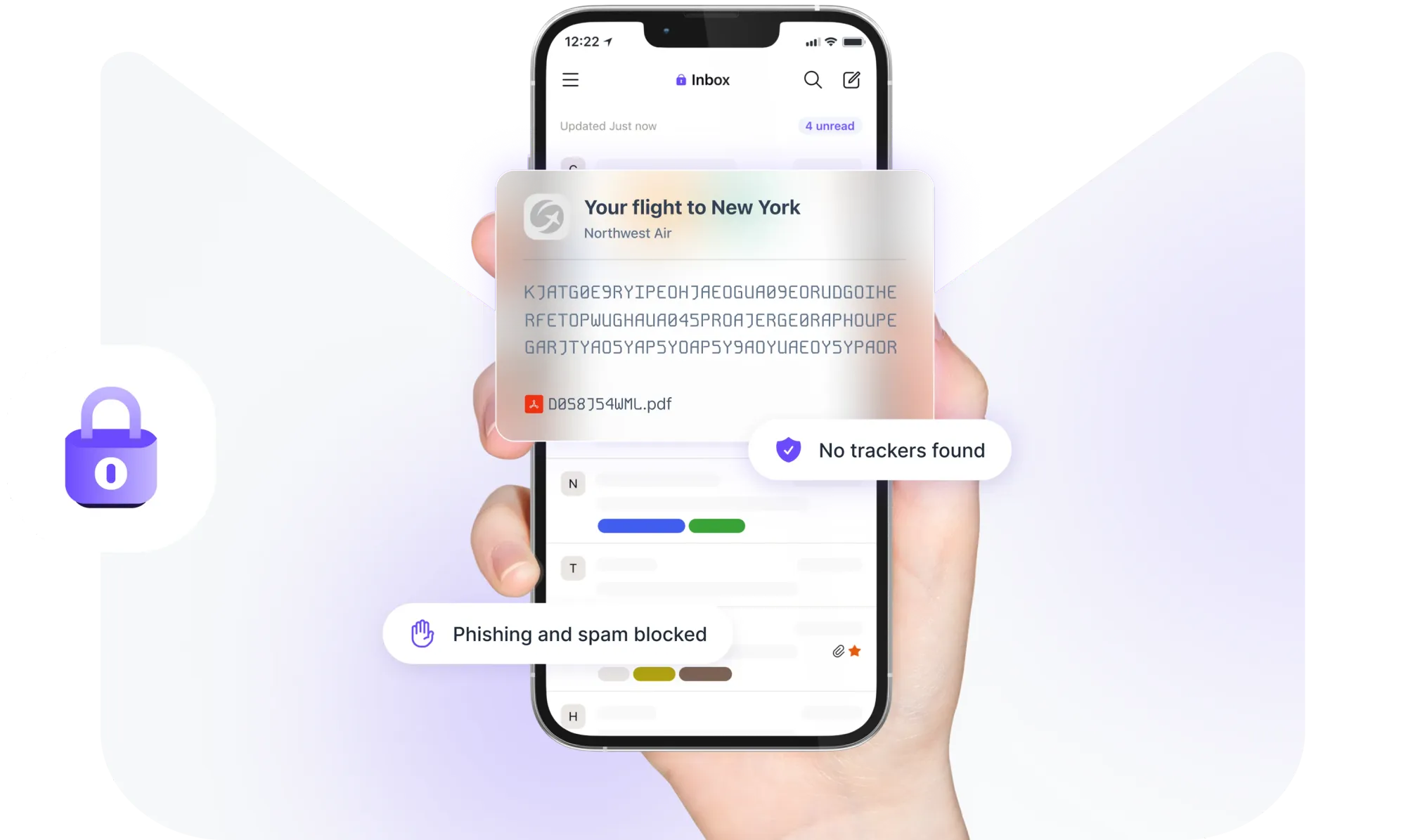
Severely limited search capability
I thought that it won’t be so important, but I was wrong. Searching in the history of all emails is highly crucial for productivity. Since all emails are end-to-end encrypted, Proton doesn’t know what’s inside the messages, that’s why Proton Mail can only index and look for subjects and email addresses.
In theory, you can download a local copy of all emails to the browser or the Proton Mail desktop app. I tried that a few times, both in the browser and the desktop app, but it never worked as intended. The downloading process takes a lot of time, is prone to errors, and searching is not improved at all.
Proton Mail Bridge hogs my computer resources
On many occasions when I needed to find a particular email I used Apple Mail on my Mac. Luckily, Proton Mail offers an app called Bridge, that, once configured, decrypts the messages and allows using all features of Apple Mail.
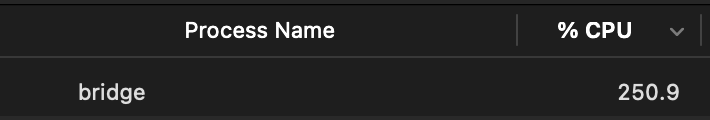
However, it’s extremely resource intensive. I doubt that decrypting emails requires all the computing power of the Apple M1 CPU. Simultaneously draining battery like it’s a 4K HDR streaming video. Yet, if I’d like to use Apple Mail with Proton Mail, the Bridge app has to be working. Unfortunately, the resource intensity is something that’s reported by many other users. So I can’t sacrifice my laptop battery and computing resources for something as rudimentary as emailing.
ProtonMail Bridge causing high CPU usage, fan running on Linux
by u/nonrapper in ProtonMail
Interoperability or end-to-end encryption
Proton delivers on its vision. They’re working hard to offer a wide suite of office apps, with Mail being their flagship product. Unfortunately, some elements are too restrictive for me. I applaud the fact that they want to protect the contact list and calendar events. But this drive to encrypt all the inbox data means incompatibility with my Apple devices. In practice, it’s another extra step, to manually maintain contacts and events in two different places.
What exactly do I need from an email service?
Once I reached my patience with Proton, I realized that these are crucial elements for me in terms of a suitable email service:
- speed – the interface has to be responsive and keep up with my pace of typing, sending, managing, searching,
- rules/filters – besides crucial communication that I need to respond to, I receive plenty of email notifications to keep them as a backup; rules are a necessity to mark such messages as read and put them in a separate folder,
- reliability – the technical infrastructure has to be world-class, with SPF, DKIM and other standards to ensure deliverability and accessibility regardless of my current physical location,
- offline mode – occasionally I have slow or no Internet connection, so I would rather not be dependent on the web mail access,
- LanguageTool compatibility – this indispensable tool helps me keep high quality written word both in English and Polish,
- seamless integration with contacts, calendar, etc. – I can’t maintain separate contact lists or manually download event files; the more email is integrated with contacts and calendar, the better,
- portability – my email workflow should work similarly across devices.
In other words, the core idea of end-to-end encryption in Proton Mail, slows me too much. Moreover, I considered my threat profile, and I don’t require Proton Mail sophistication level. I need to focus on running my business.
Where to host my emails?
Before switching to iCloud Mail, I run tests using a business class email provider, Rackspace, and hosting emails with, Zenbox, my web hosting. In both cases, they were decent. However, Rackspace would mean an additional monthly fee, and their reviews were quite negative. Regarding Zenbox, I’m pleased with their web hosting service. Yet, hosting emails on a physical server in Poland would mean significant connection delays the further I’m nomading.
Therefore, I decided to try cloud hosting with iCloud Mail. Paying already for the iCloud storage means that I don’t need to consider yet another fee, as with Rackspace. My required quota for the email archive is rather small (a few GB), which means that I can use the remaining space for photos or backups. Something that I was already doing on iCloud.
Lastly, the iCloud plans are quite inexpensive. Everyone starts with free 5 GB, and an upgrade to 50 GB costs 0.99 USD per month, or an equivalent in your currency. Mind that to use the iCloud Mail with a custom domain, it’s required to upgrade iCloud to at least 50 GB.

Apple privacy features
Apple often markets its privacy features. And using their products for over a decade, I’m satisfied with the general trend of their privacy stance. Namely, the Advanced Data Protection, where most types of data stored in iCloud is end-to-end encrypted. Thereafter, it’s possible that in the future they’ll also allow for email encryption at rest.
Besides that, the Apple Mail offers Mail Privacy Protection, which works similarly to iCloud Relay in Safari. The two-separate-internet-relays design allows viewing each email as it was intended, while protecting the identifiable information like IP or whether a message has been open. So works similarly to Proton’s tracking protection. Maybe it’s not as sophisticated, but it’s good enough for me.
Moreover, the recently announced Apple Intelligence will offer a huge productivity boost for writing emails in Apple Mail. The new Writing Tools are what will help me in replying and crafting emails. All of that without compromising privacy, as the large language model will work locally on my MacBook.
Don’t keep all eggs in one basket – the risk of being locked out from my main account
The last detail that made me hesitant, was the risk of being locked out from all accounts that depend on my main email. Namely, there are countless tragic stories on the Internet about users loosing access to everything when Google locked them out. That what happens, when you use a free Gmail account at gmail.com. Digital nomads are even more vulnerable because frequent change of geographic location, IP, Wi-Fi, phone operators, second factor authentication mobile numbers are all considered a red flag for Google.
Using custom domain email, adds another layer of safety. Because changing DNS MX records allows redirecting emails to another provider. So even if Google would lock me out from my former Google Workspace account, I could still access my emails, by reverting them to Zenbox, for example. Nevertheless, by using Apple devices, there’s a risk that Apple could lock me out from my iPhone, MacBook, and crucially, my custom domain email hosted at their iCloud Mail. By owning my domain and DNS records, I still possess the freedom to change the provider. However, I want to remain mindful about the dependency I entrust to one provider.
Surprisingly, Apple recognizes that this situation could be problematic, and provides an alternative login method. Besides using my custom domain email, I can also use the free Apple aliases @icloud.com and @me.com. They’re automatically created with each Apple ID.
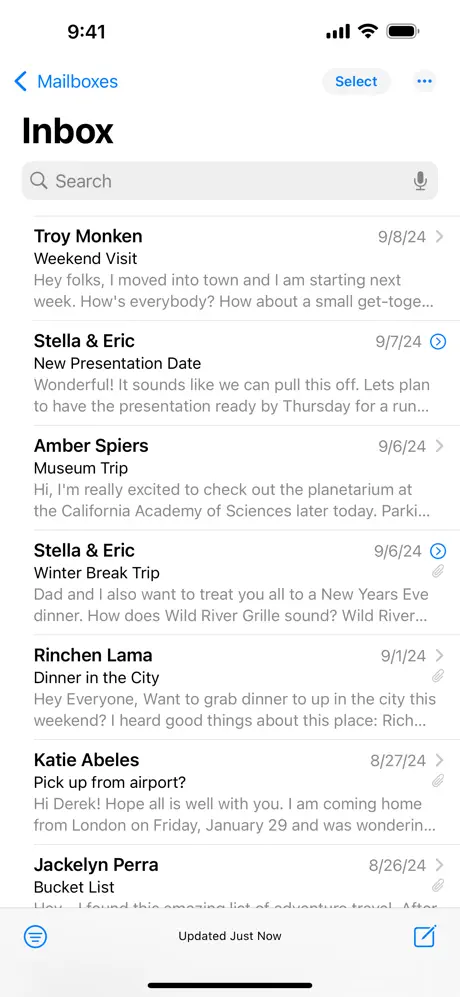

Apple Mail iPhone app
Switching to iCloud Mail
Once, I double-checked the above safety measures, I was ready to make the switch. Once again, I was delighted, that Apple went an extra mile and created a tool to easily modify the DNS records. They detected that my domain is connected to Cloudflare, and with one click the necessary records (MX, SPF, DKIM) were added. Due to DNS complexity and various domain hosting setups, this is usually a troublesome step for many non-technical users. How come, that the email hosting giants like Google or Microsoft don’t have a similar onboarding tool?
Then, I wanted to recreate the Proton Mail rules (filters) in iCloud Mail. Unfortunately, the iCloud Mail, which is the web app, doesn’t offer the same multistep rules, as Apple Mail, the Mac app. The iCloud Mail rule can only operate on a single factor basis, e.g., if the sender is X, then move the email to archive. In my rules I require two or more factors, e.g., if the sender is X and the subject is Y, then move the email to archive and mark it as read.
Hosting the ruleset in iCloud Mail would keep the inbox management neat on all my Apple devices. Since, it’s currently not possible, I recreated the rules in Apple Mail on my MacBook. The downside is the filtering happens only when I use my MacBook. But at least the rules are backed up in iCloud storage, which is essential when I switch to another MacBook in the future.
The summary of switching to iCloud Mail with Apple Mail
It was a long journey to switch between different email hosting providers. But I feel that I finally arrived at the one that offers a good balance between privacy and what I required for work.
Here is my impression after switching my custom domain email to iCloud Mail:
- works faster than Gmail because it leverages hardware (M1 CPU), offline data stored on my MacBook, and reliability of mailing servers managed in the cloud by Apple,
- searching any message by sender, subject, phrase in the content is instant, which saves me a lot of time in comparison to Proton,
- currently doesn’t offer E2E encryption, but it may change, as shown with the trend of Advanced Data Protection,
- supports S/MIME encryption, that may be crucial for some organizations,
- is independent of my web hosting, so even if I change the place where I host my site, my email setup won’t be affected,
- I’ve been an avid Mac user since 2015, and I’m more satisfied with their services than with any other tech company,
- the iPhone app is as sleek as the Mac app, which really helps in navigating through my inbox while on the go.
I like Apple products, including now the iCloud Mail. Although, I don’t consider myself a fanboy, and I may switch to another provider in the future. If the next service will offer a more compelling email experience. For now, I’m satisfied with what I gained by migrating to iCloud Mail.

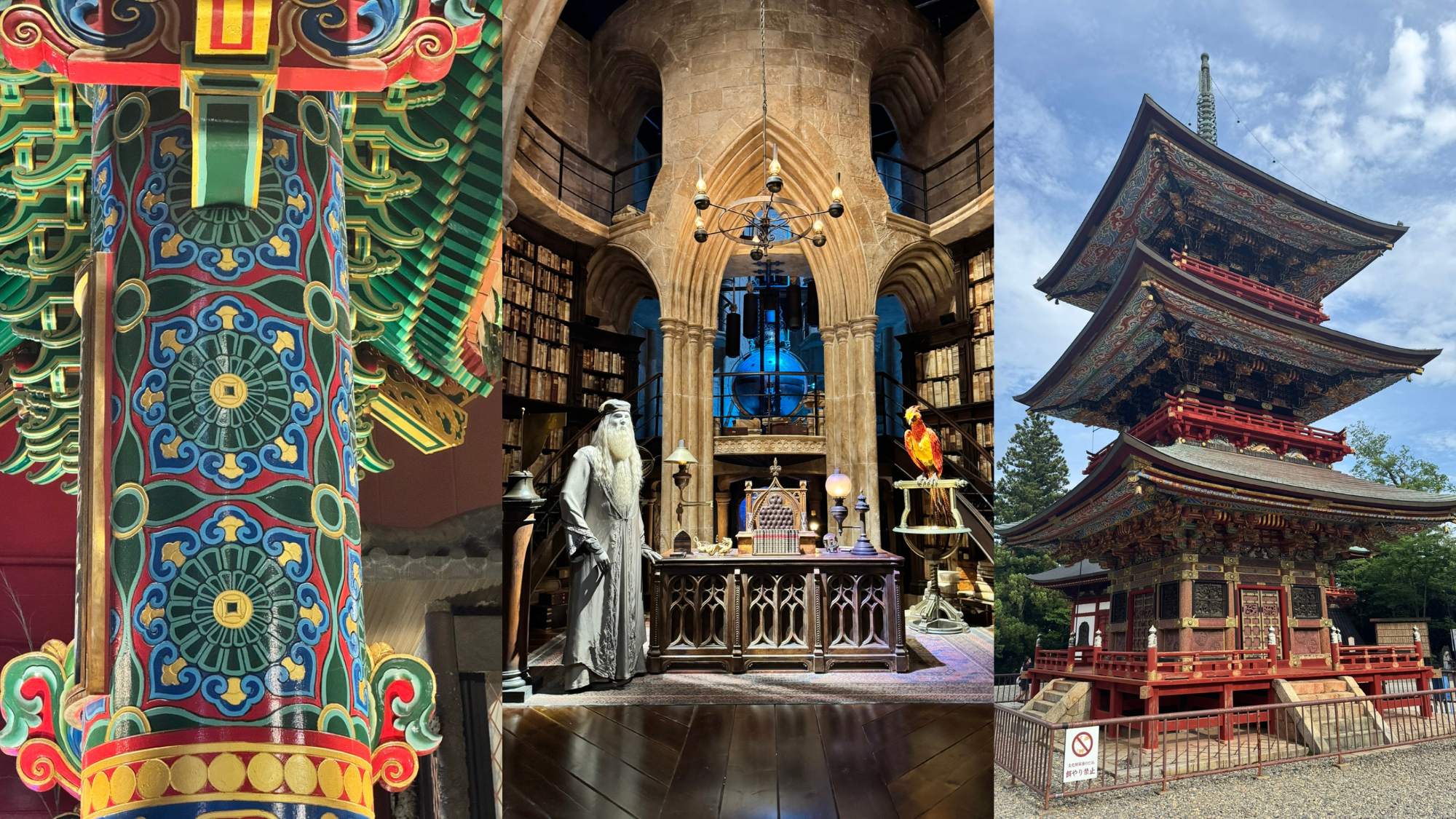



Discussion