LTD in the UK – How to set up a business in Great Britain?

At the time, when I was setting up my company in 2014, the online form was complex and detailed. The subpages with LTD guides were also, a bit different. As everything on the Internet, the Companies House portal is in constant development. Therefore, following screenshots and guide steps can differ from the most current version. Treat this article like a road sign and not like a precise navigation.
For who is this guide?
The following steps are designed for a Limited company with one person as a director and only shareholder. In other words, if you would like to work as a solopreneur or you want to check the LTD and later on grow it with additional people – this guide is for you.
Before you start
I strongly recommend reading my LTD intro, prior to this registration. Filling the form is similar to creating a new email account – anyone can do it. There are many things you need to take into account, for example:
- Do you have a physical location in the United Kingdom for company registration purposes?
- Is your English fluency skills at least on the B2 level?
- Do you know what exactly your company will be doing?
Theoretically, you can fill the form on a mobile device but it will be much more convenient on a computer or big tablet with a keyboard. If you prepare everything, you can start filling the forms. This should take about 30 minutes.
Registration process on the Companies House website
Go to the site:
https://www.gov.uk/limited-company-formation/register-your-company
Click Register Now.
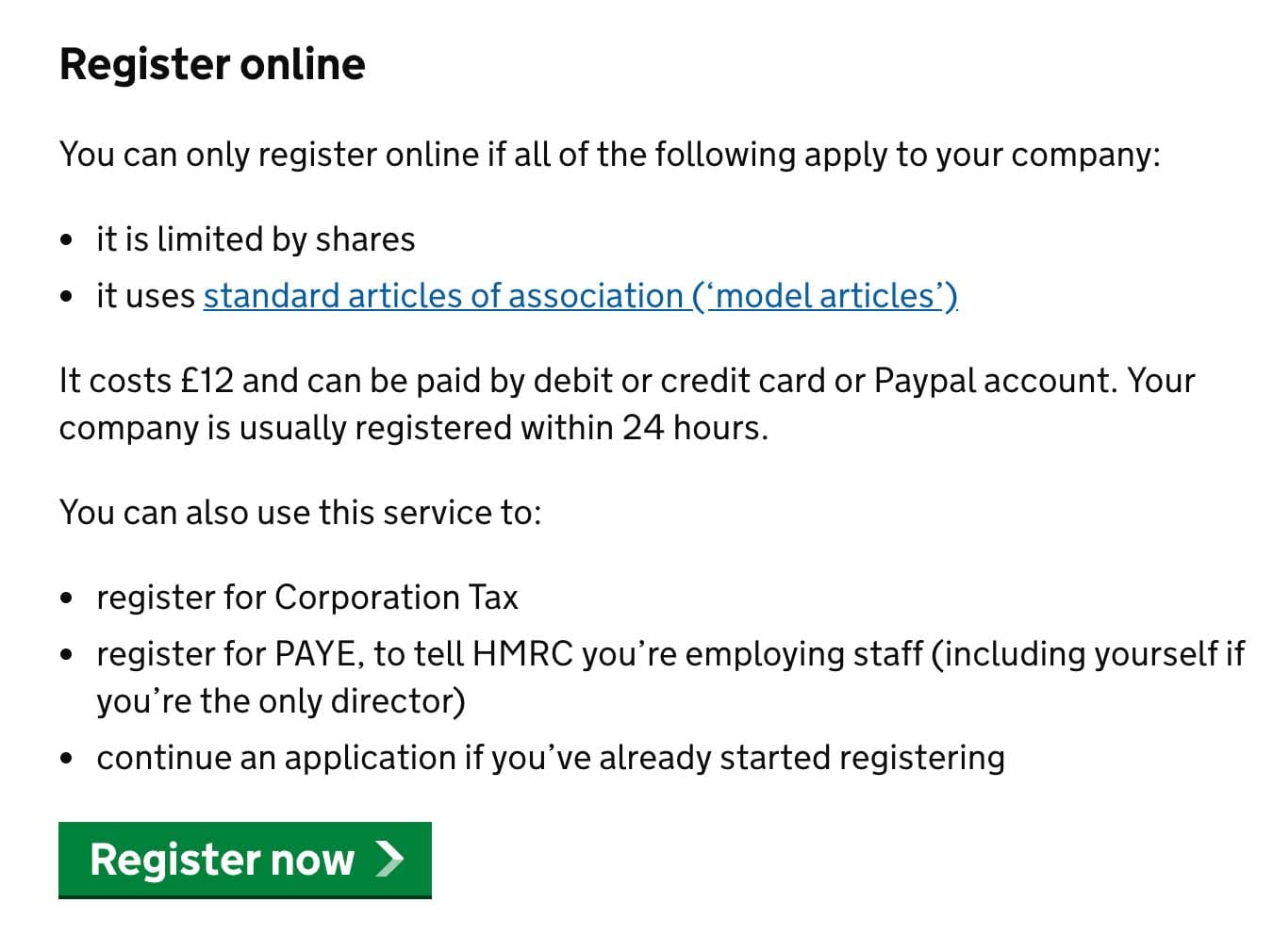
Are you starting a new registration?
Chose Yes.
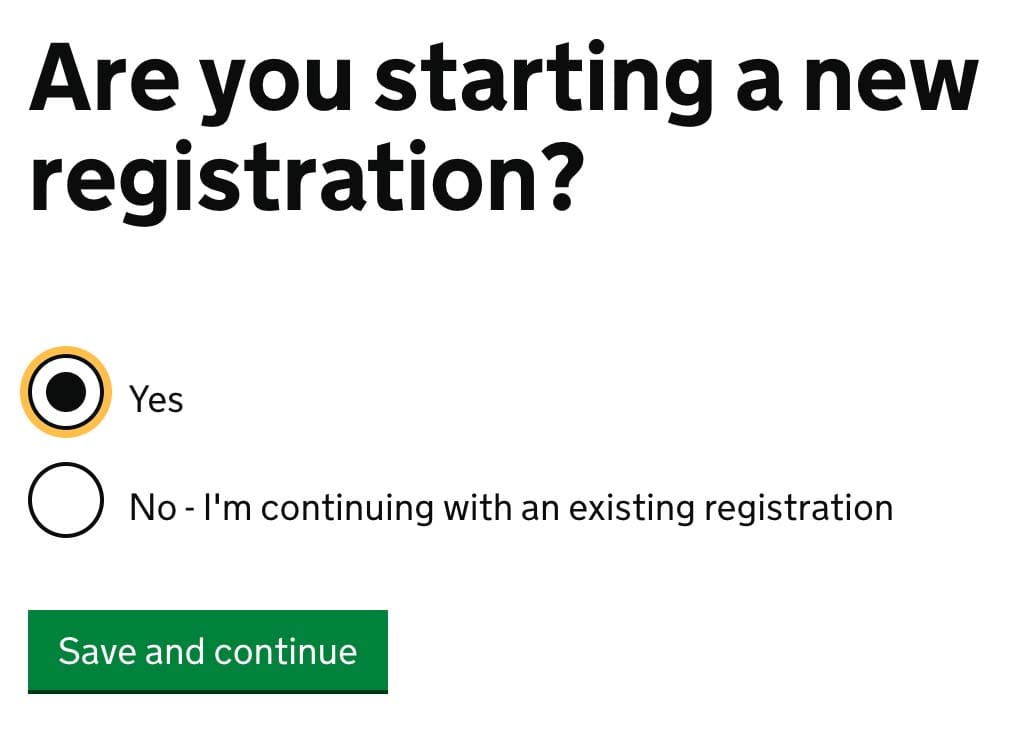
Click Continue to questions. Answers to the following questions will help you speed up the process.
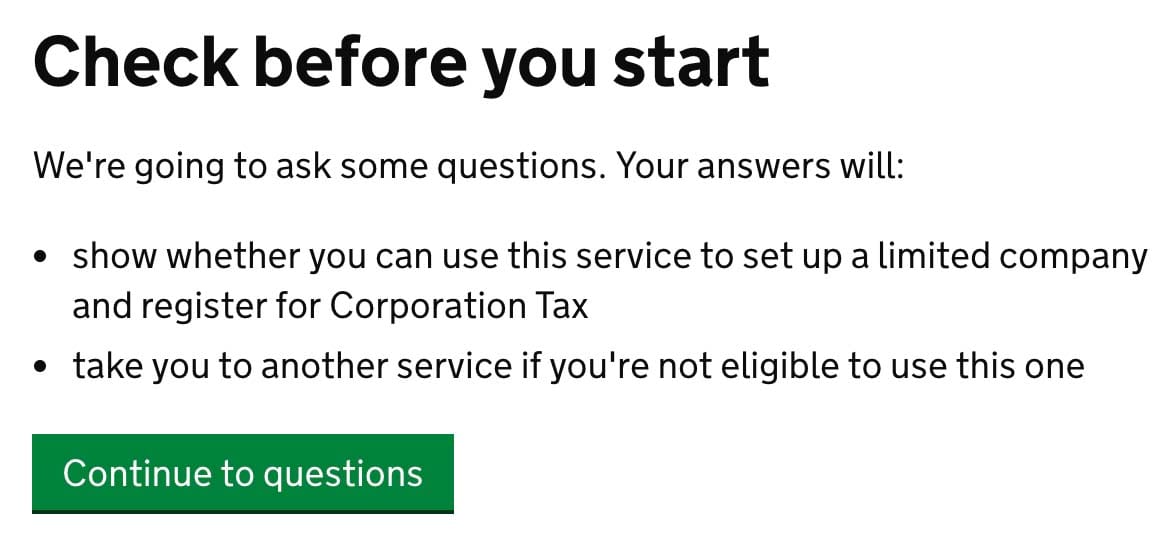
Do you need to include more than 5 company officers in this application?
I impose, you are creating a one person company or at least one, that have less than five members (officers). Choose No and click Save and continue.
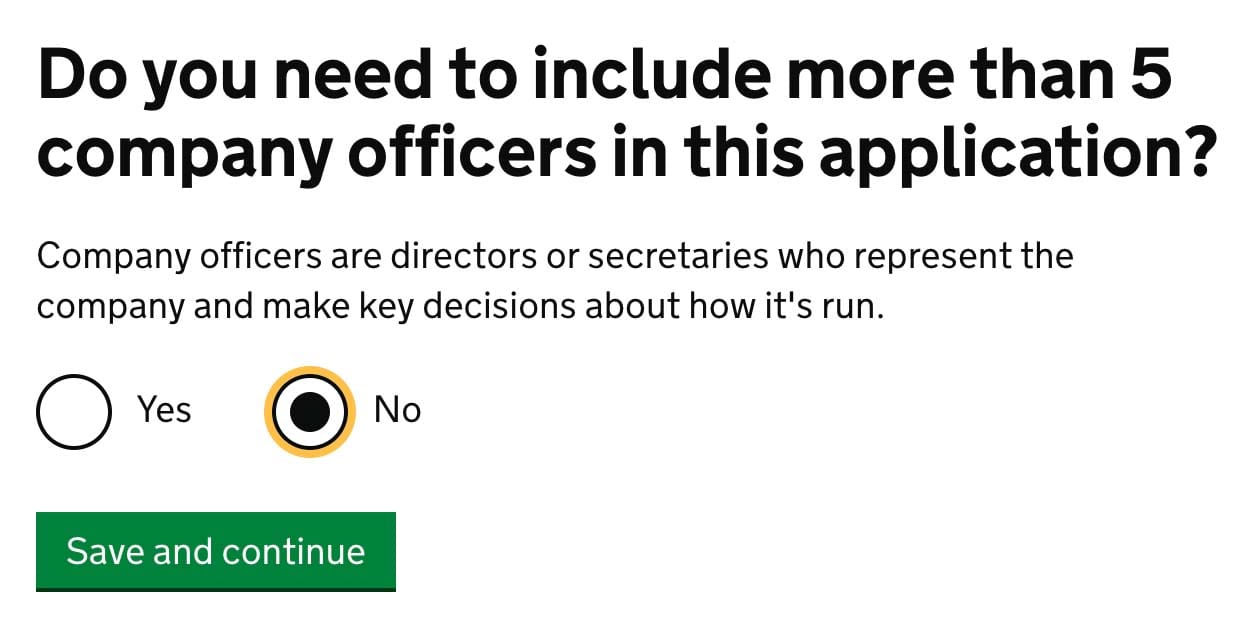
Will the company have ‘ordinary shares’?
Chose Yes. Non-ordinary shares are designed for more complex structures. In any case, please reach experts.
Click Save and continue.
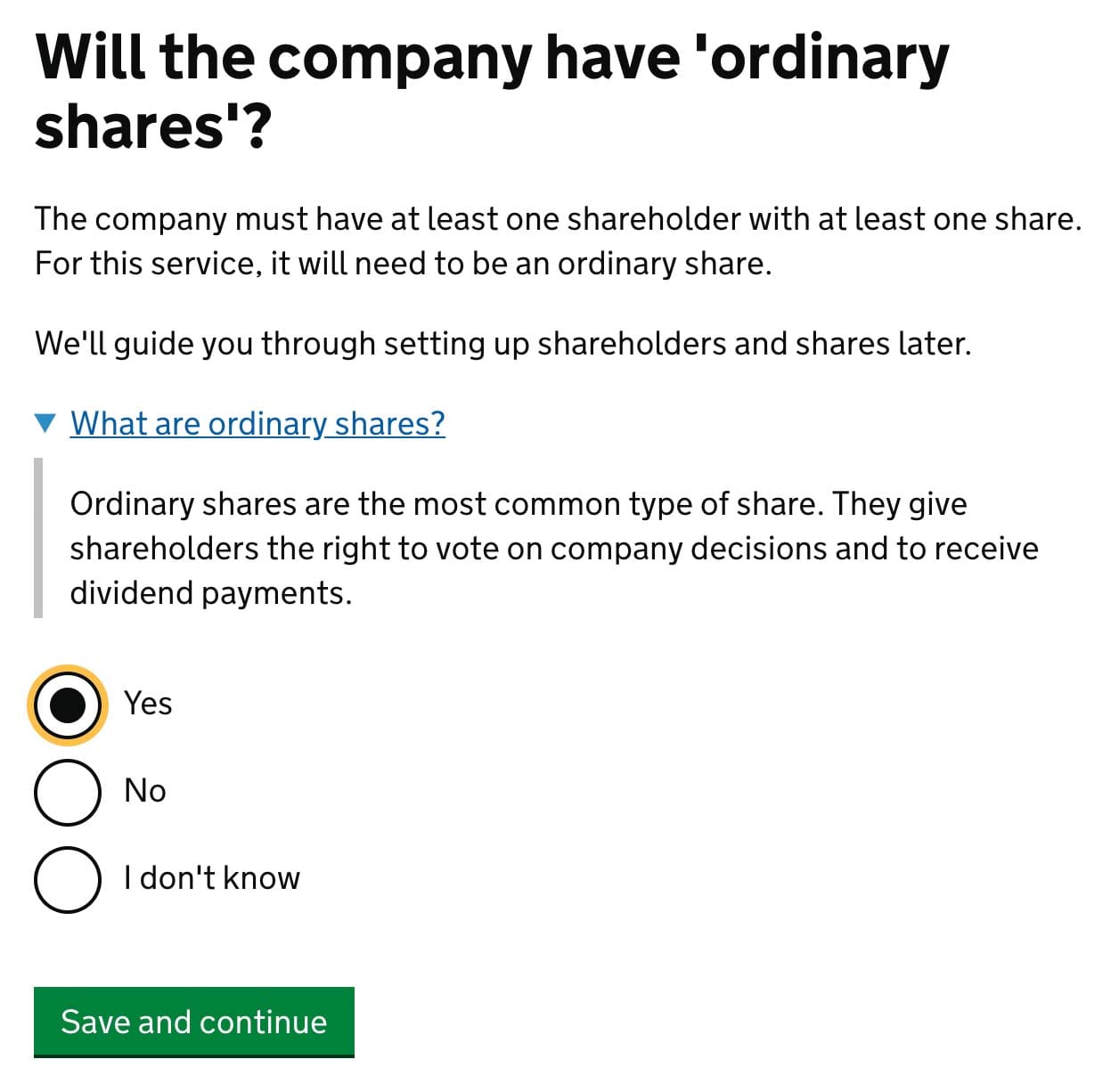
Will a parent company control the company you’re setting up?
Chose No. Companies with more complex structure, like branches, need to consult with an expert, first.
Click Save and continue.
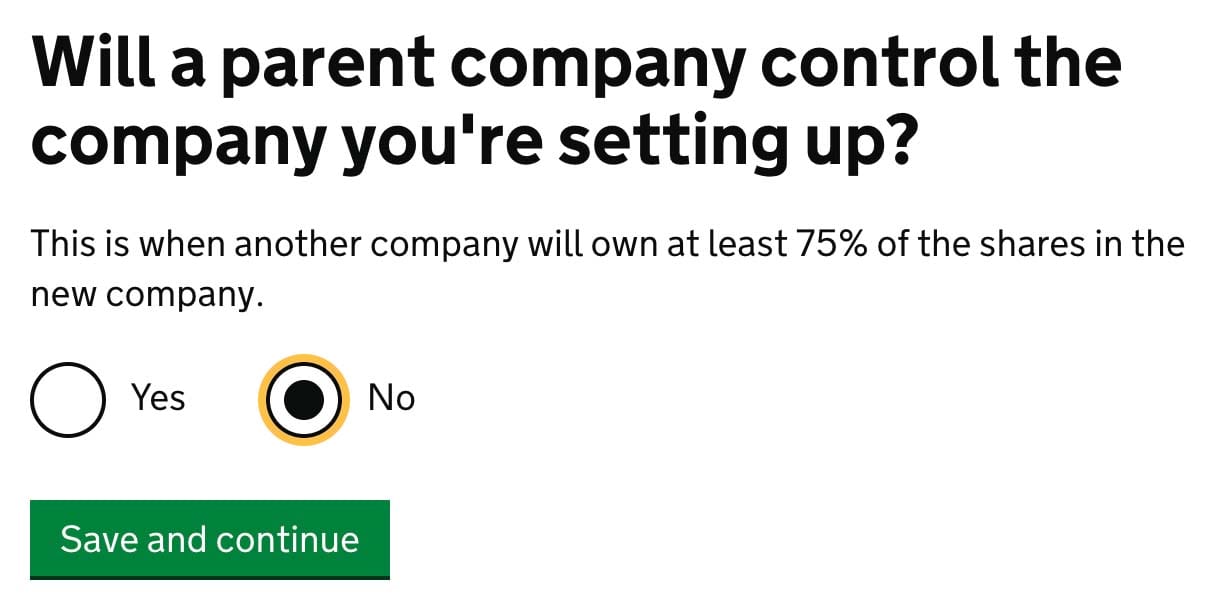
Is the new company taking over another business?
This applies if you already run a company in United Kindom and the new one will be some sort of business continuation. Once again, if you need help with it, please consult an expert.
Chose No and click Save and continue.
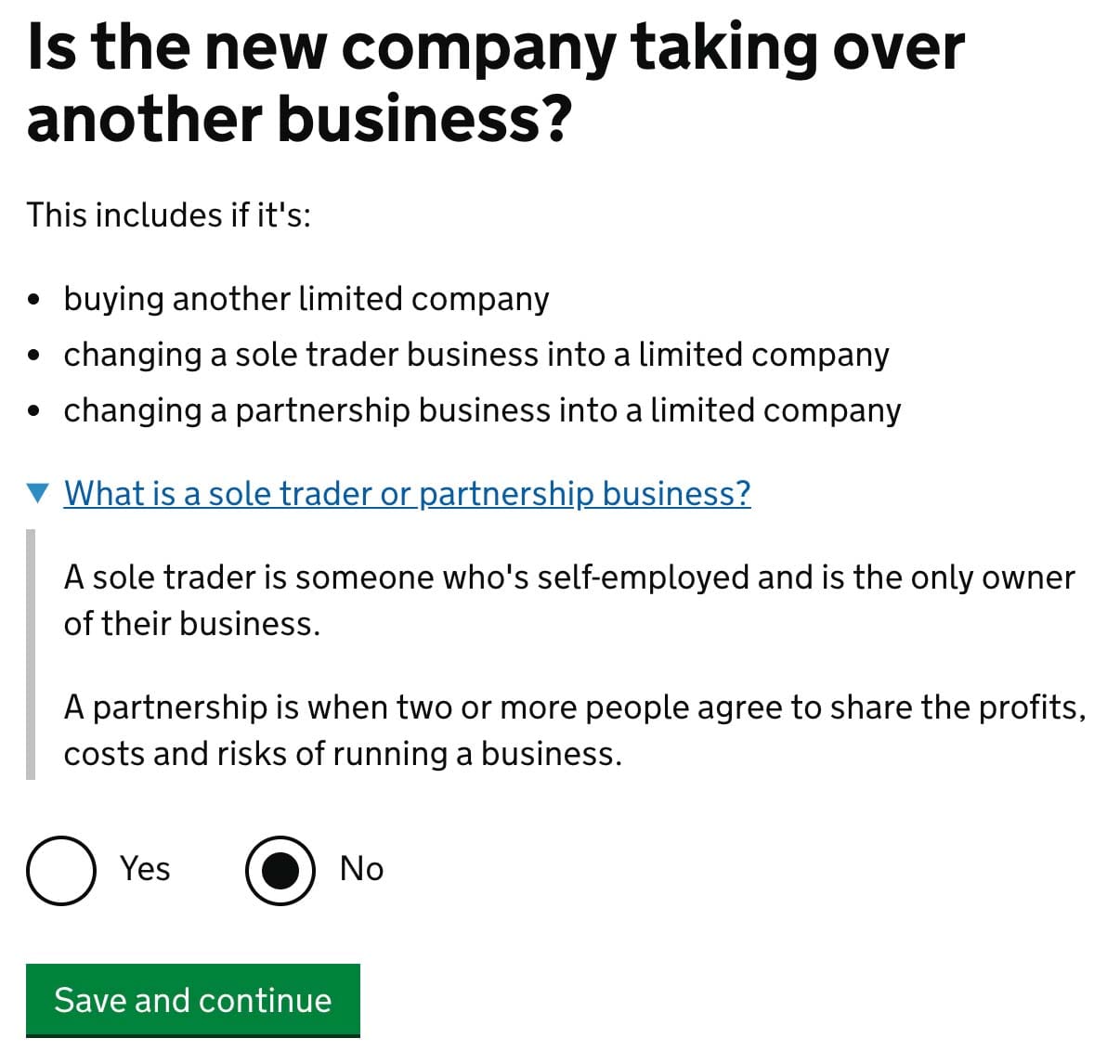
Do you need to include a ‘corporate director’ or ‘corporate secretary’ in this application?
This applies only if you want to run an organisation with legal rights and obligations, like a club or association.
Chose No and click Save and continue.
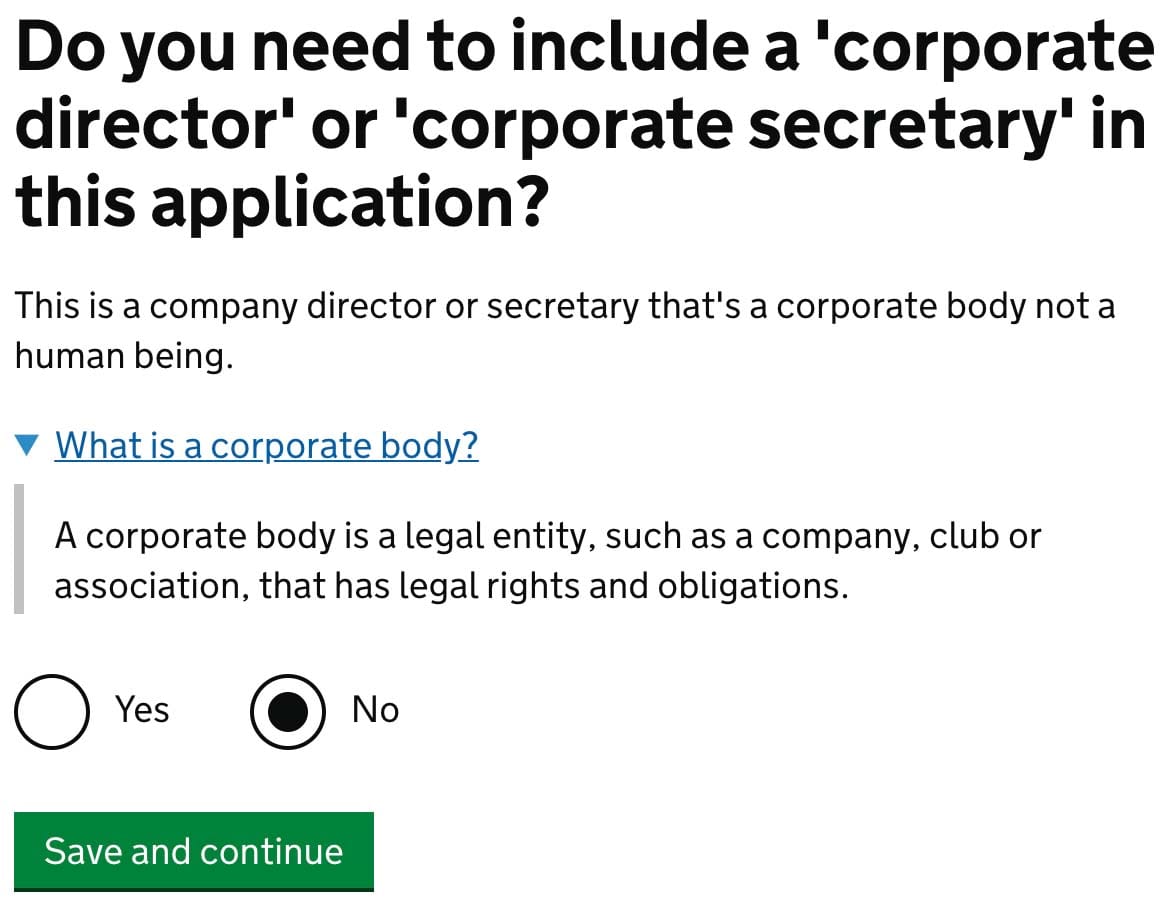
Do you need to include a ‘corporate shareholder’ in this application?
As in previous question, chose No.
Click Save and continue.
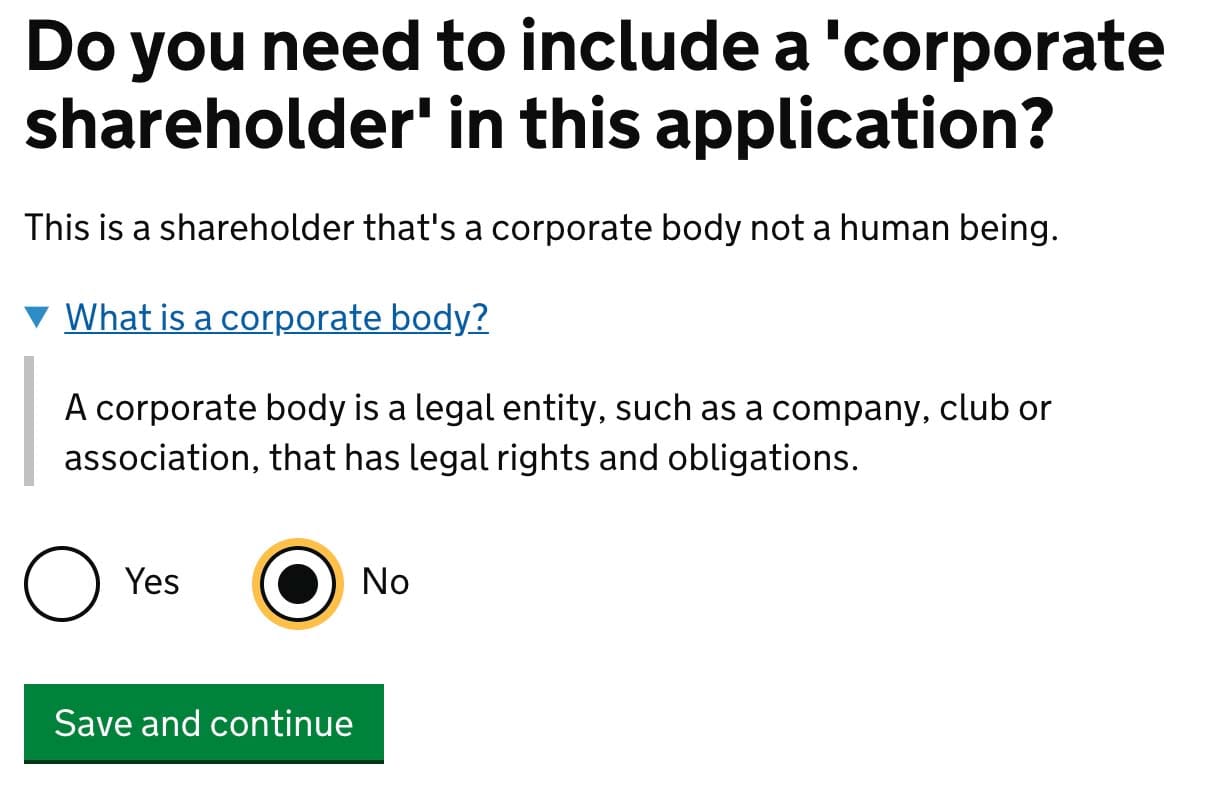
Has anyone on this application ever sent a Secure Register Form asking Companies House to protect their home address information?
You don’t need to be a resident of the United Kindom to complete the LTD registration. Yet, in the following steps, you will need to provide your residential address (in any country). This address is not publicly shared on the Companies House website but it is saved in their logs. If for any reason you need to restrict sharing it (according to section 243 Companies Act 2006), please consult with an expert. If this doesn’t apply to you, chose No.
Click Save and continue.
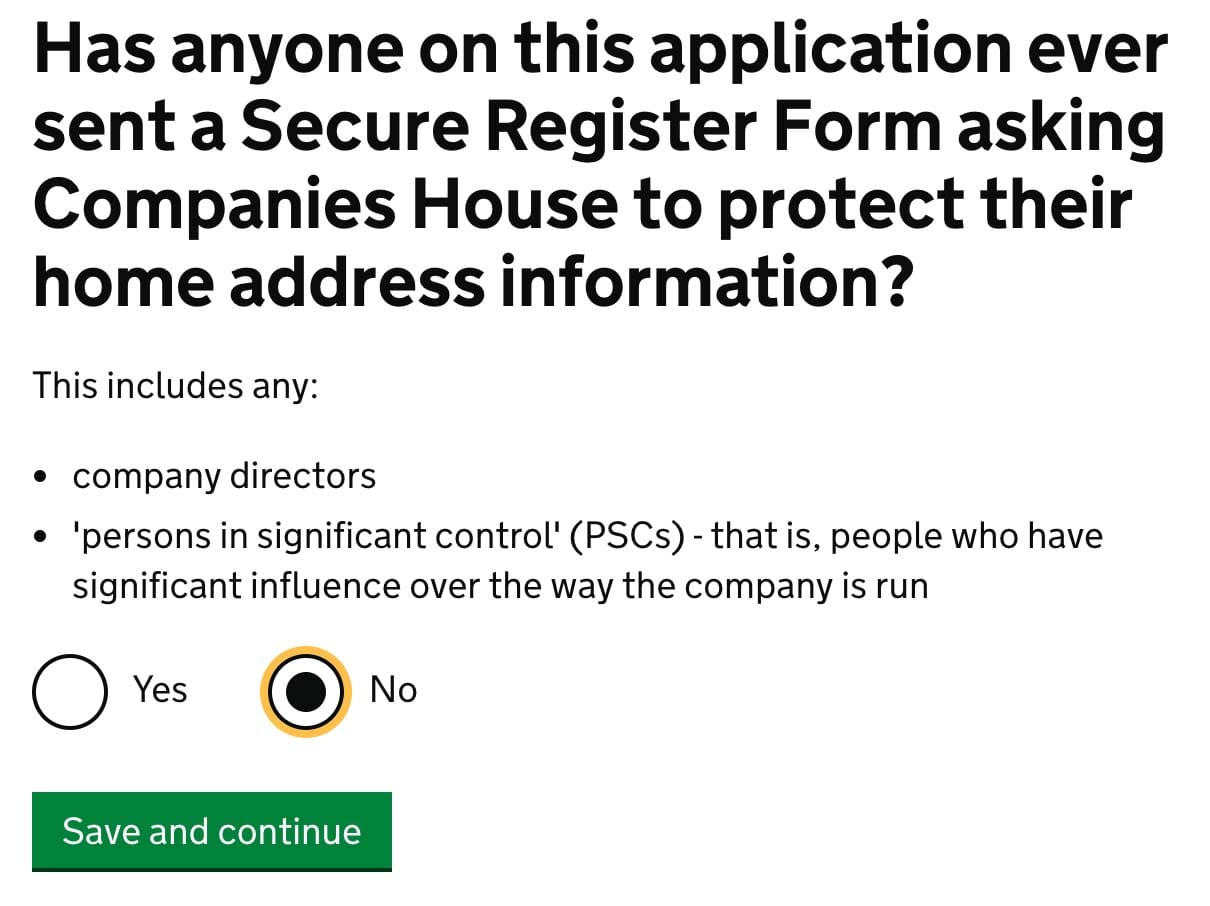
You can set up a company with this service
If you chose the answers in this guide, you should see this confirmation
Click Continue.
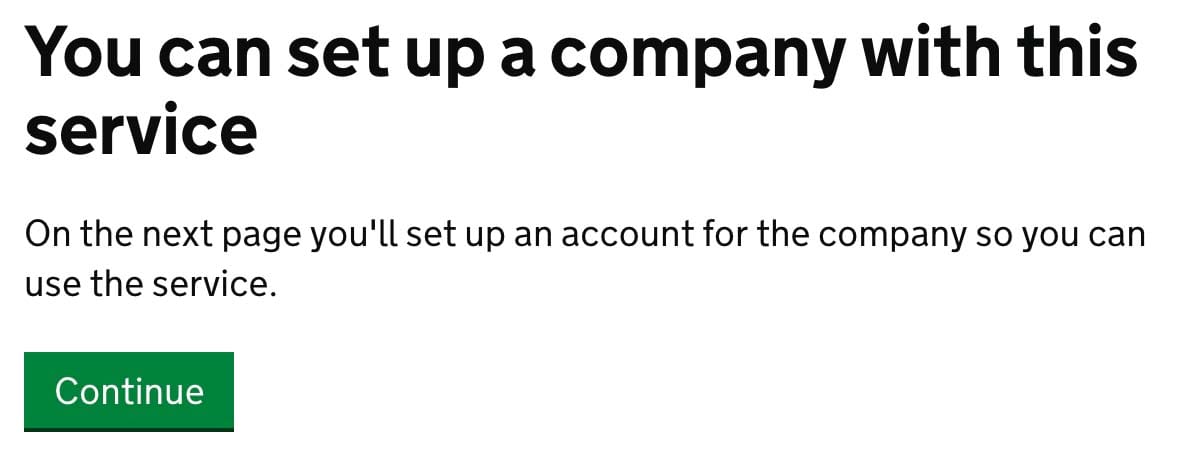
Enter your details
Fill the form with your name. Keep in mind that you need to provide exact details – first name, second and third name (if any), last name – the same as in your passport. Then provide your email address. Like in many other internet services, your email will be used to:
- verify that you are you,
- reset password in case you need it,
- receive important messages from Companies House.
If you don’t have a solid and secure email account for personal use I recommend using a free version of Gmail or Protonmail.
If you run a company, correspondence with customers via PiotrekNerd@gmail.com is not only unprofessional but also dangerous. Any person can create a PiotrNerd@gmail.com, PeterNerd@gmail.com or any other similar address. In the best case scenario, they can pretend to be you and damage relations with your clients.
In Nerd on Tour LTD, I offer email account creation on your domain, like in my case: piotrek@nerdontour.net. Accounts run on G Suite, which is Gmail for business and this is an integral part of Essential and Journey plans. If you need an individual internet solution, please contact me via piotrek@nerdontour.net.
The password for Companies House is very restricted:
- has be between 8 to 12 characters,
- only letters and digits are allowed,
- it has to contain at least one letter and one digit,
- it cannot contain “password” phrase.
For LTD registration and for any other accounts on the internet I recommend using a password manager.
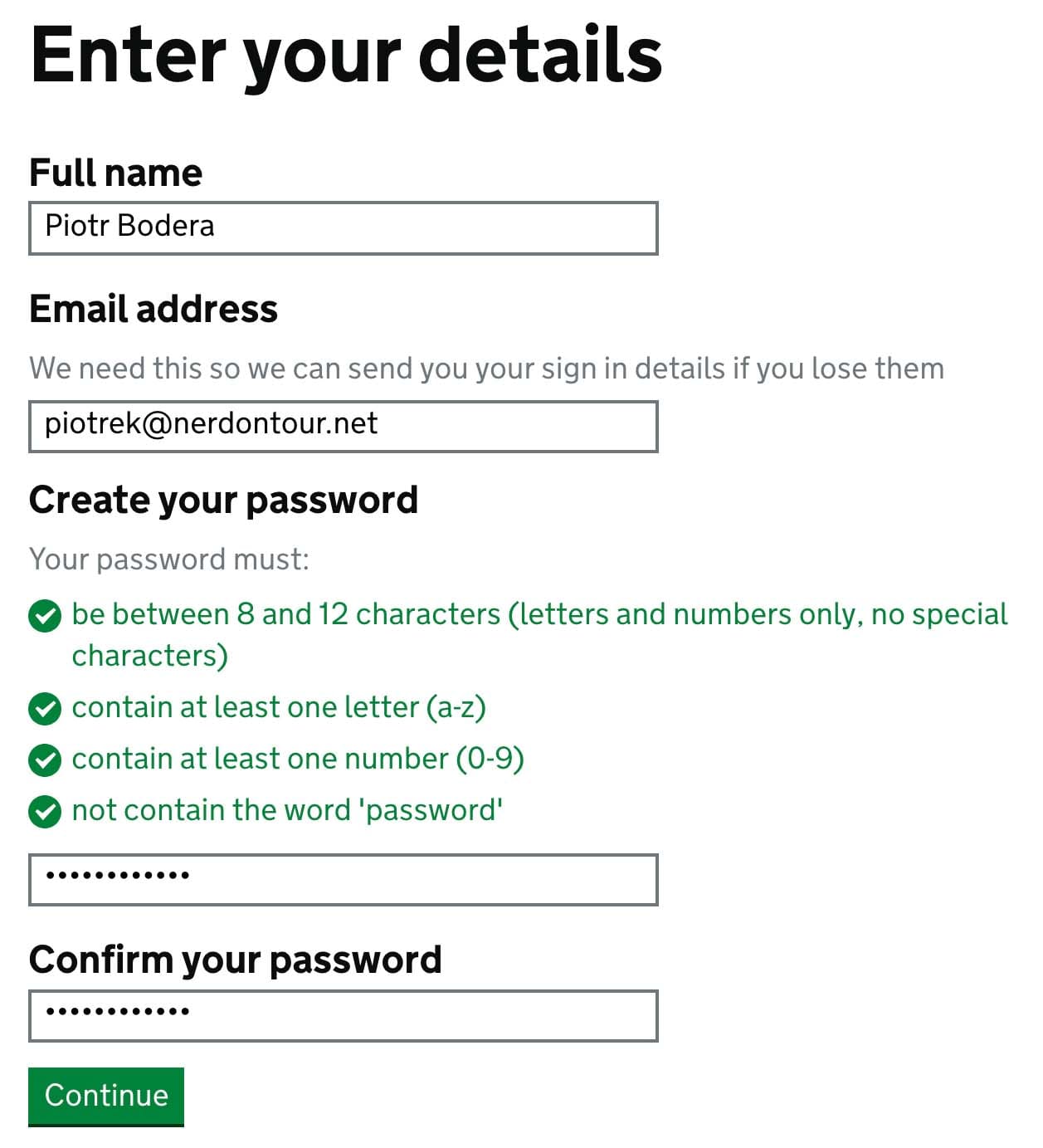
Make a note of your User ID
On the next screen, you should see your unique twelve-digit User ID. For security reasons I recommend not to print it. It is much better to save it in your password manager.
Click Continue.
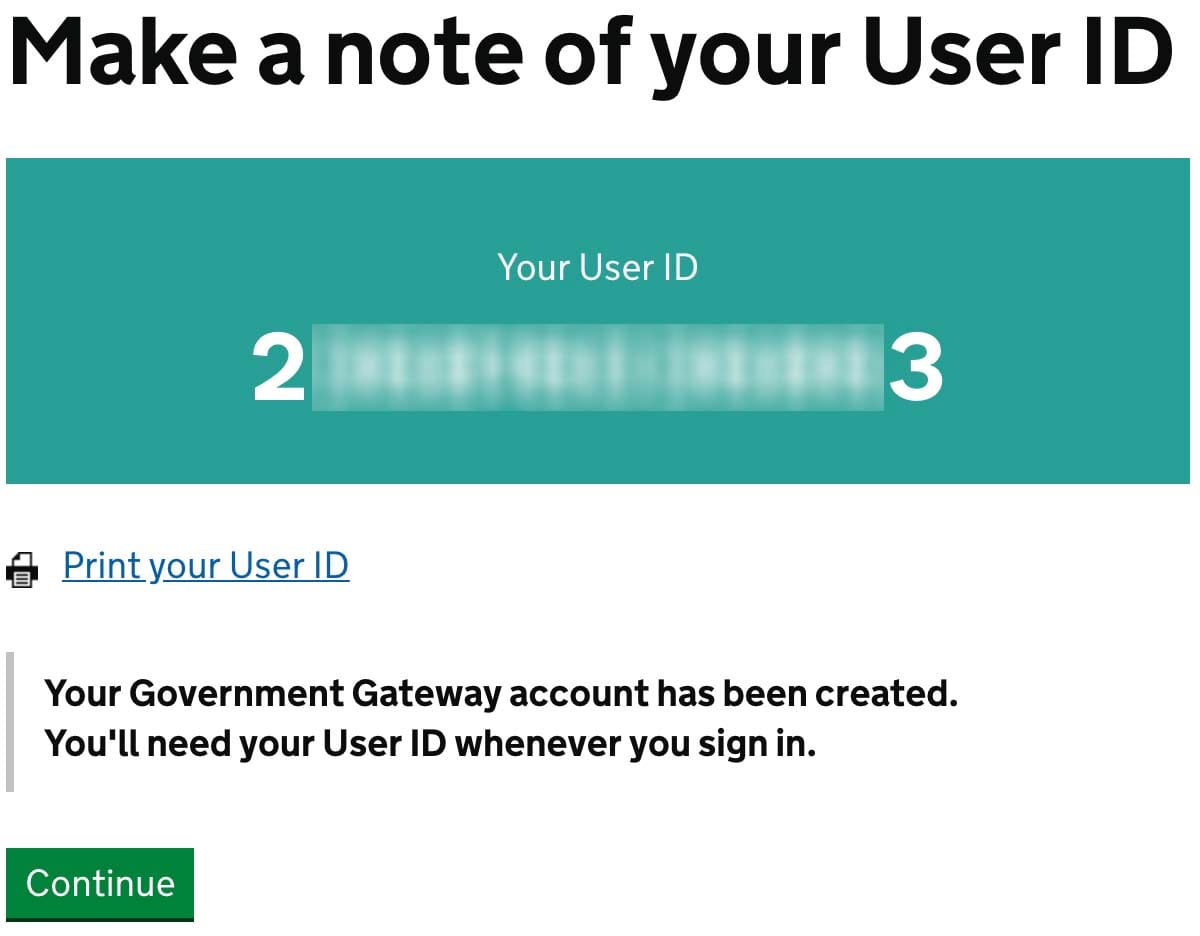
Confirm your email address
As in any other online service, you need to confirm your email address, by clicking a link in the message you received.
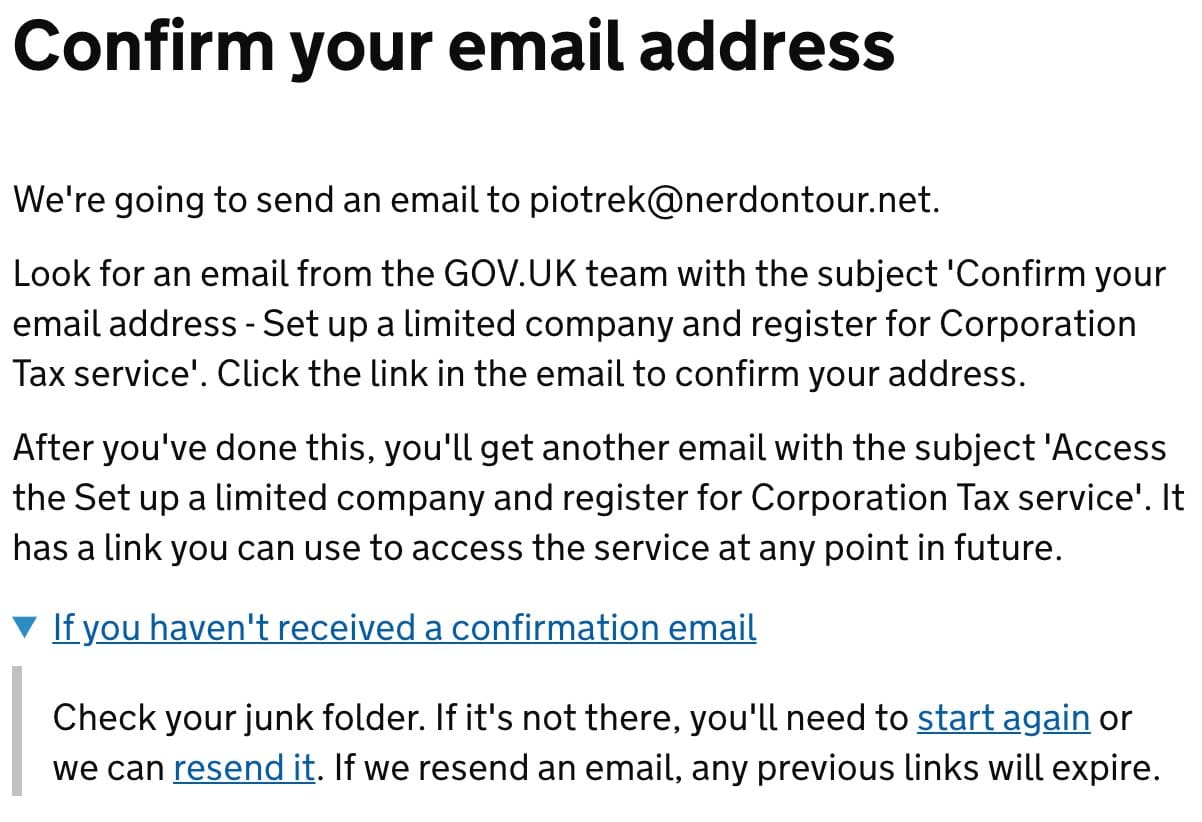
Check your inbox
If you don’t see the message, try to find it with “confirm your email address” phrase. The design of British Governmental emails is neat, so you shouldn’t have any issues looking for it.
Click the link.
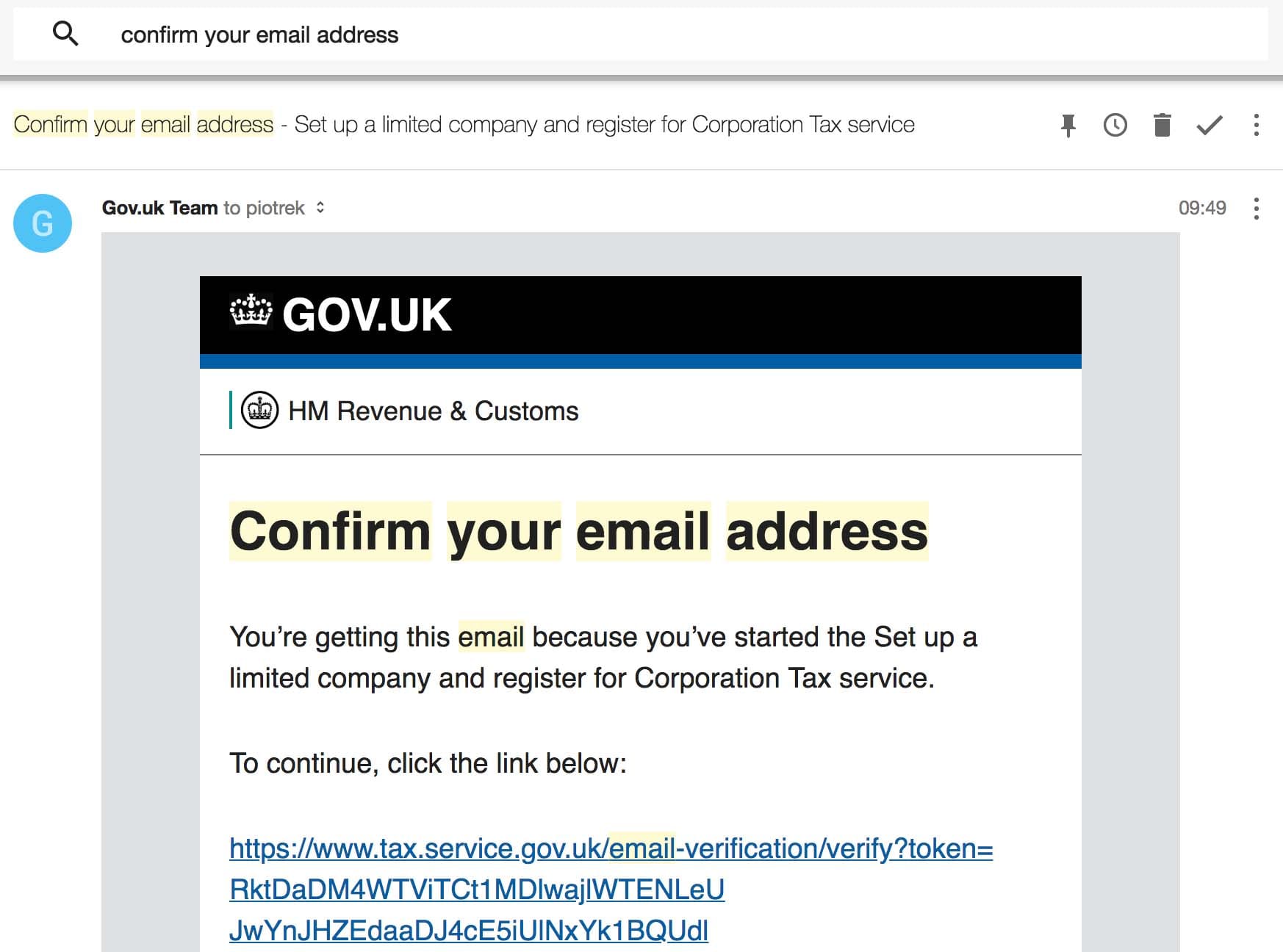
What is your relationship to the company?
The link confirms your email address. Now mark the Company director. Other roles are reserved for more complex structures. “Company director” is a person in charge that makes key decisions. There’s no limit on how many directors are in LTD but remember about the common sense.
Click Save and continue.
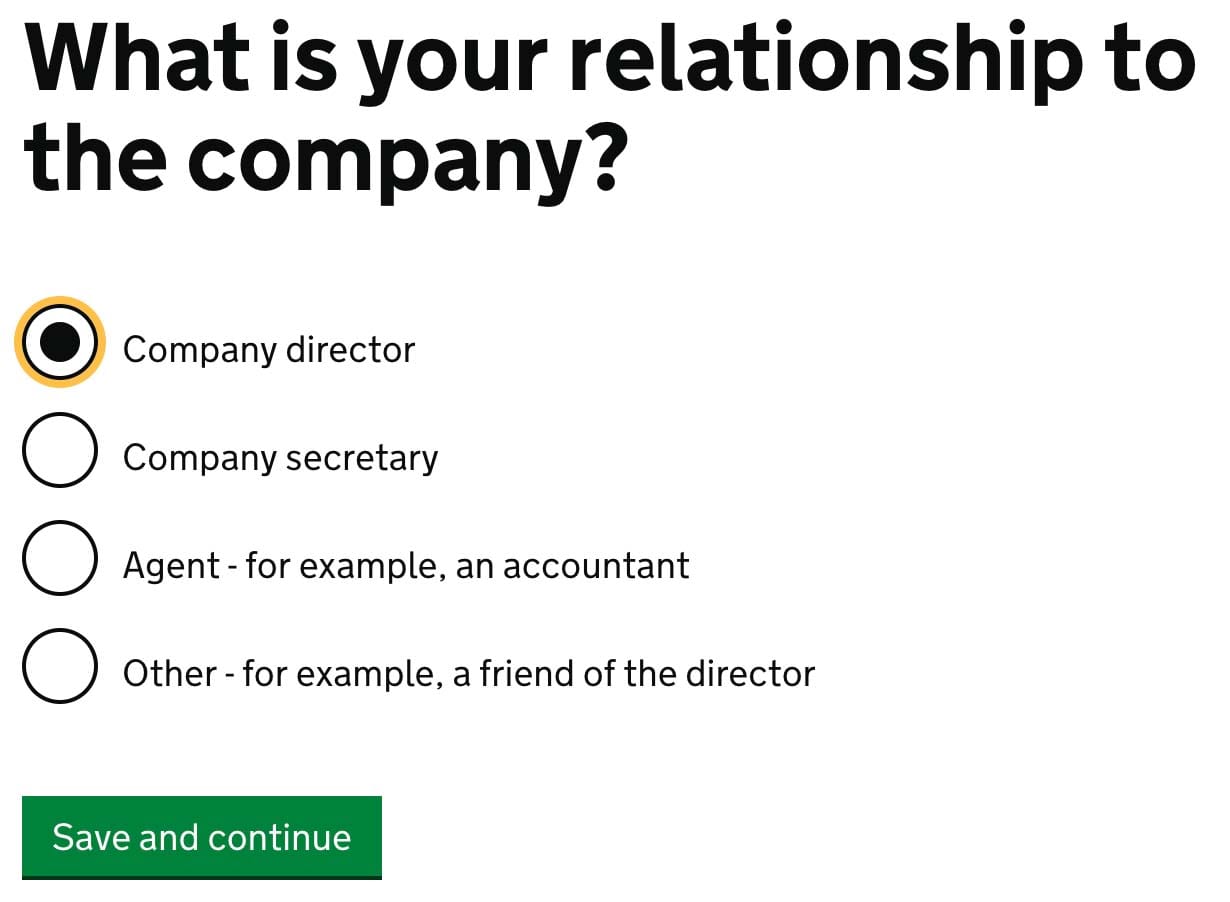
What is the company name?
Finally, we reach the crucial part.
Type the name of your company. It can be just your surname. The system will automatically check if there are any prohibited words or if it’s too similar to the company already registered.
I recommend choosing a creative name, that is not attached only to one industry and that is easy to remember, regardless of someone’s language. For example, the name “Wycieczki Ltd” (in Polish it means “trips”) is too generic, attached to tourism and only Polish speaking people can read it.
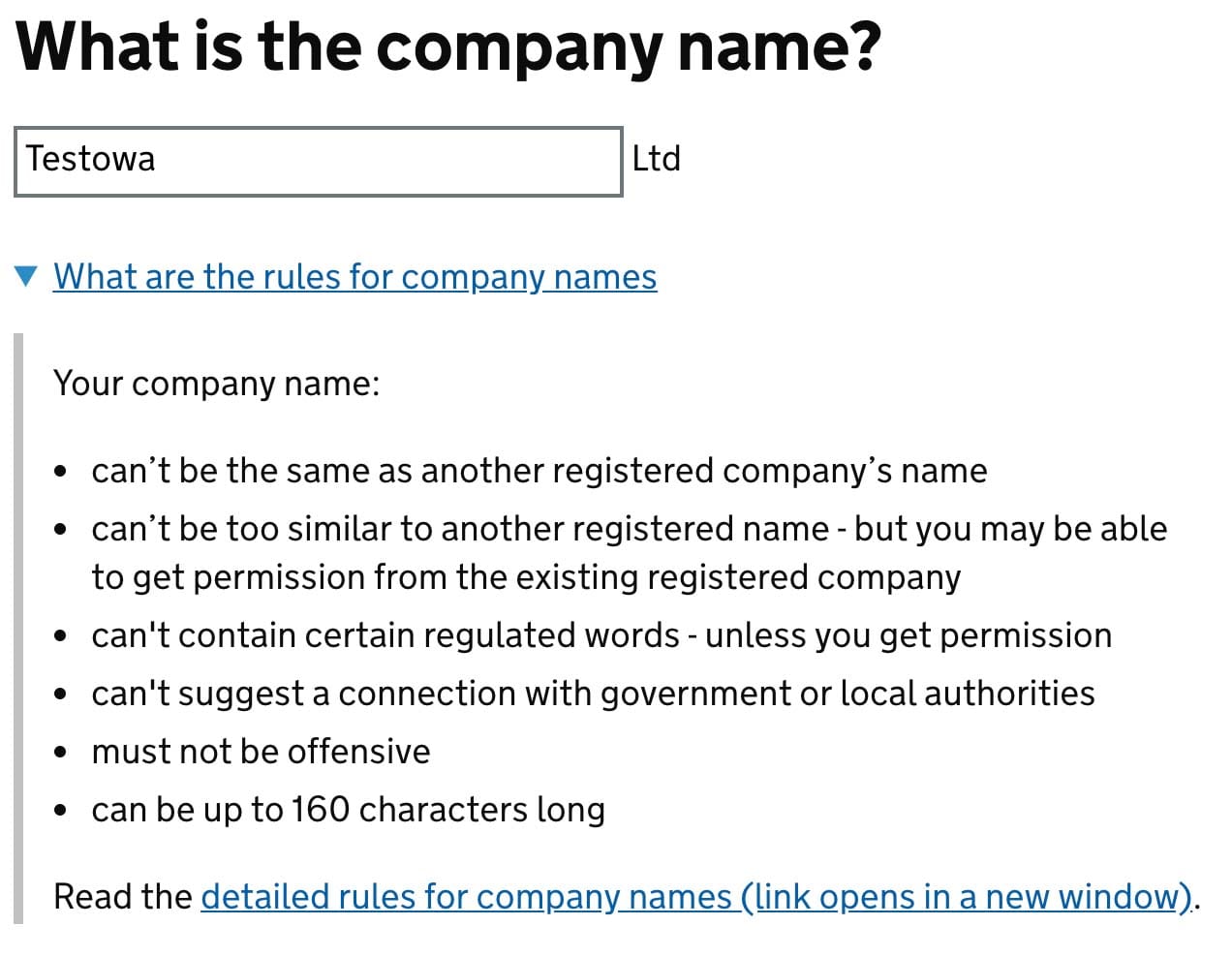
What company name ending do you want to use?
Next choose shorter Ltd, instead of full Limited. Formally there’s no difference, but once you choose one, you are obligated to stick with it.
You don’t need to put Ltd in your logo, but you need to do it on business cards and in the company details on your website.
Click Save and continue.
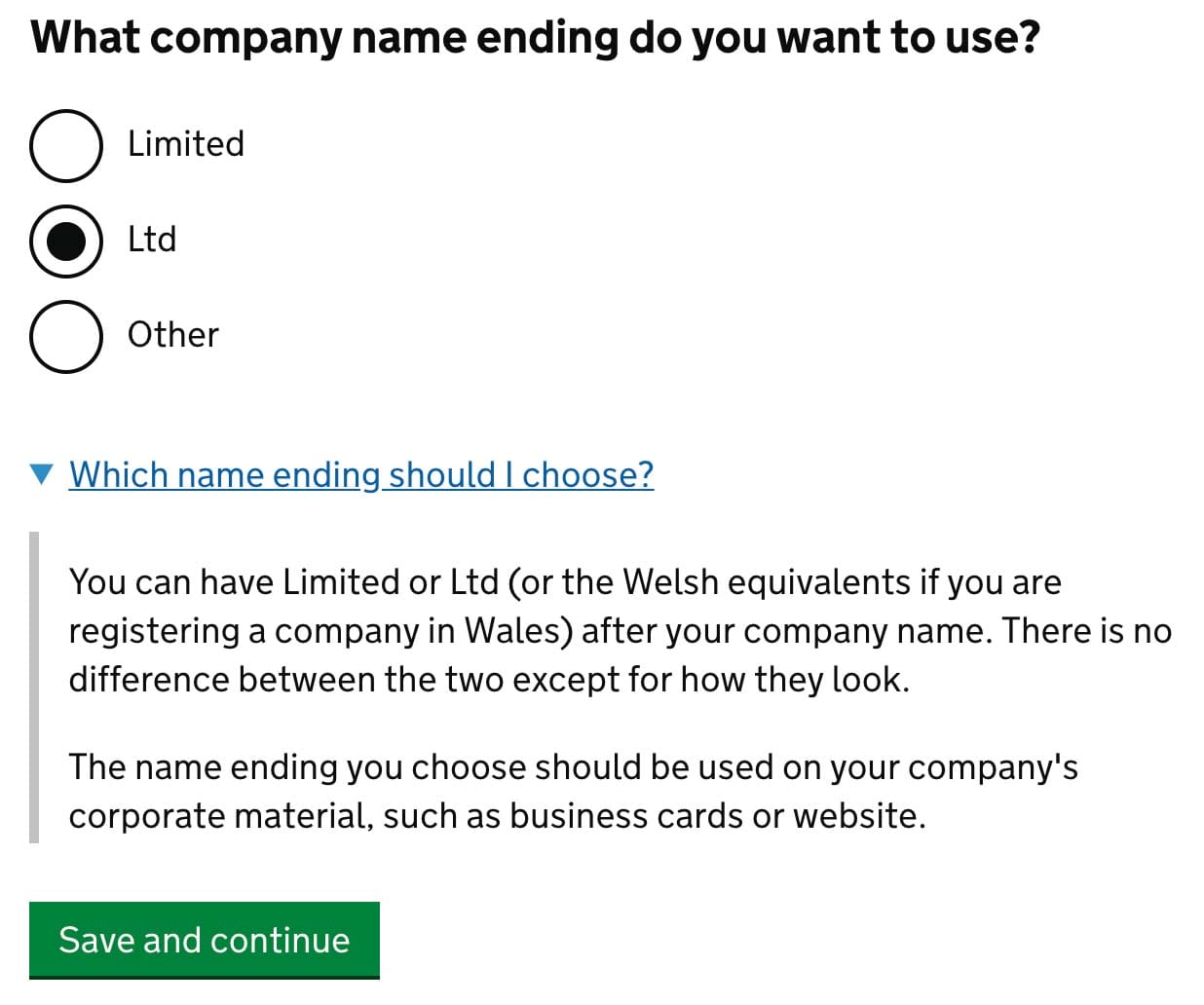
What is the company’s registered office address?
Provide your registered address on the territory of the United Kingdom. After you type building name or number and postcode click Find address.
What if I don’t have an address in the UK?
Every company, regardless of the industry and where the work is conducted, must have a registered office address. The easiest commercial solution for it is to rent a virtual office. It is a company physically present in the UK, that is also offering its address for other entities.
The cheapest monthly or yearly offers allow using the address only in paperwork (for example on invoices). Some companies will also collect your snail mail from British institutions (Companies House, HMRC, etc.). As mentioned before – most of the work is done via email and telephone. The number of paper mail you would receive during the year can be counted with one hand.
Currently, my virtual office is the same as my accountant company – London Business Solutions. Keep in mind, that Companies House registration, your virtual office and annual report can be done with separate partners. Before you proceed it’s worth taking a while to compare offers and decide what solution will be best for you.
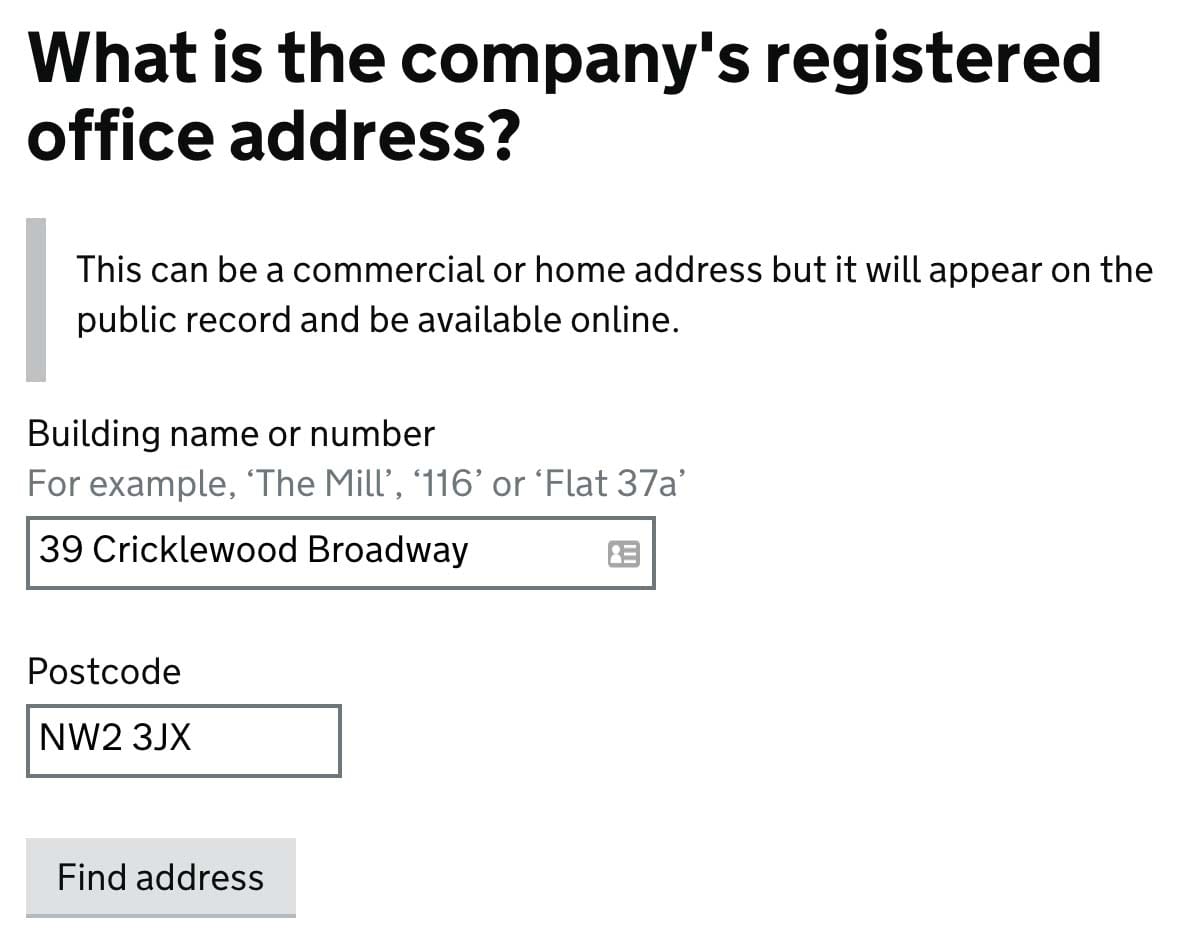
If the address is correct, the following fields will be populated automatically. If not, enter the address manually.
Click Save and continue.
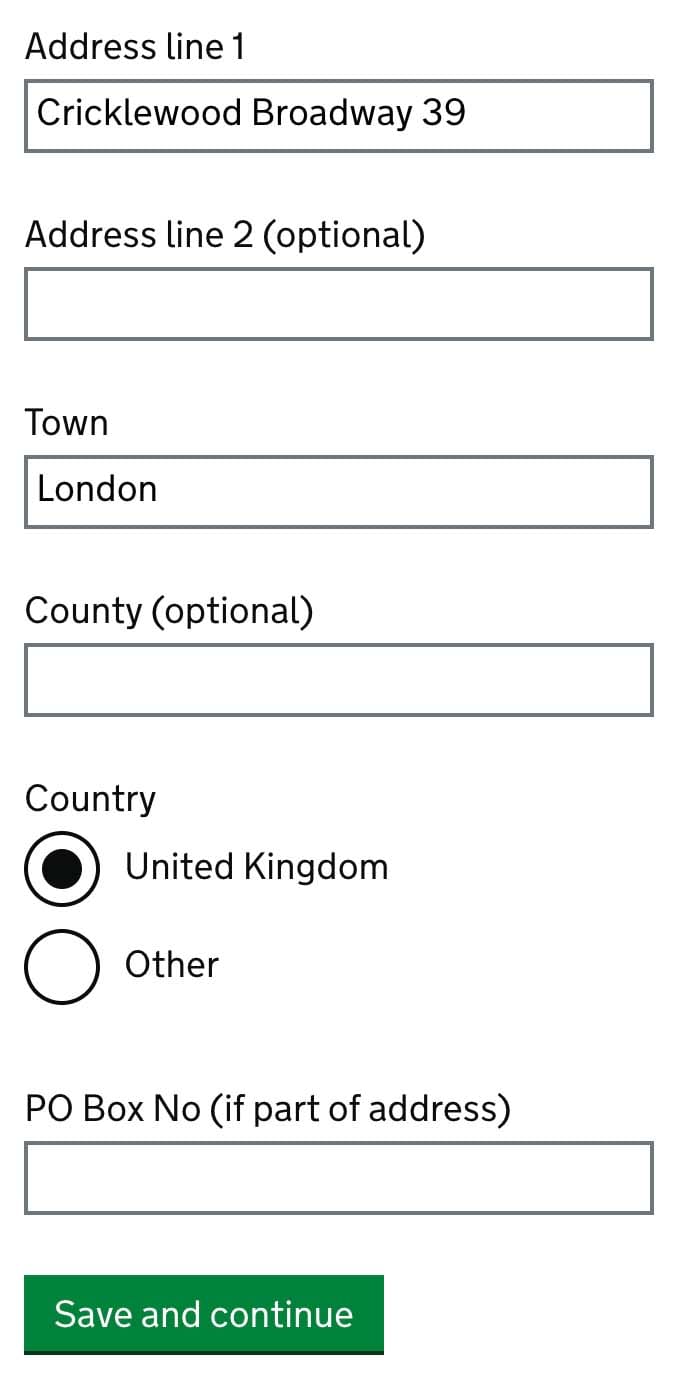
Where will the company be registered?
Chose the region, according to your registered office address. In my case, it is England and Wales.
Click Save and continue.
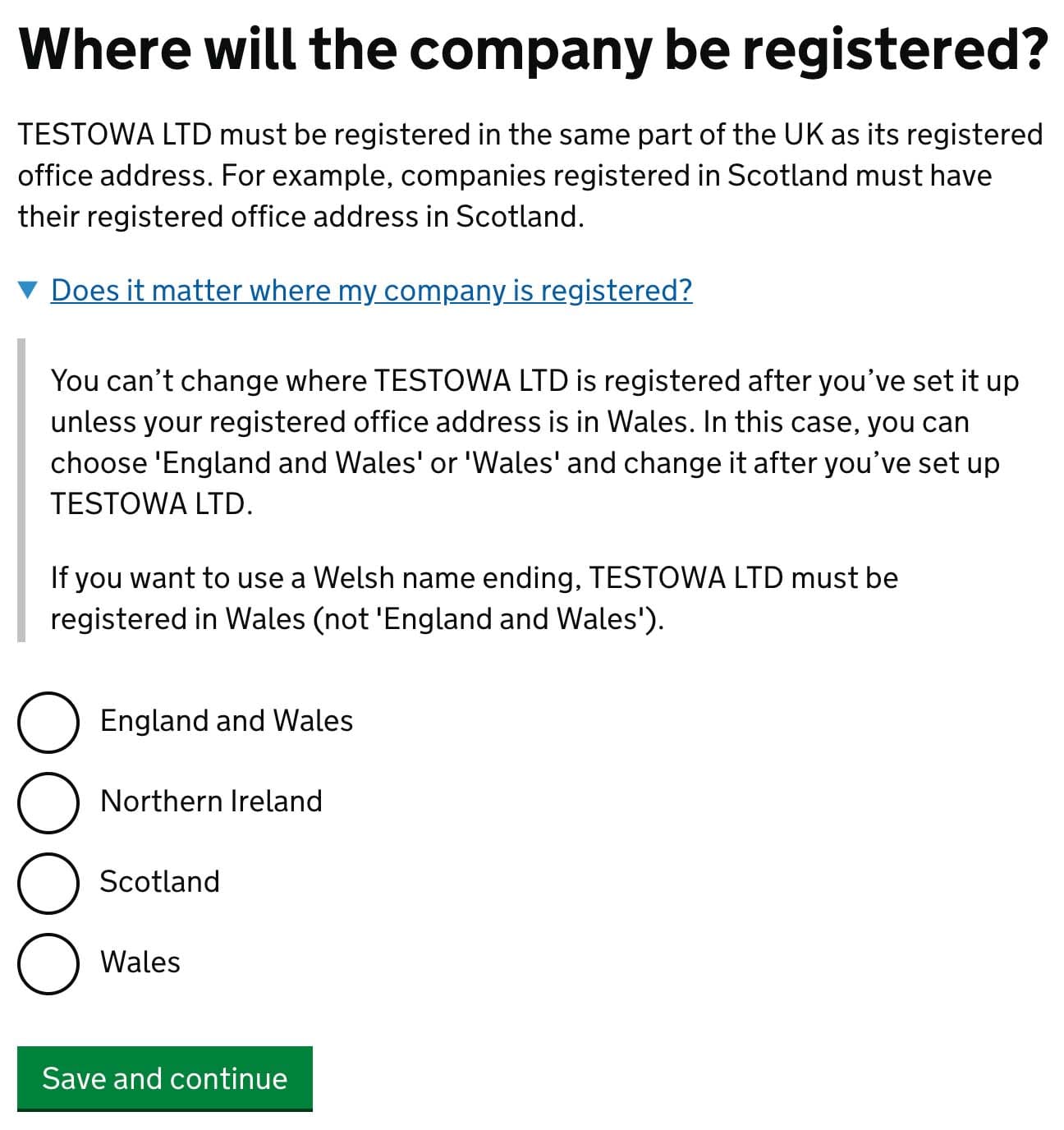
What is the company’s ‘principal place of business’?
At the time when most of the work can be done remotely ‘principal place of business’ is a fluid concept. The form is advising here, that if it’s a case for you, provide an accounting address.
Type your virtual office in the United Kingdom if you already have one.
Click Save and continue.
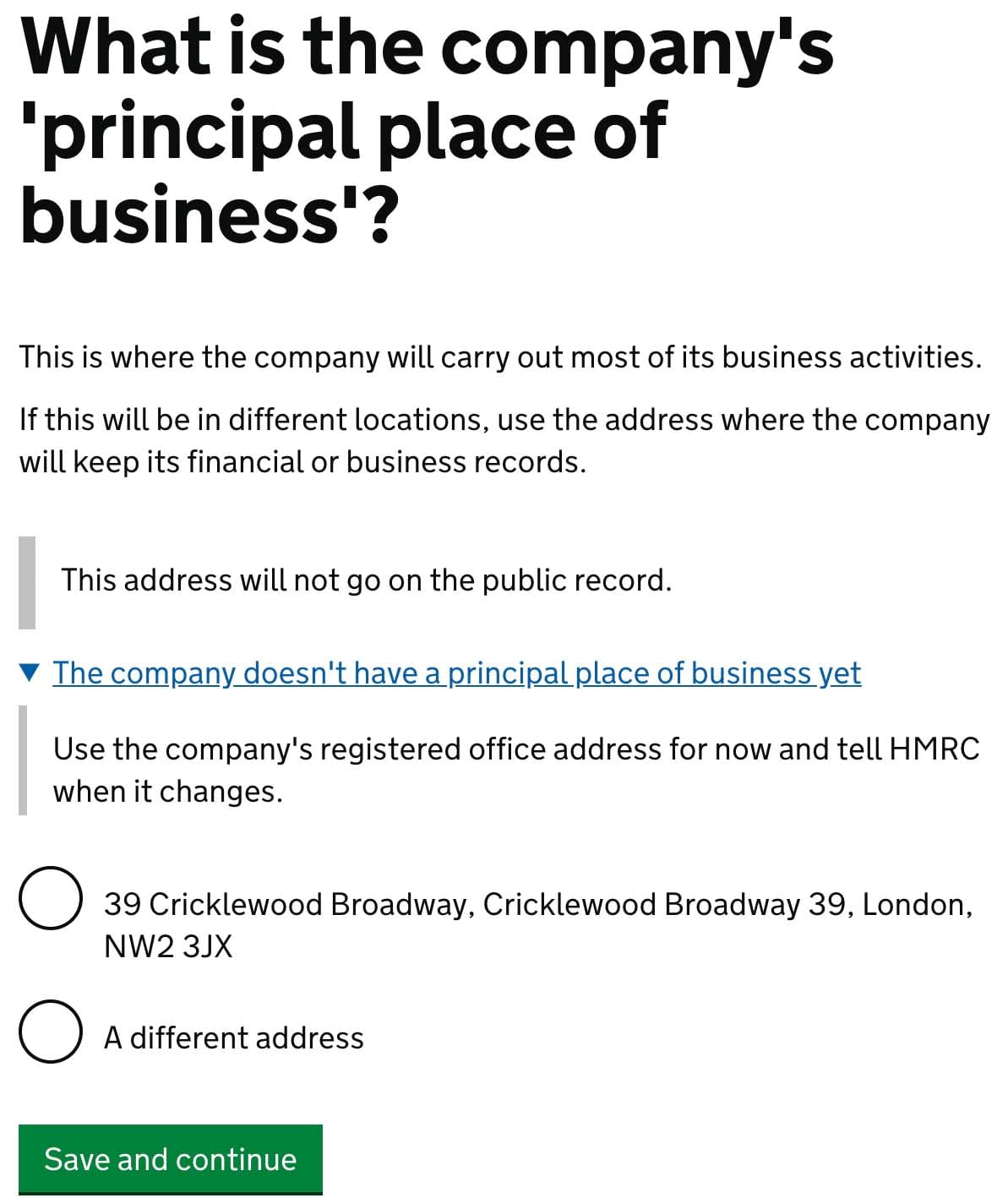
Who should we contact about the company’s Corporation Tax?
Type contact to the person responsible for taxes in your company. If it’s your one-person business, provide your contact. More complex organisations need to consult with an expert.
As you can see on the screenshot I provided my British VoIP number. I use Polish VoIP operator FCN, but there are many other operators on the market. It is not necessary for your LTD, but I decided to use it for making and receiving international calls on my smartphone, regardless of my current sim card and location.
In fact, you can type any number, including your cell phone. If the form results in an error when typing a number like this:
+48 600 000 000
try to put it like that:
0048600000000
Click Save and continue.
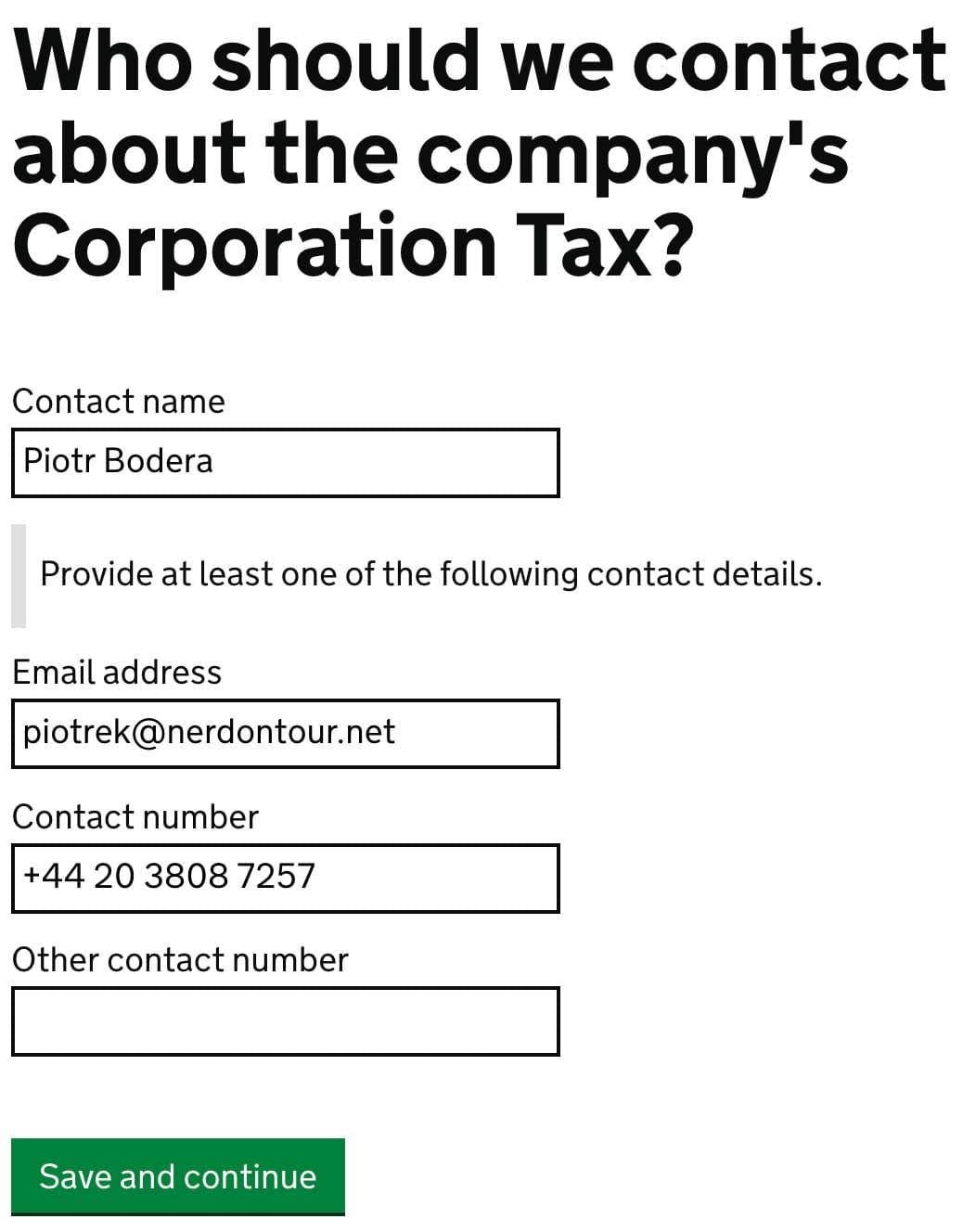
When will the company start doing business?
The easiest choice is The date it’s registered with Companies House. This way HMRC will get the info automatically.
For the purpose of this arcticle, I choose I don’t have an exact date, because I don’t set up Testowa LTD. It is just an example to follow all the registration steps.
Click Save and continue.
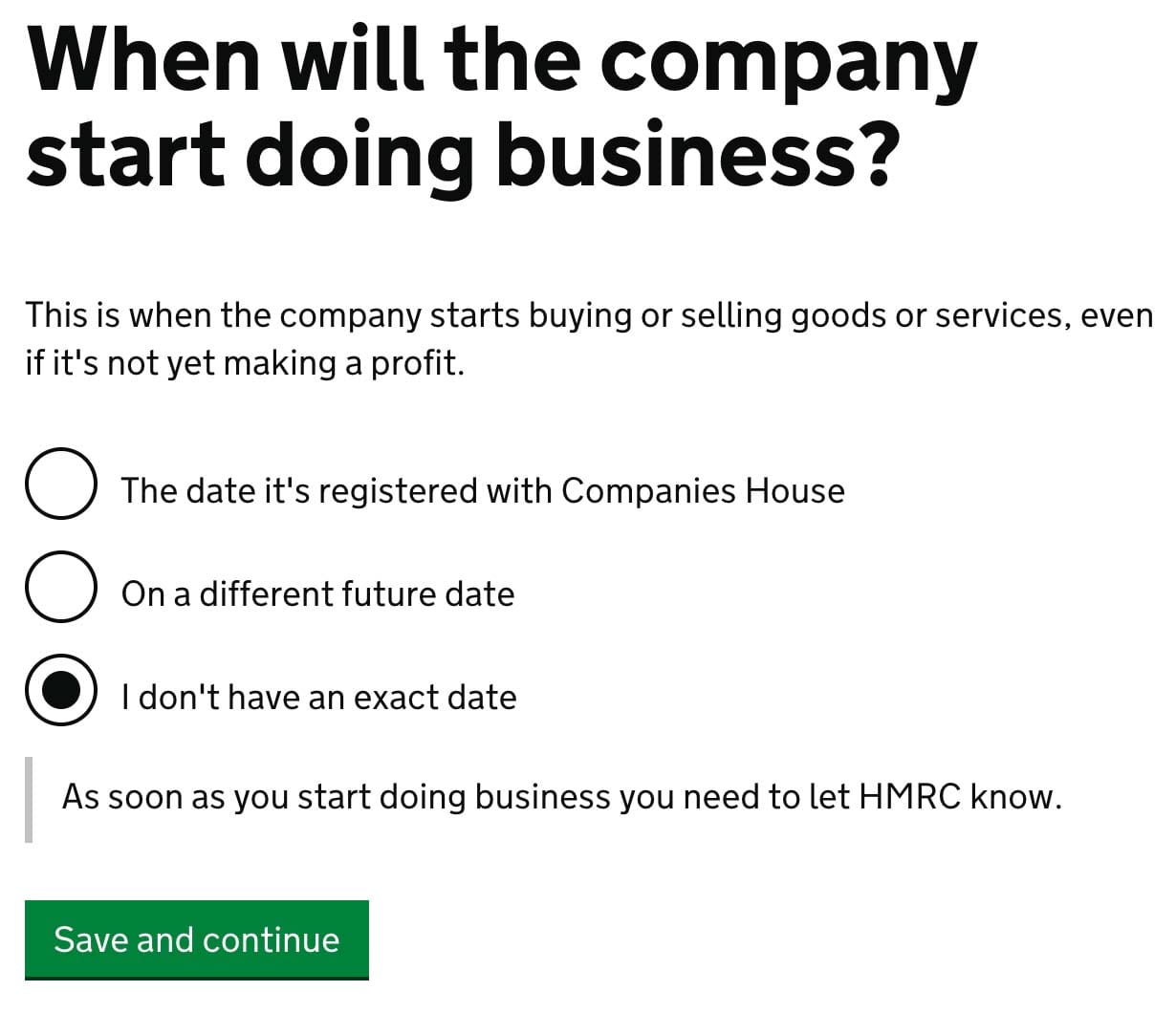
Will the company make or receive any of these types of payments?
This is another question relevant for more complex organisations and taxes on specific types of transactions. Mark No, the company won’t make or receive any of these types of payments.
Click Save and continue.
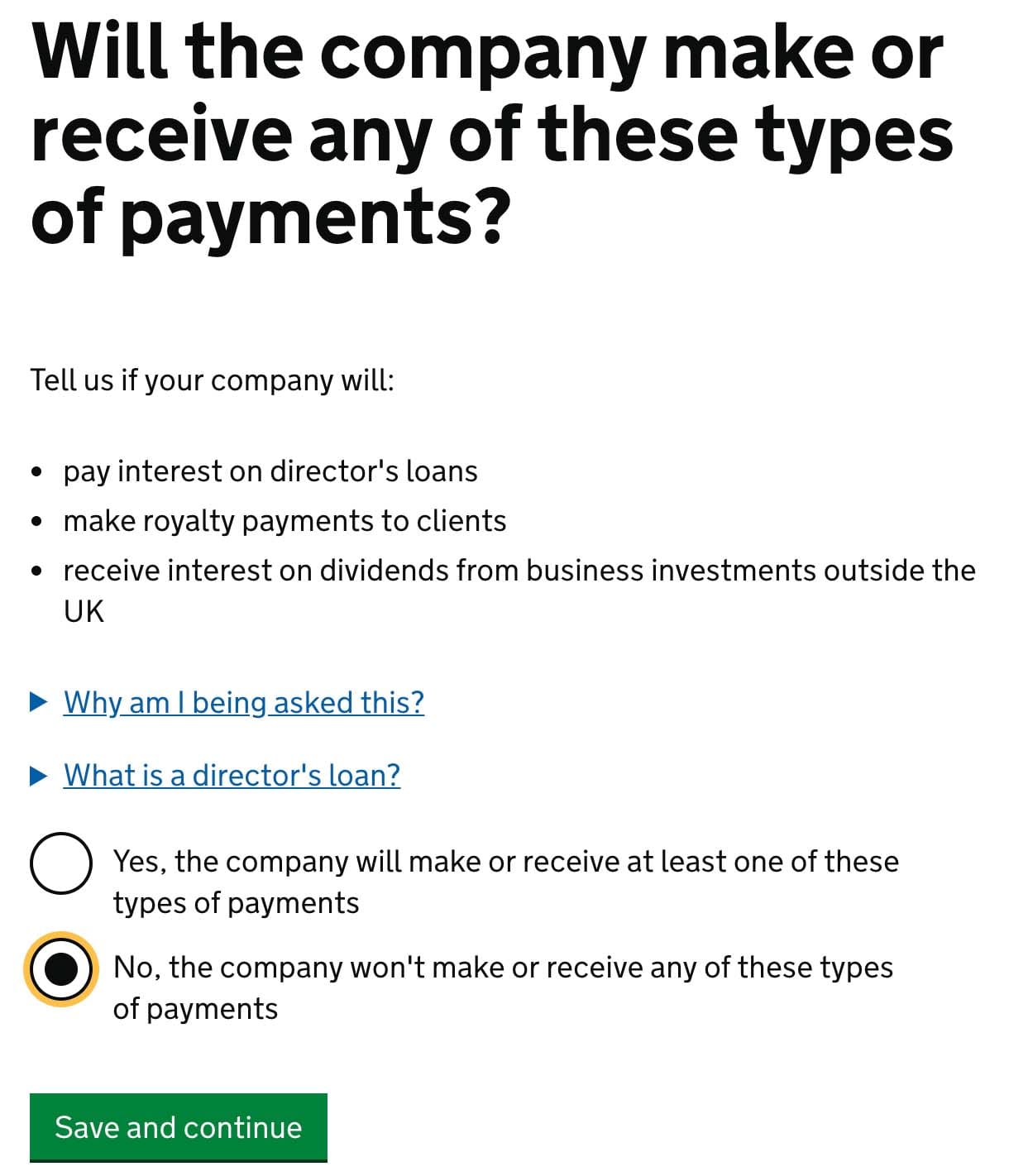
What will the company be doing?
Freedom of entrepreneurship in Great Britain allows you to work in any industry and change it anytime. This question is about your current business plans. In the annual report, you will be choosing a category that dominated in your company for that period.
No upfront regulations do not mean that there are no laws and standards in your industry to conduct business. For example, if Nerd on Tour LTD would offer organising tours before I can collect money from customers I need to acquire accident and health insurance and also a “return to home” insurance in case of bankruptcy. If you need, ask for expertise.
Getting back to the form – begin typing the category. You should see some cues. If you find the right one, click it. If not, check the full list and put it in the form.
You can choose one or more categories for your LTD.
Click Save and continue.
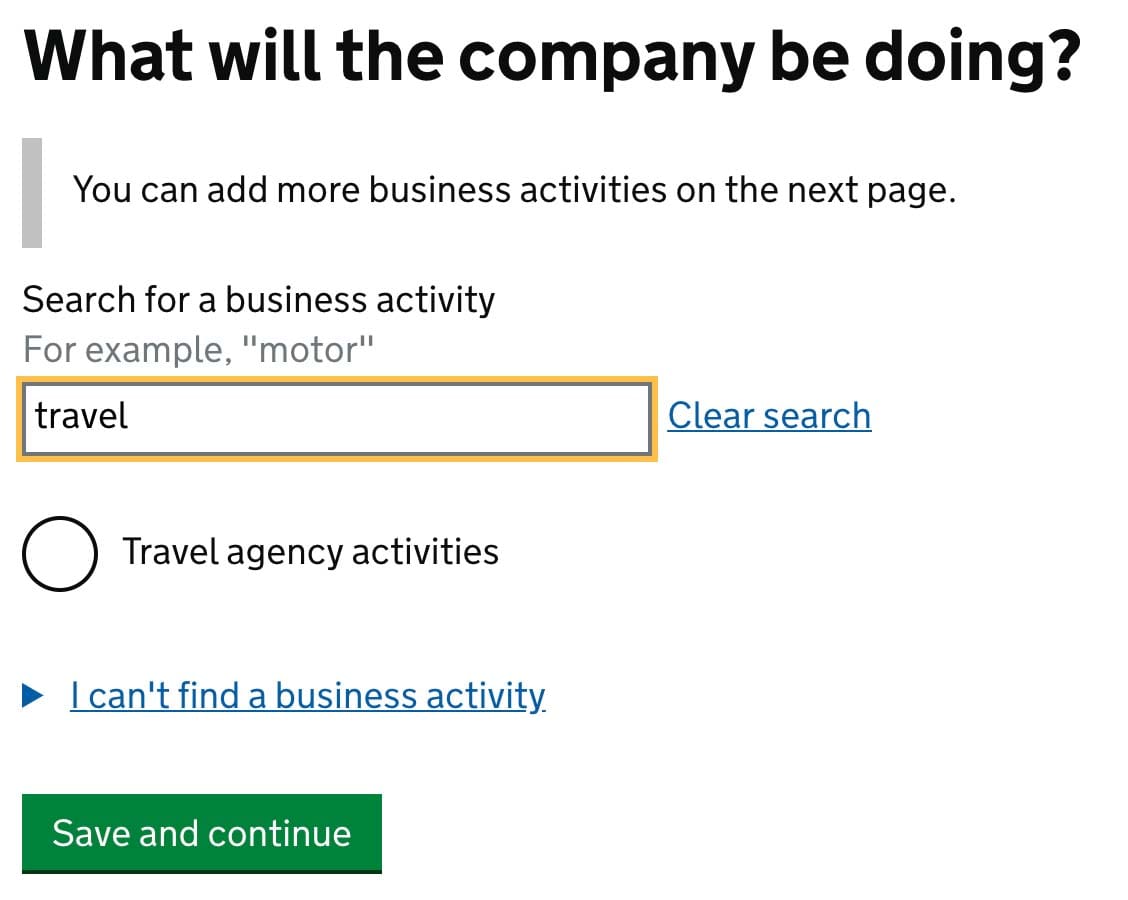
Check and confirm what your company will be doing
Verify if everything is correct. If so, click Confirm and continue.
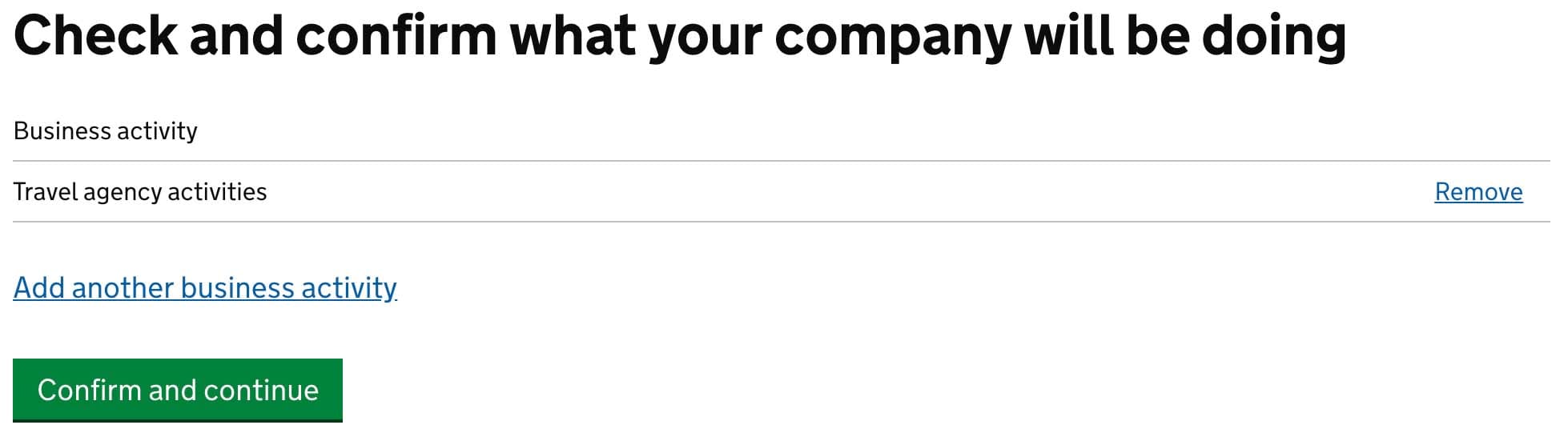
Director’s details
Provide your true details. If in the last twenty years you changed your name or last name and it was used for business purposes, mark Yes and put it. In any other case mark No.
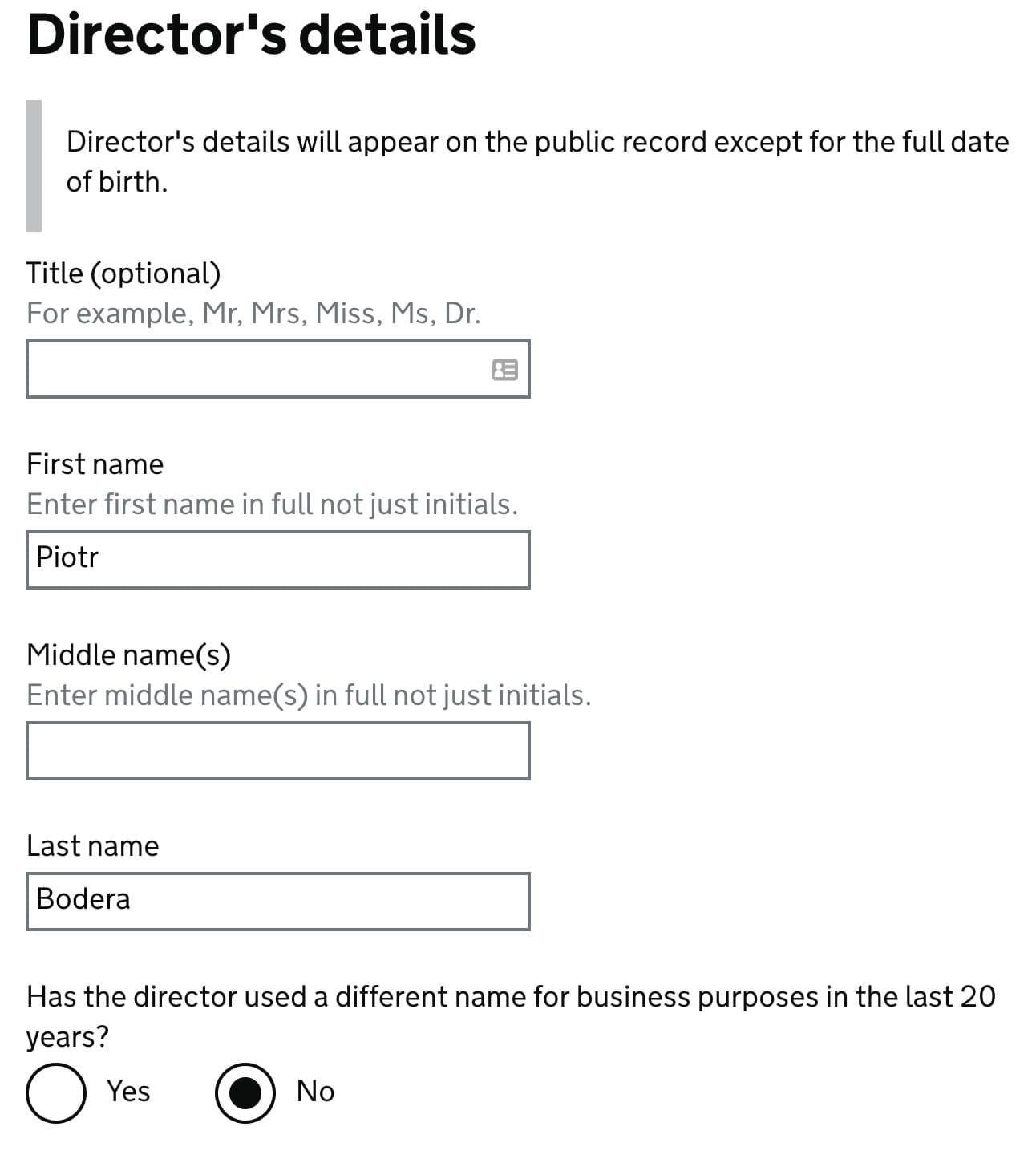
Chose a country where you live and your nationality. Put your date of birth and occupation. Has this person ever requested and completed any Secure Register forms to ask Companies House for protection – applies only to specific situations when you needed to classify your personal data. If not – mark No.
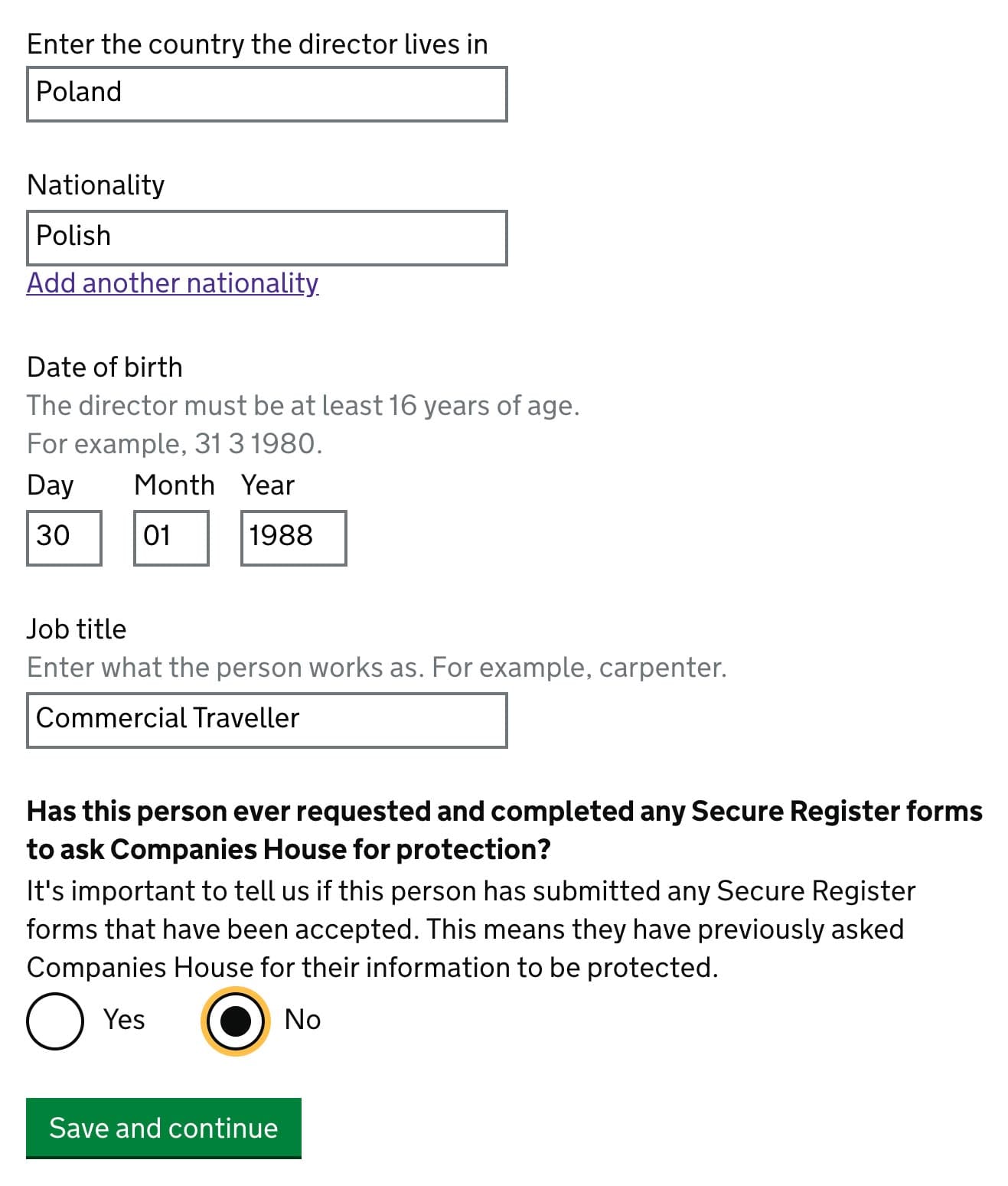
What is the correspondence address for ___?
If you already have a virtual office where they collect your mail, mark its address. If not, type any other address, where you can receive snail mail. Keep in mind, that this address is publicly visible on the Companies House website.
Click Save and continue.
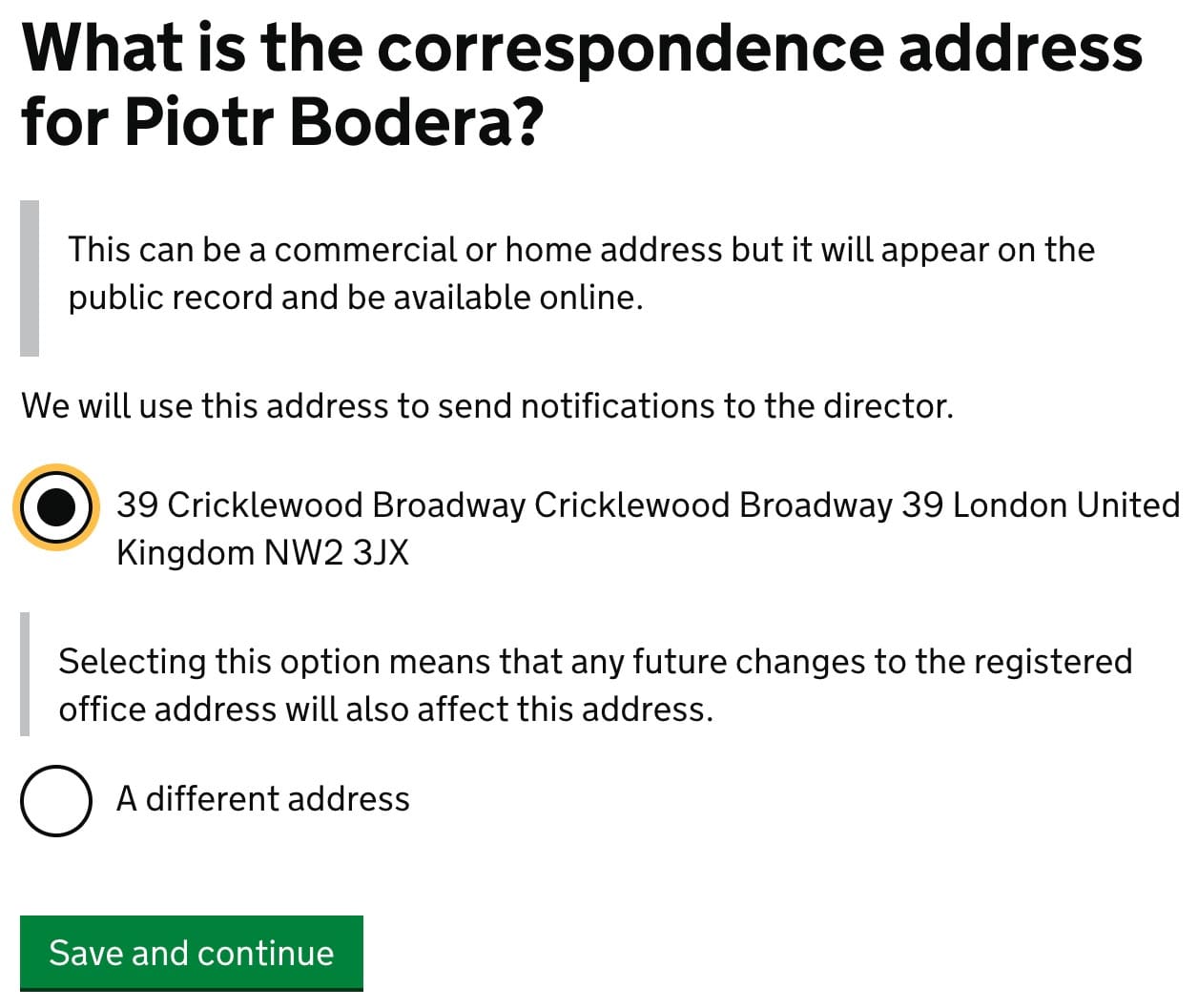
What is the home address for ___?
Your home address is not publicly available. If it’s in the UK, try to find it. If not – enter an address manually.
I typed the fictional address for this article.
Click Save and continue.
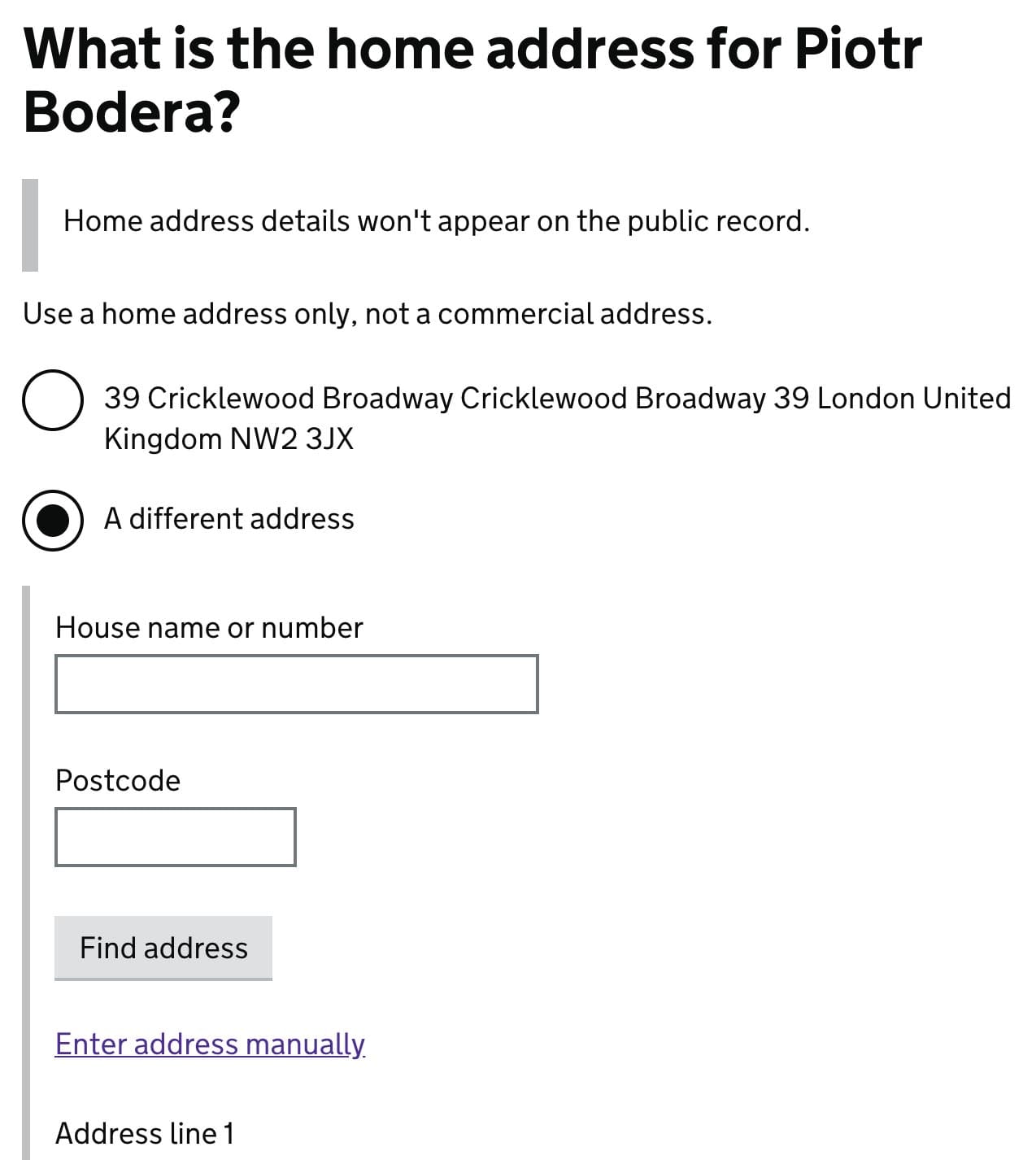
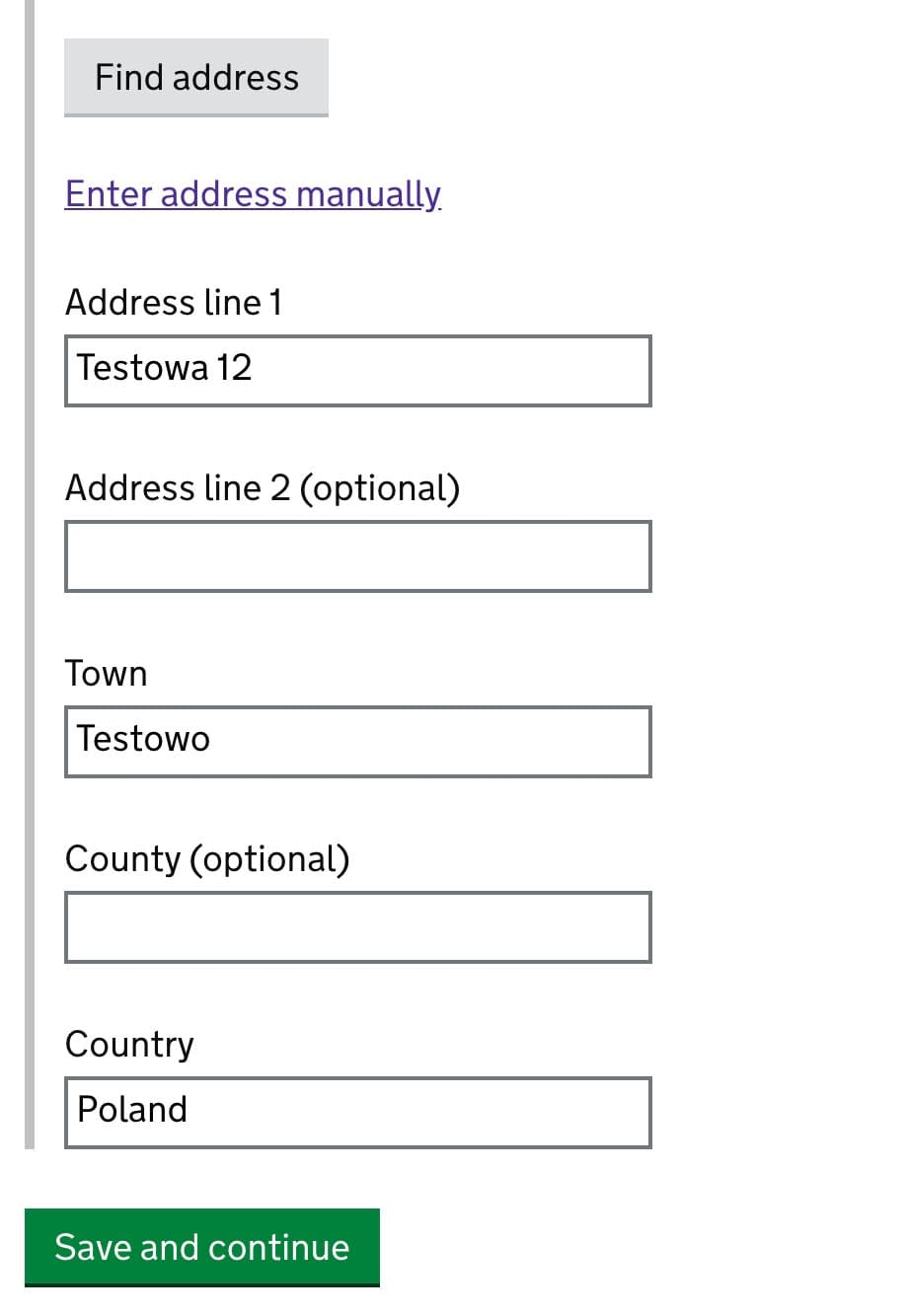
Check and confirm director details
Verify if everything is correct. If so, mark I confirm that the person named here agrees to become a director of the company and click Save and continue.
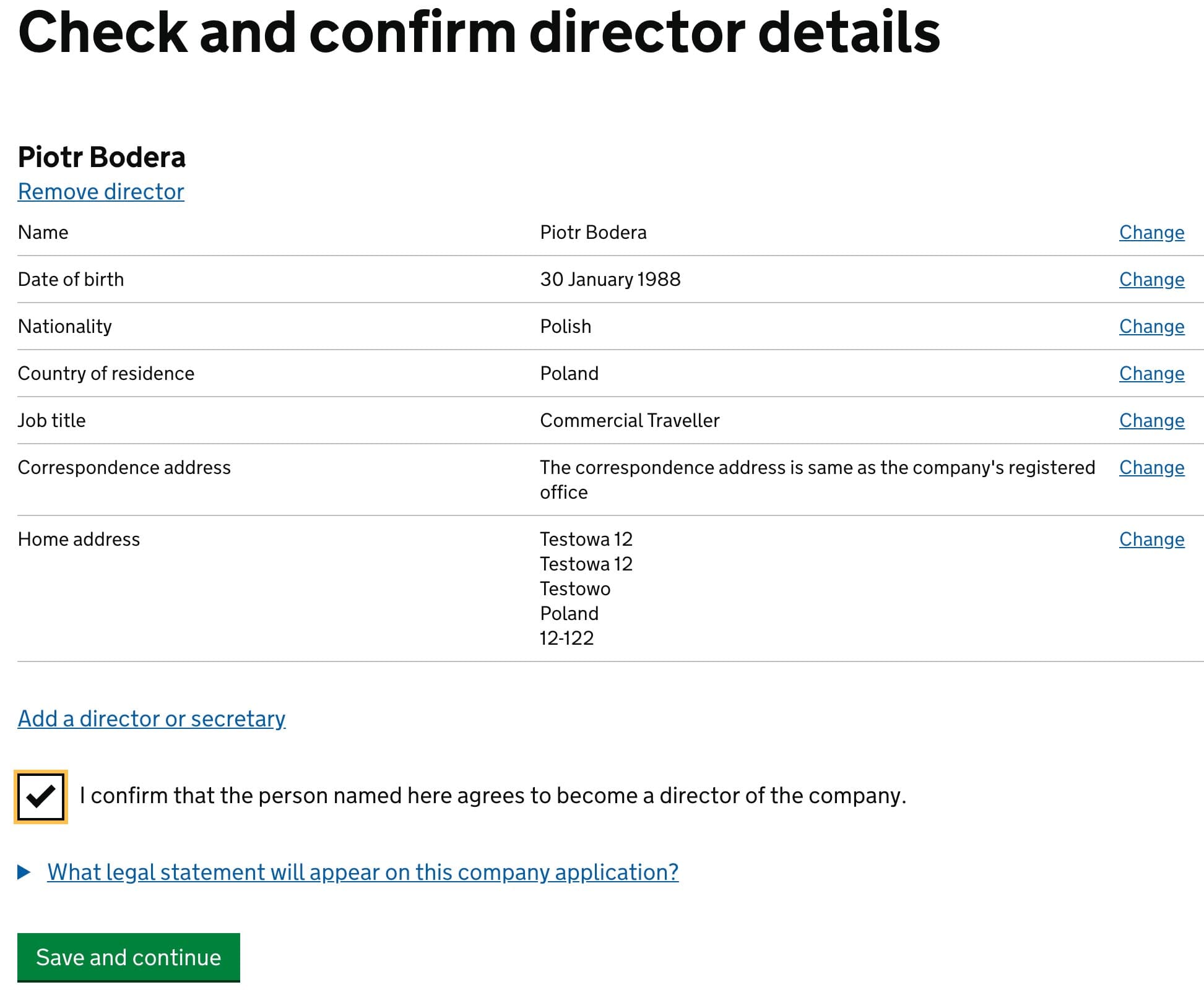
You’re about to set up the company’s shareholders
Following questions confirm that your company doesn’t need a complex structure of shares and responsibility.
Click Save and continue.
Kliknij Save and continue.
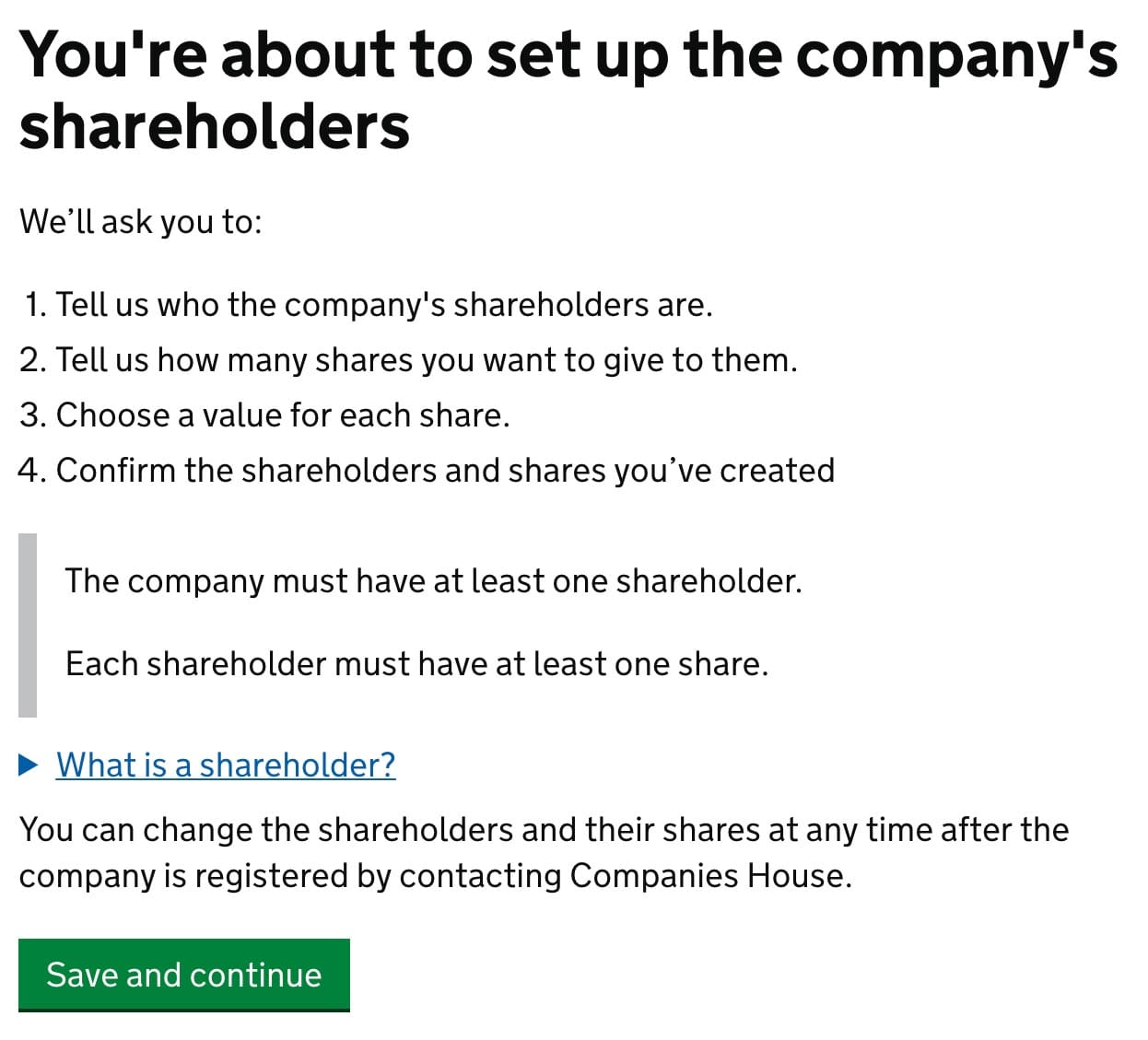
Is ___ a shareholder?
Mark Yes, to confirm that you are the shareholder in your company.
Click Save and continue.
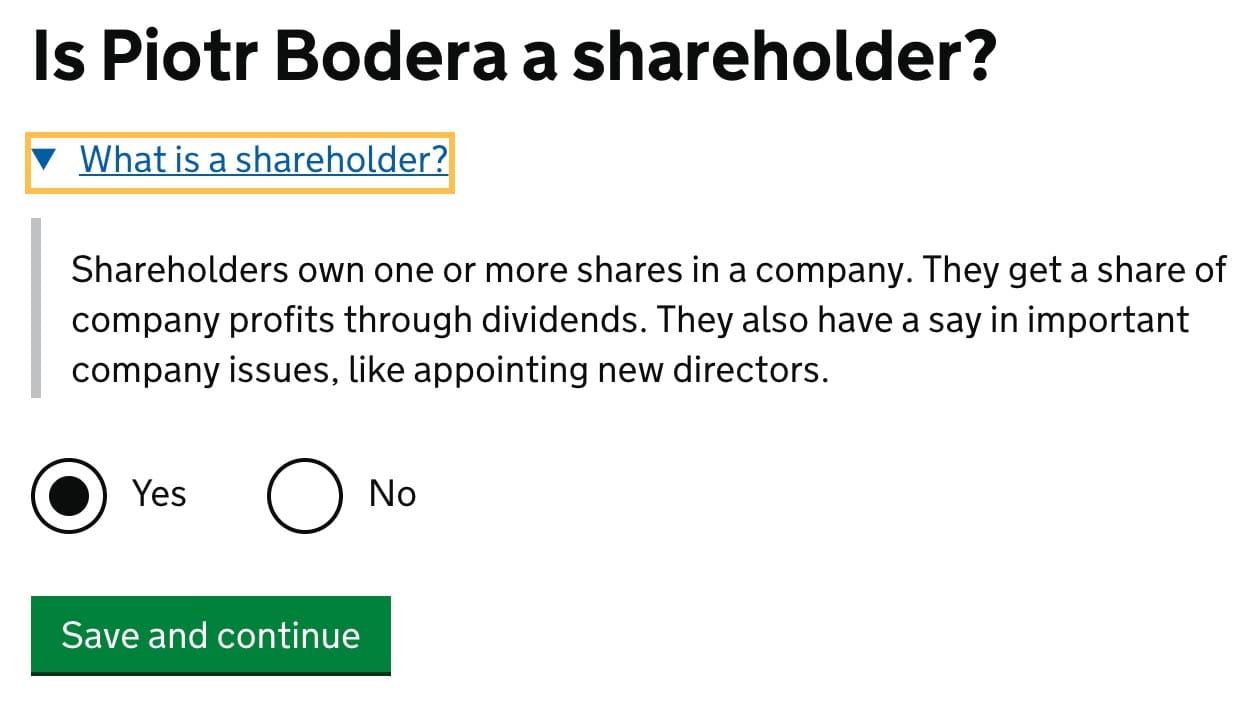
Would you like to add another shareholder?
Even if you want to add other people as directors of your LTD, they don’t have to be shareholders. Mark No.
Click Save and continue.
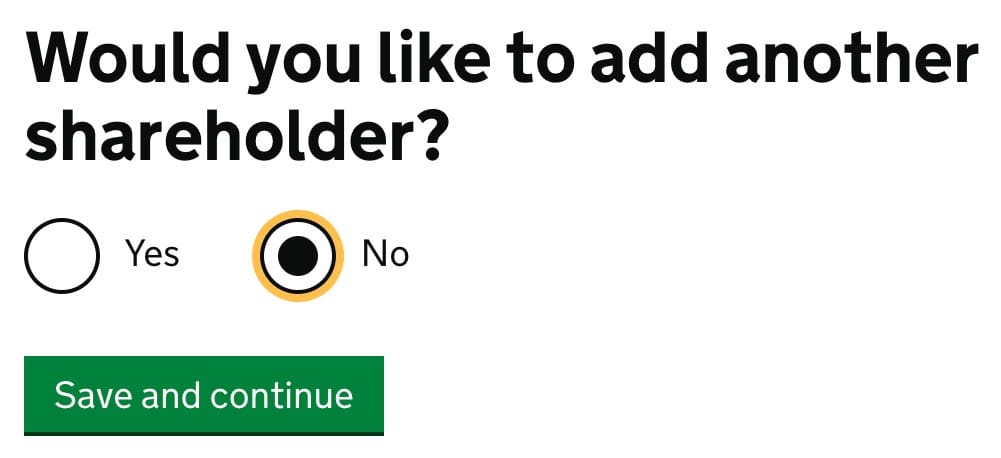
Check and confirm shareholder details
Verify if everything is correct. If so click Confirm and continue.
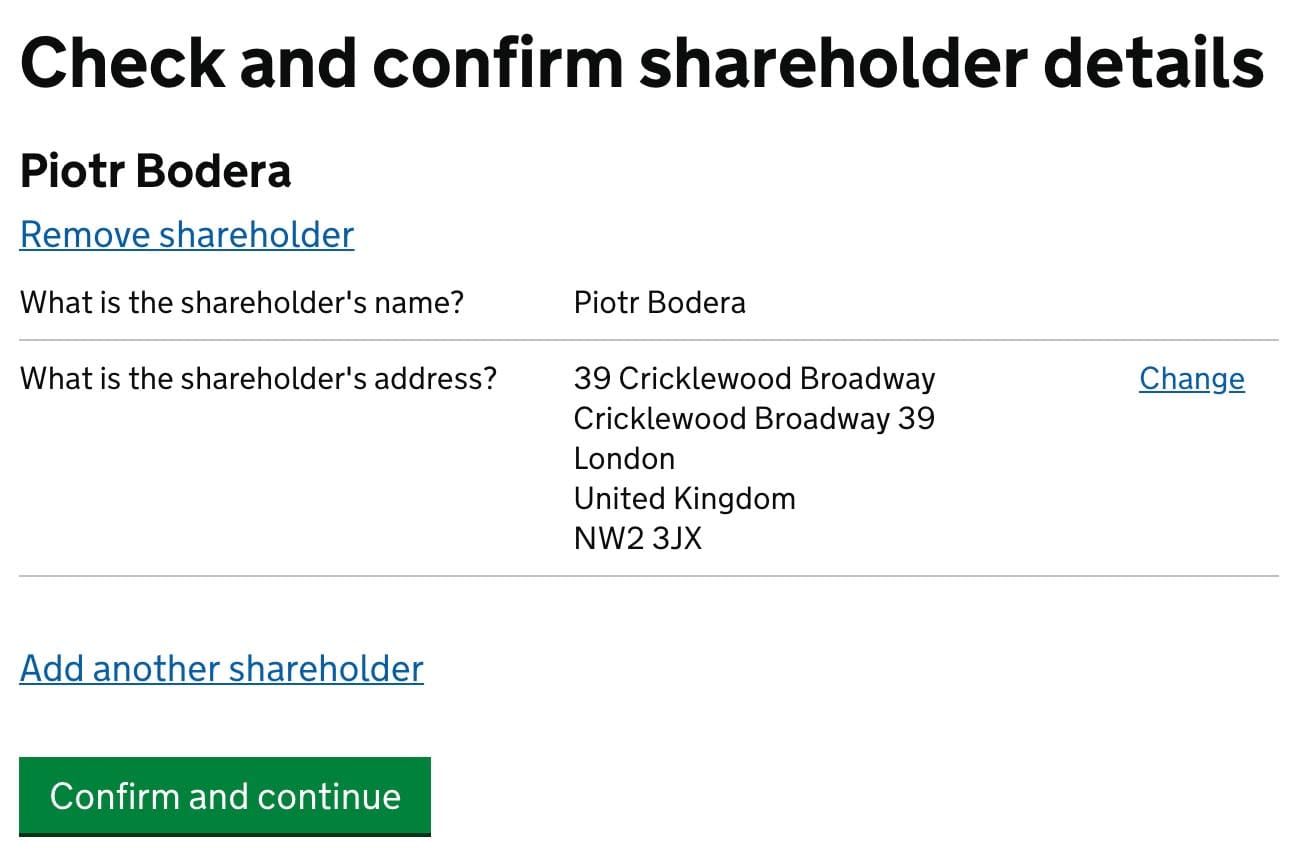
How many shares does ___ own?
The form suggests that if you are the only shareholder, you hold 100% of shares, regardless of their number. Anytime you can increase the number of shares, add shareholders and distribute shares.
For now, mark the suggested 1 share.
Click Save and continue.
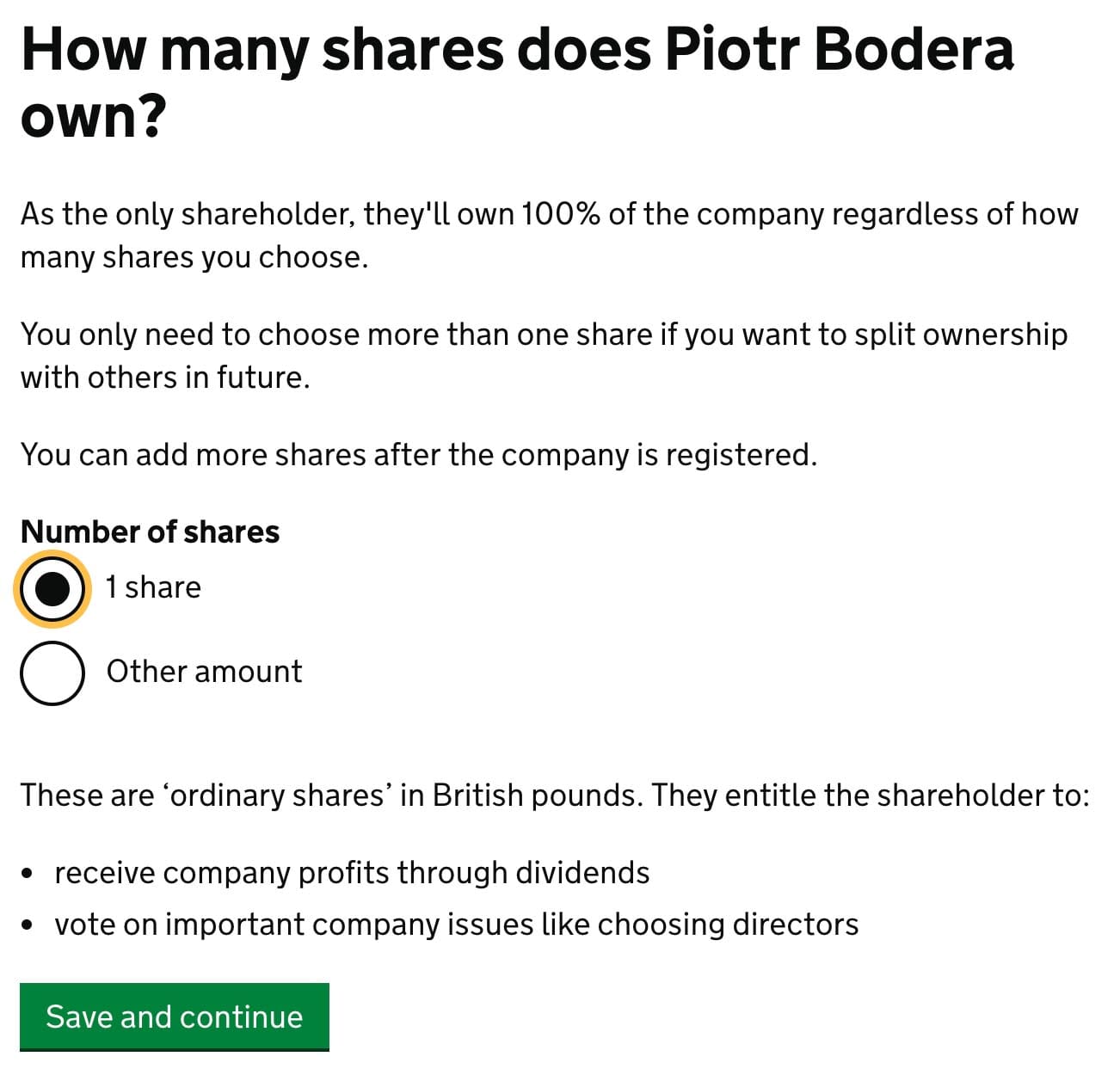
Choose a value for each share
The value of shares is shareholders responsibility, for example, in the case of closing a company. You can choose the suggested 1 GBP.
Click Save and continue.
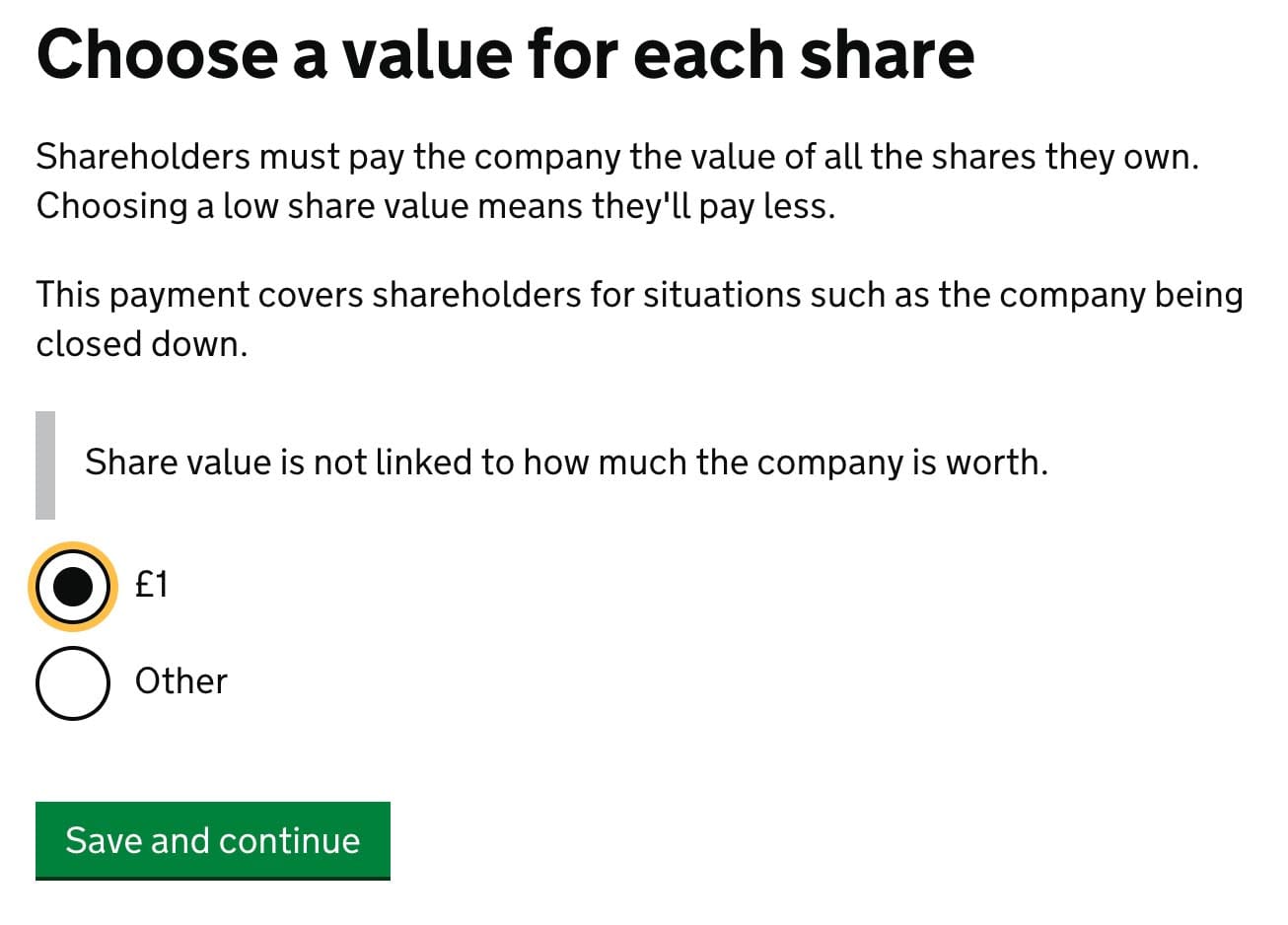
Check and confirm shareholders and shares
Verify if everything is correct. If so, click Confirm and continue.


Persons in significant control of the company
PSC – Persons with Significant Control matters in more complex organisations. In a small business, you are PSC. The following answers are designed for small and one-person companies. Mark Yes.
Click Save and continue.
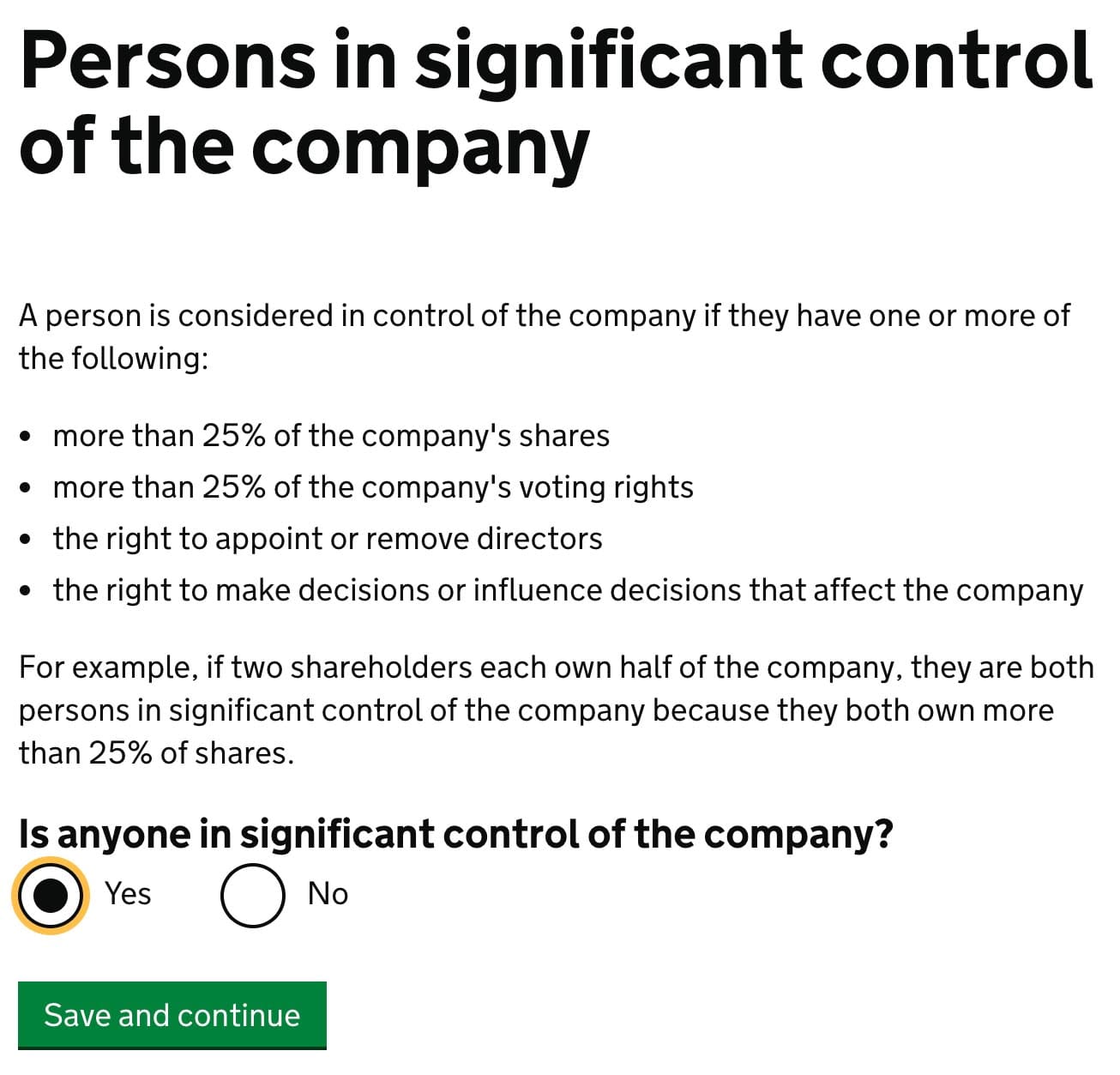
Is ___ a person of significant control?
The form will use your details for PSC and ask for confirmation. Mark Yes.
Click Save and continue.
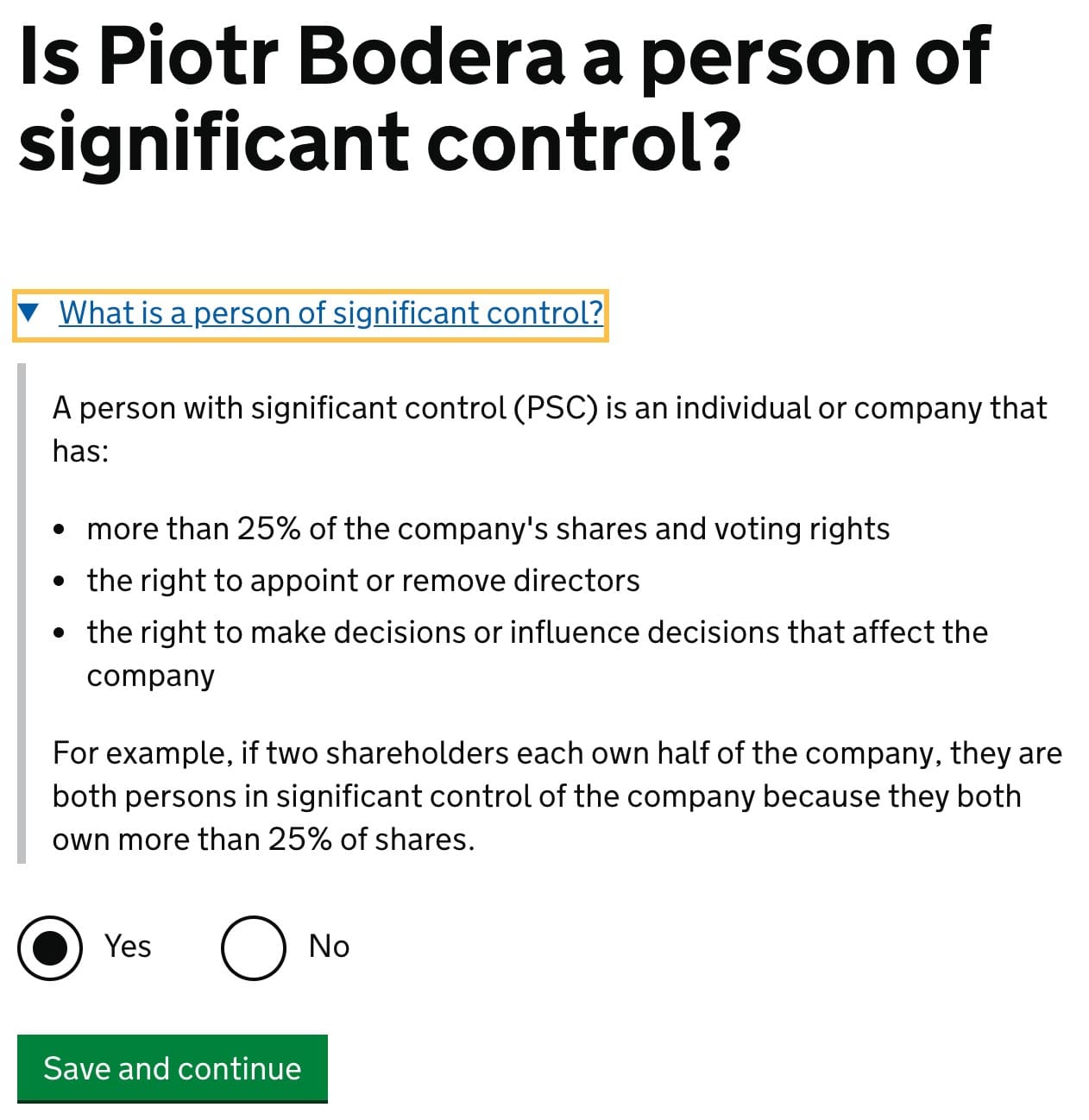
What percentage of shares and voting rights does ___ own?
Mark 75% or more of shares and voting rights.
Click Save and continue.
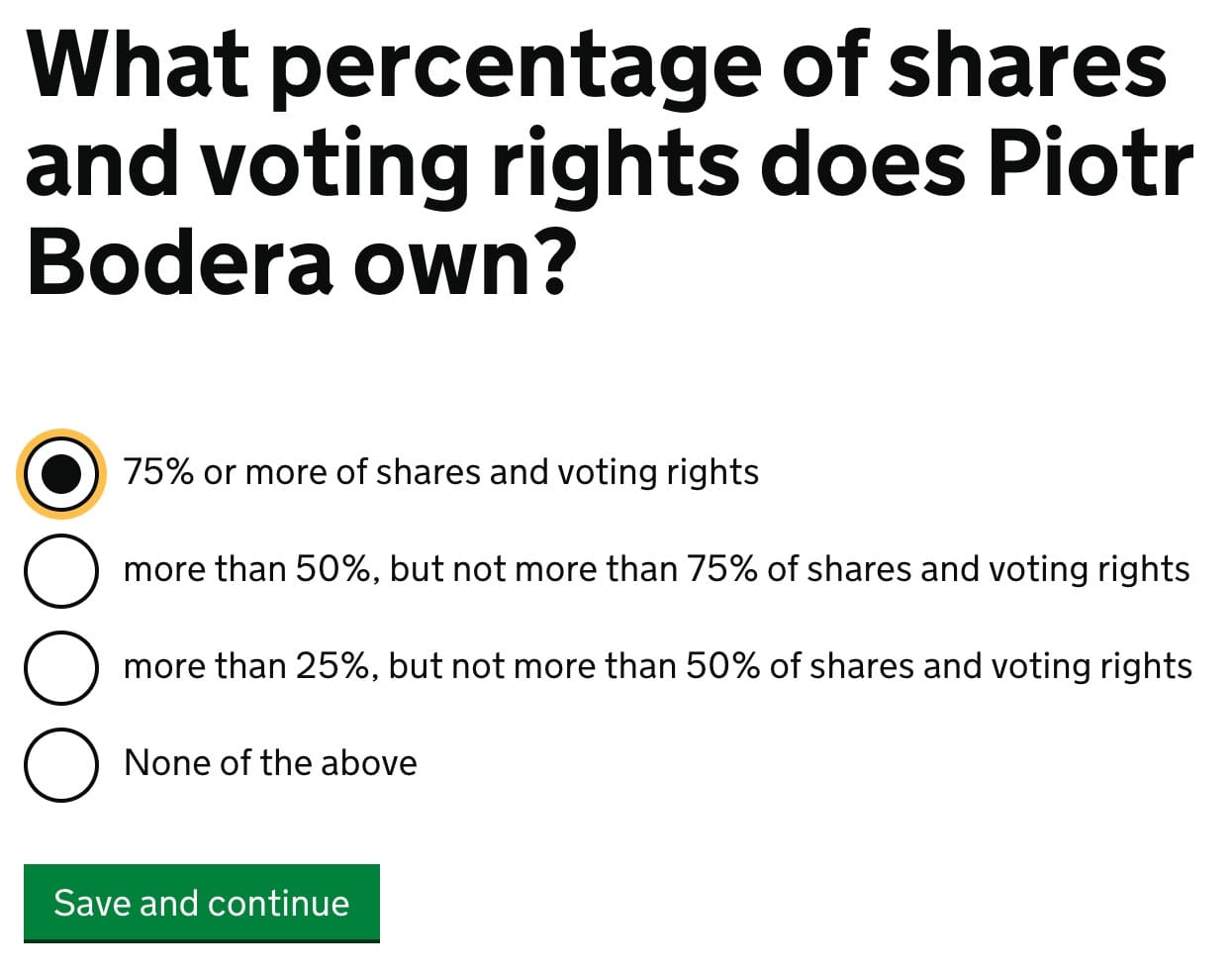
Does ___ have the right to appoint or remove the majority of company directors?
Mark Yes.
Click Save and continue.
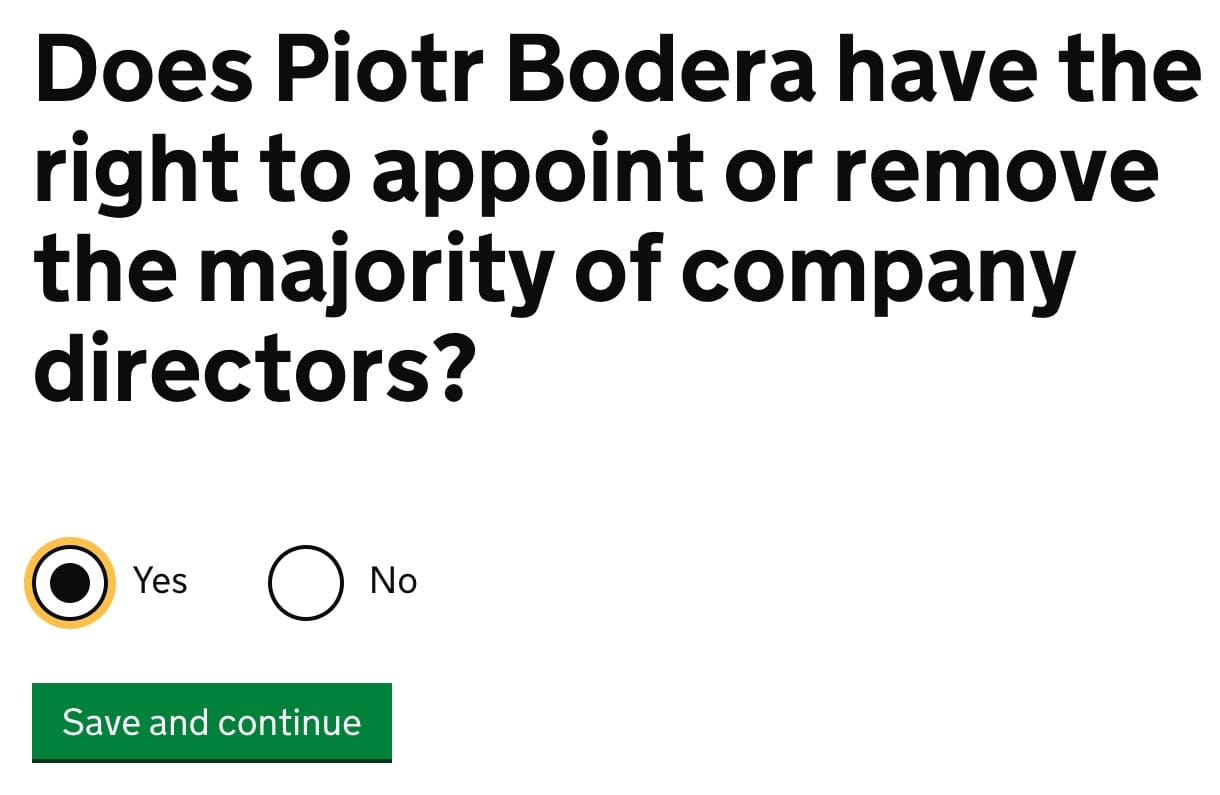
Check and confirm details of the person in control of your company
Verify if everything is correct. If so mark I confirm that the persons named here are in control of ___ LTD. They understand that their information will be listed in the public record and click Save and continue.
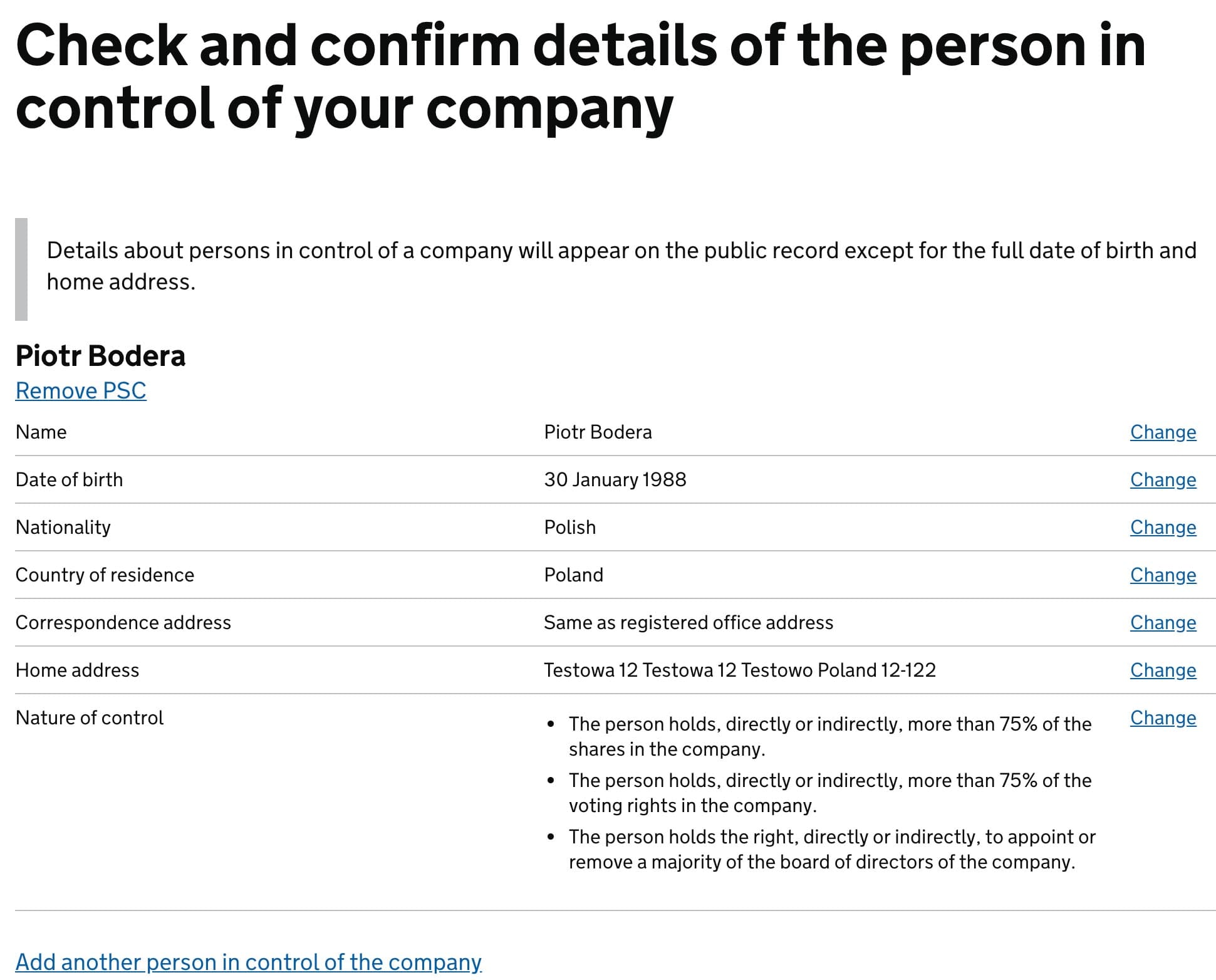
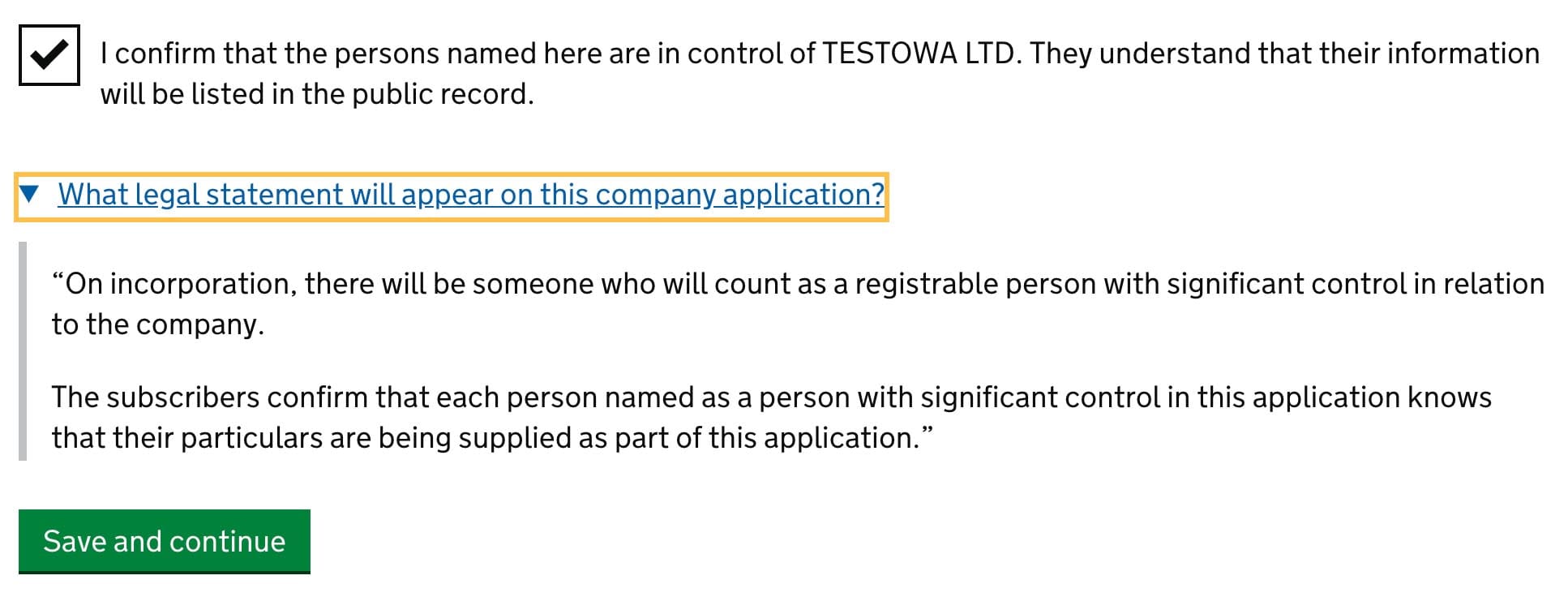
Do you agree to form the company?
This is one of the last steps before you set up your company. Every company needs to have a Memorandum of association. The Companies House is giving you a standard template, that is sent to your email after registration.
If everything is correct, mark I confirm that the persons named here agree to form the company stated in the memorandum of association, in accordance with the law.
Click Save and continue.
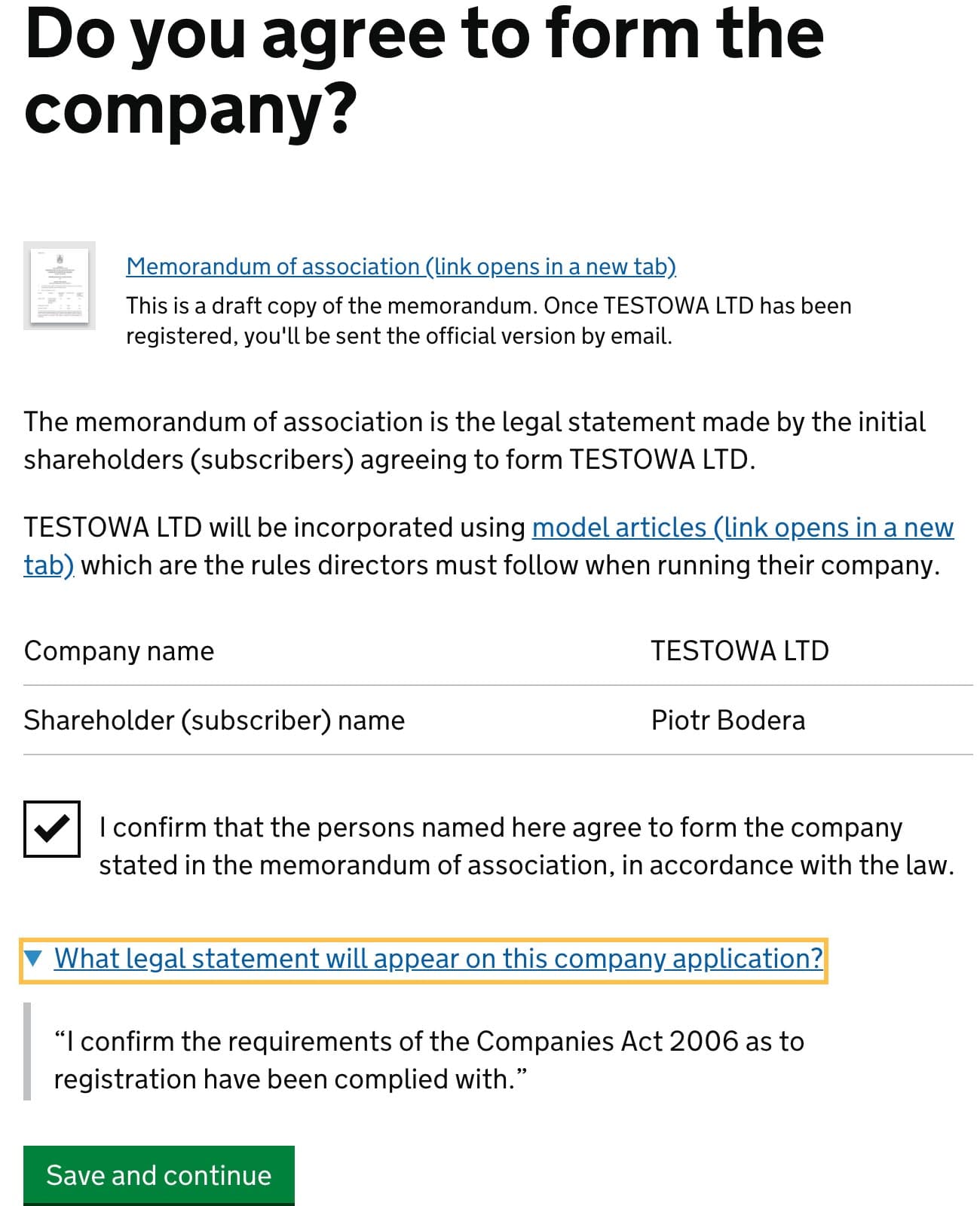
Create electronic signature for ___
Similarly to other online accounts (for example iTunes/Appstore), you need to choose additional safety questions. They can help to unlock your account, in case of password loss. Mark three fields and type three first letters for each answer (default limitation). I recommend using a password manager, where you can store passwords and such answers.
Click Save and continue.
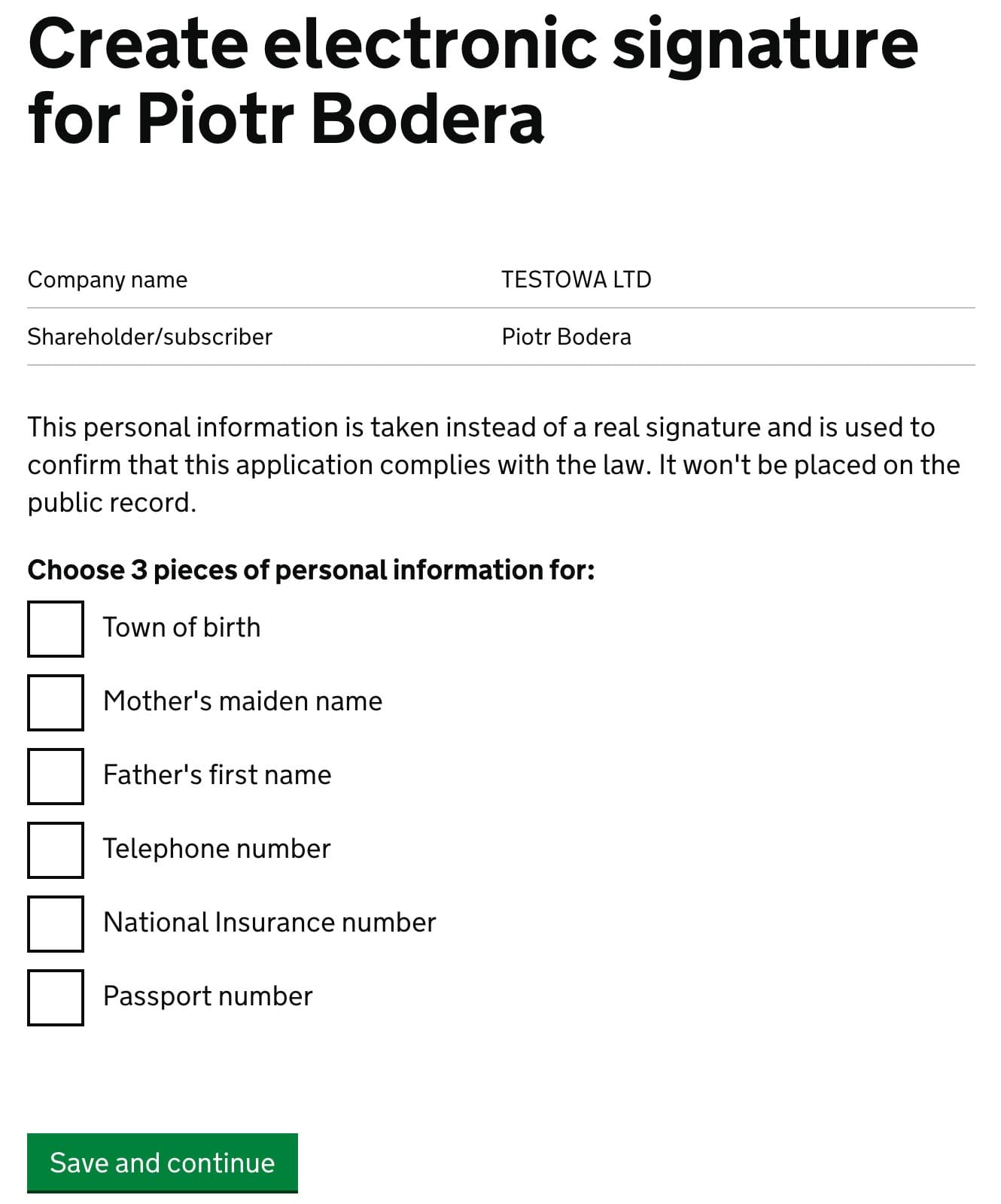
Check and confirm your answers
Check again, if everything is correct.
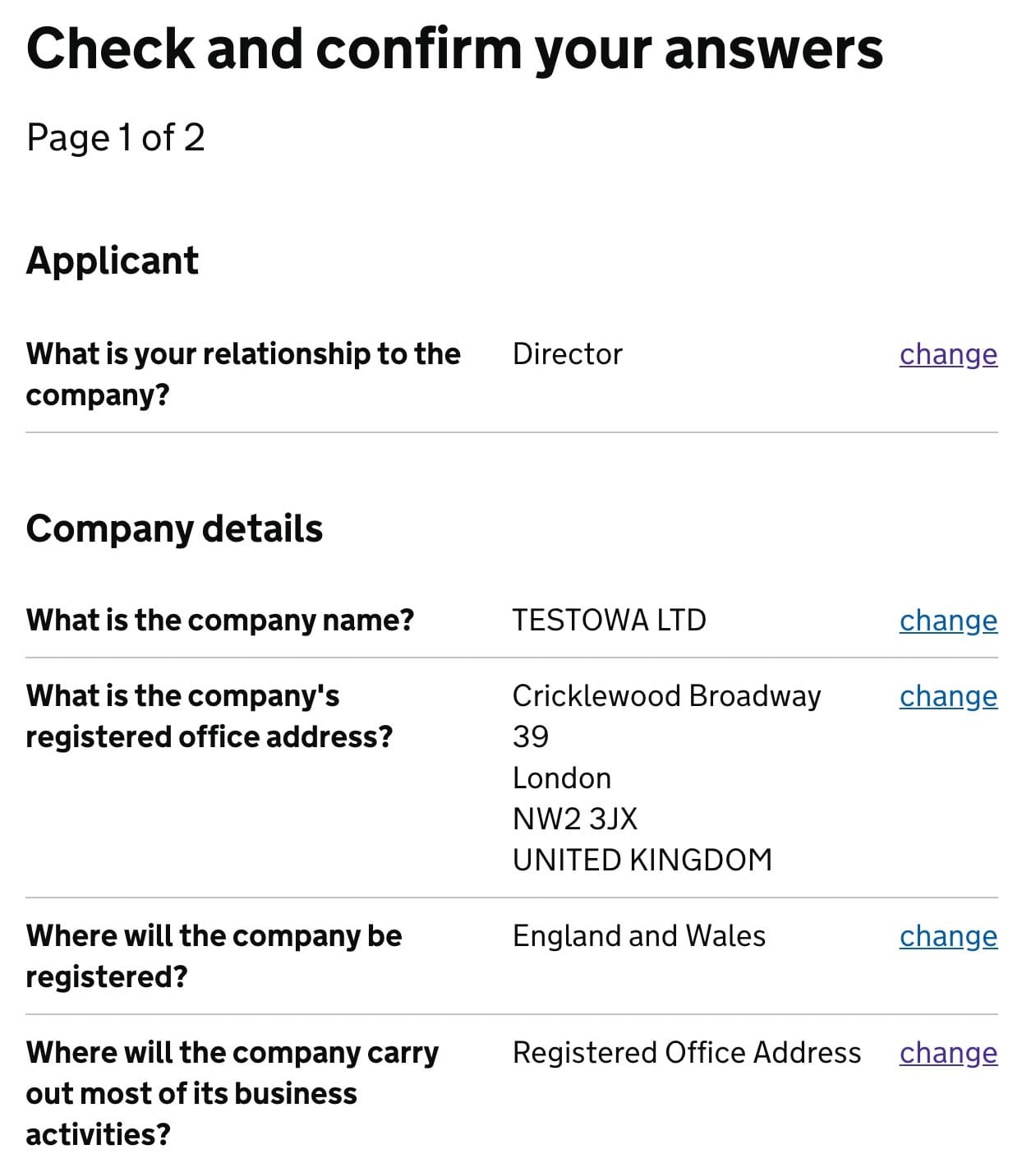
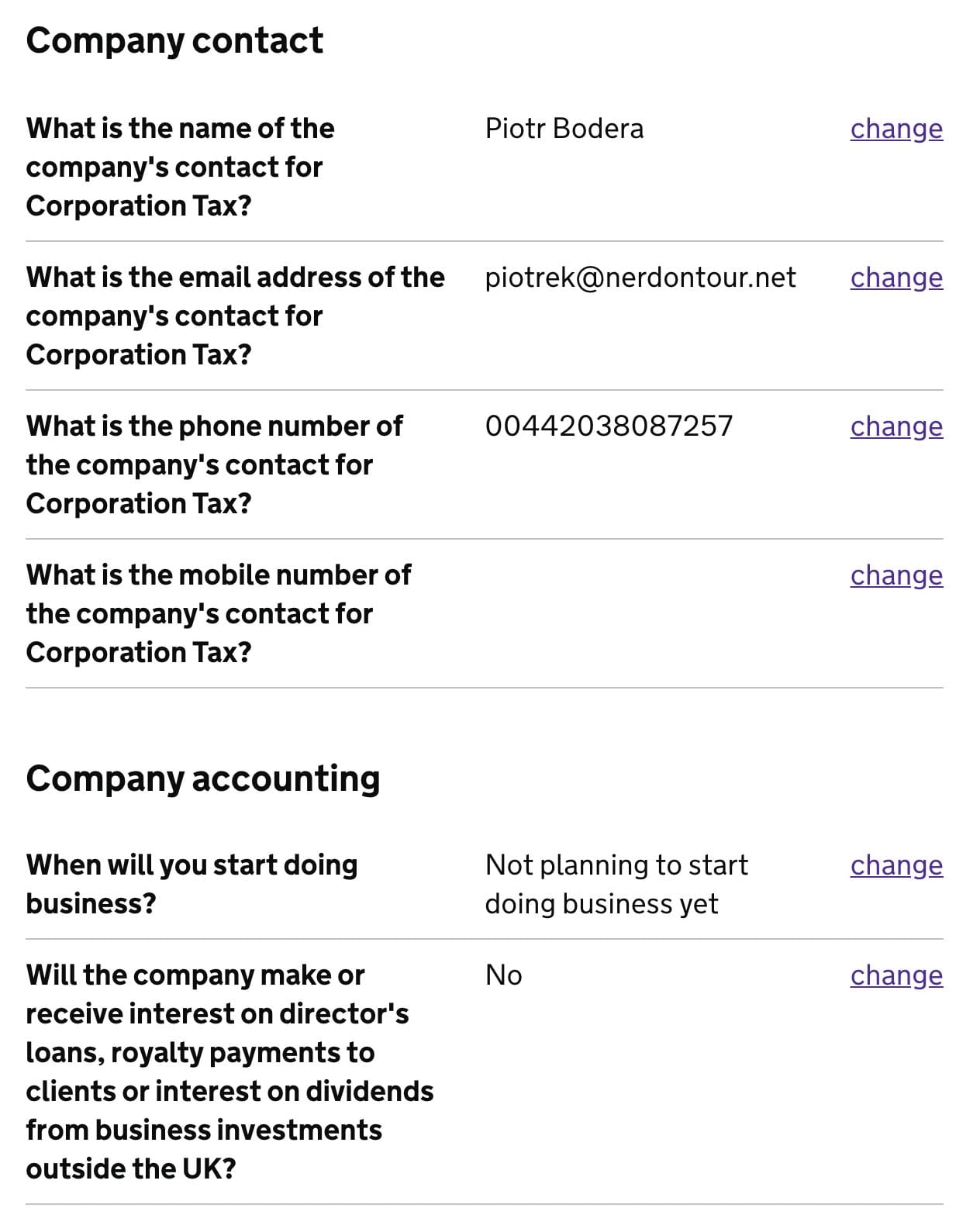
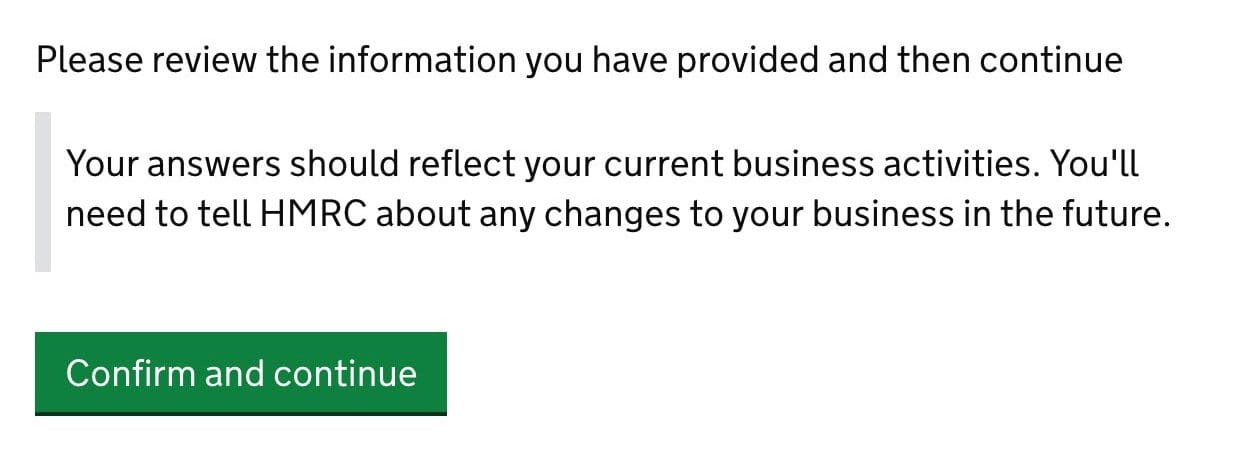
Click Confirm and continue. Check precisely details on the second page.
Mark I confirm that the details provided are correct and understand that this registration application can’t be changed after I proceed.
Click Confirm and send application.
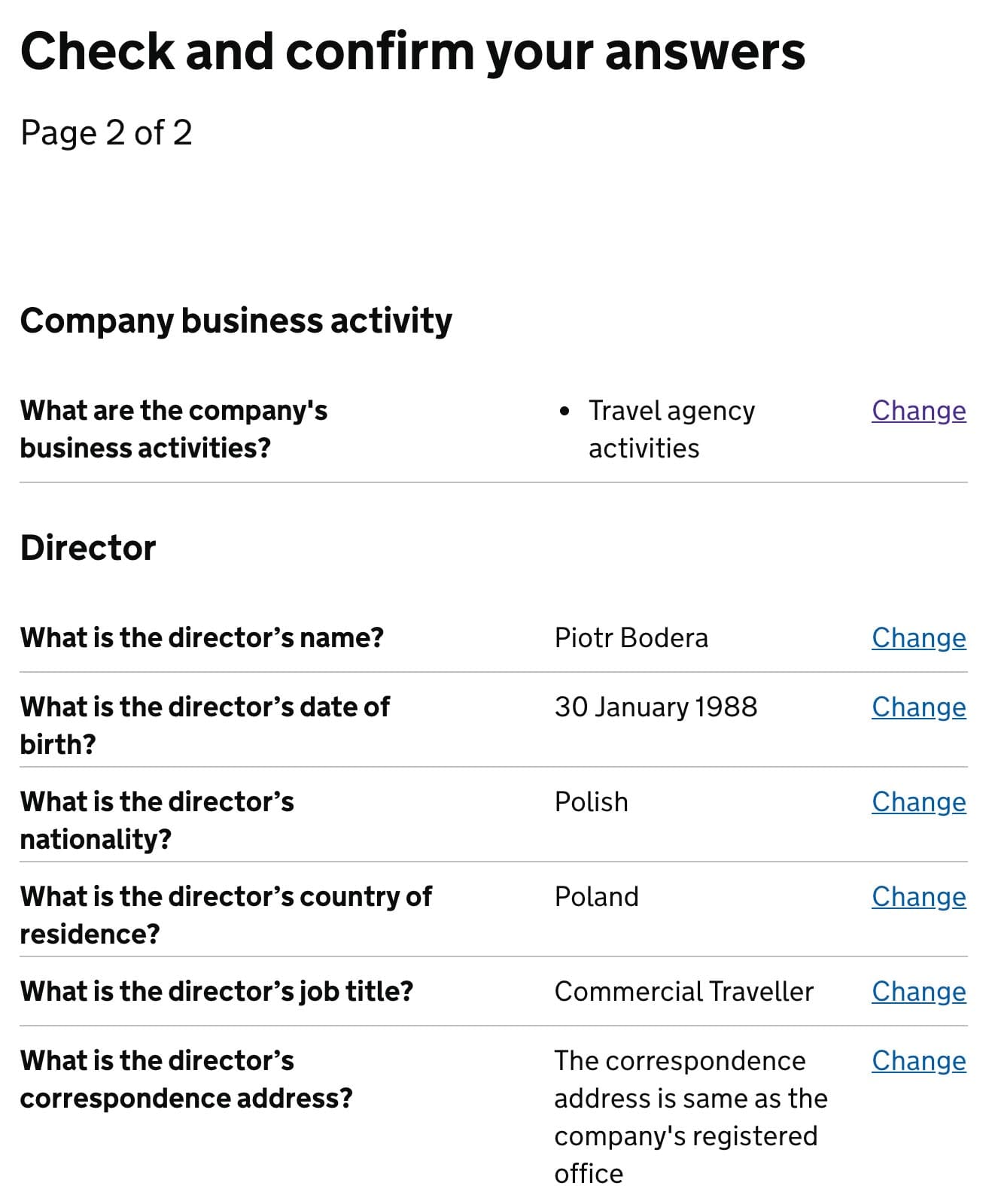
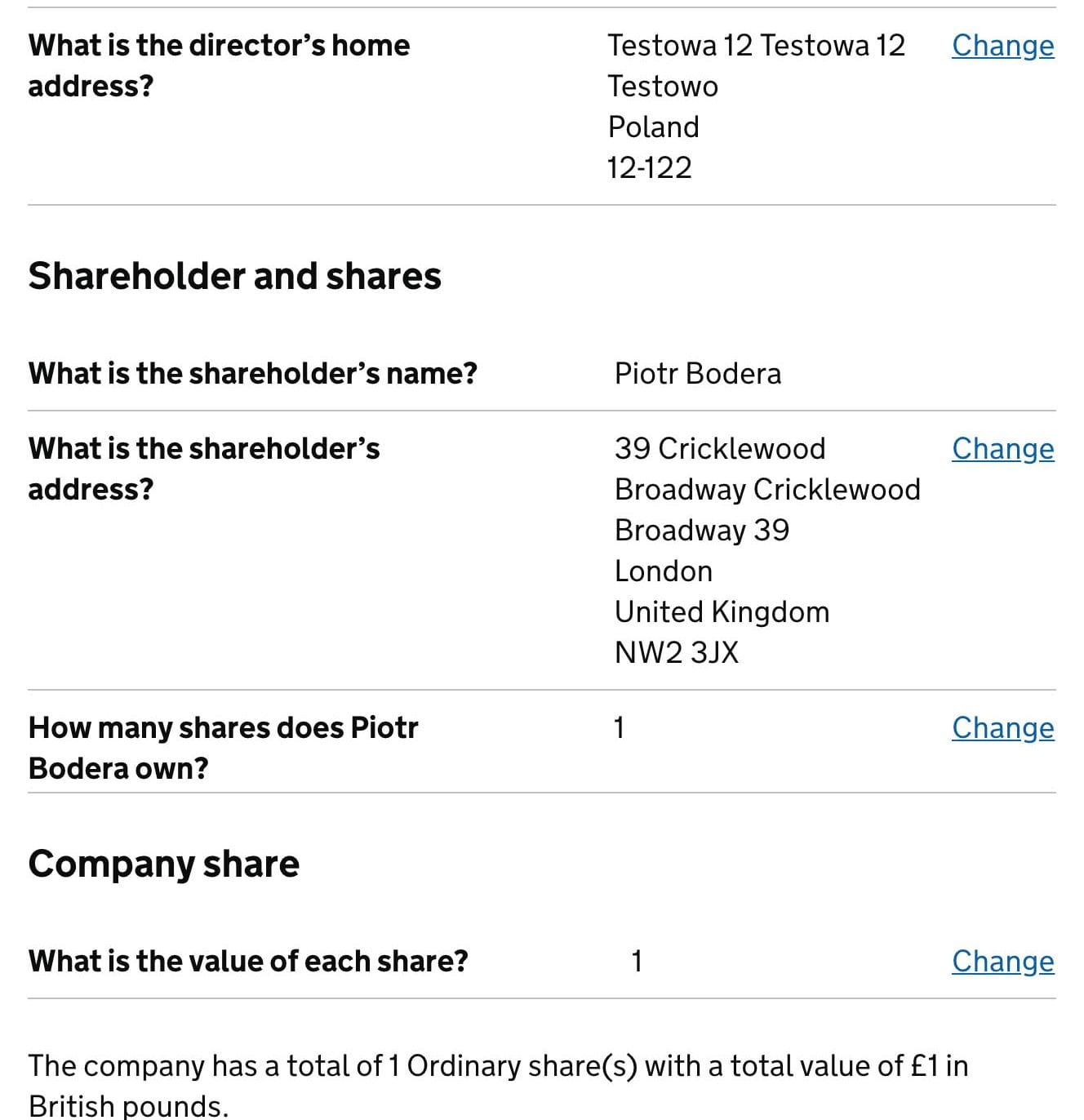
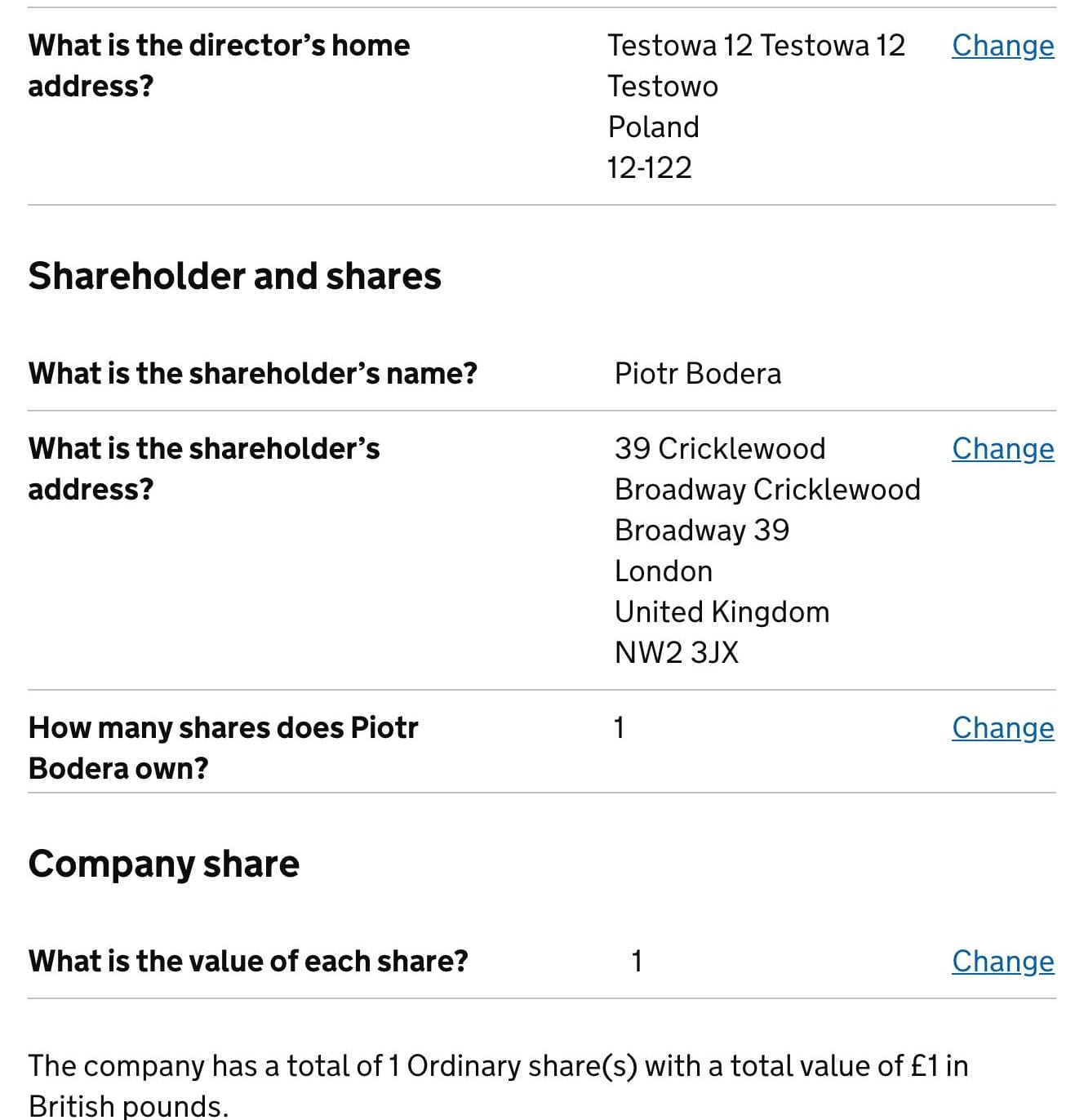
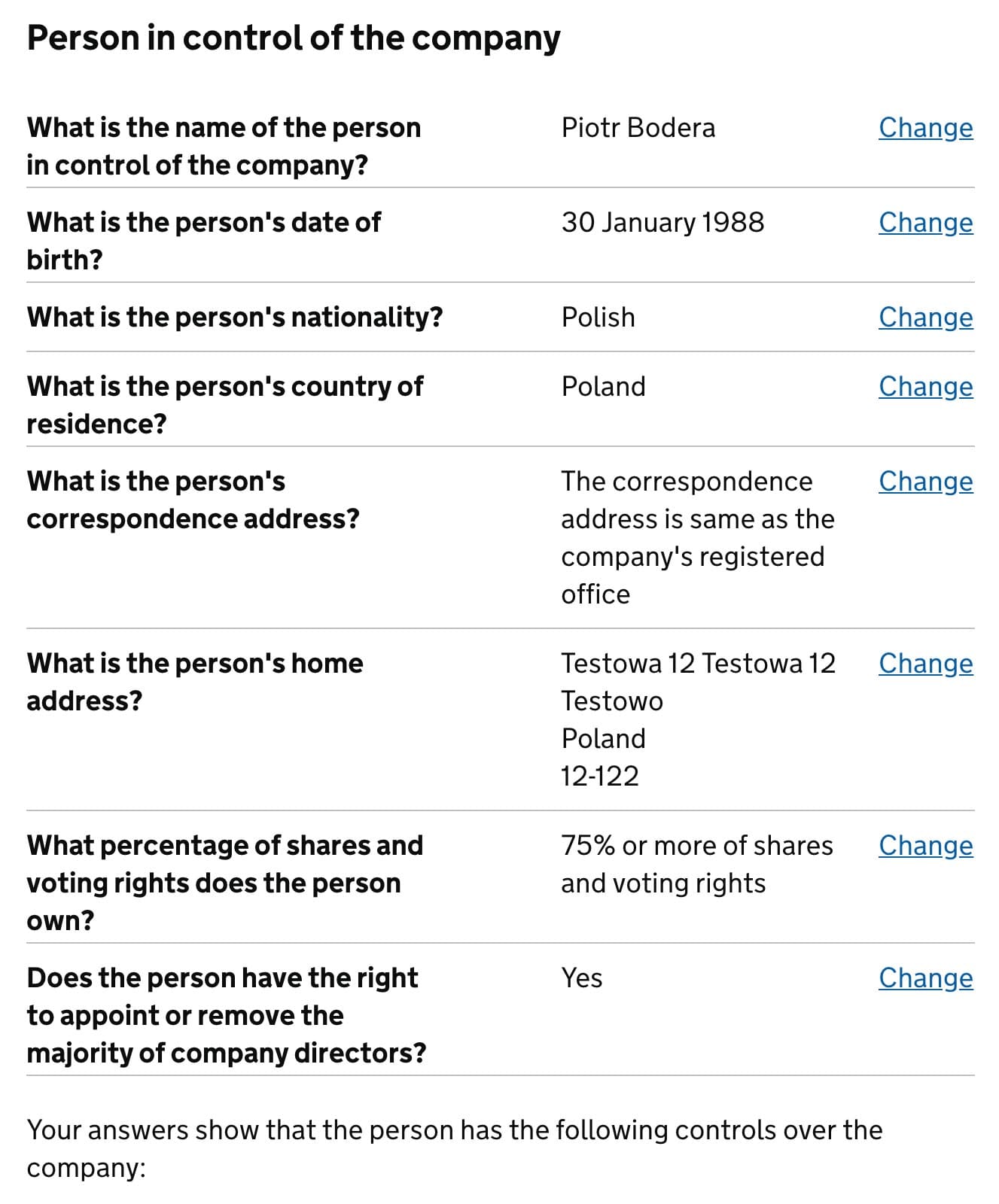
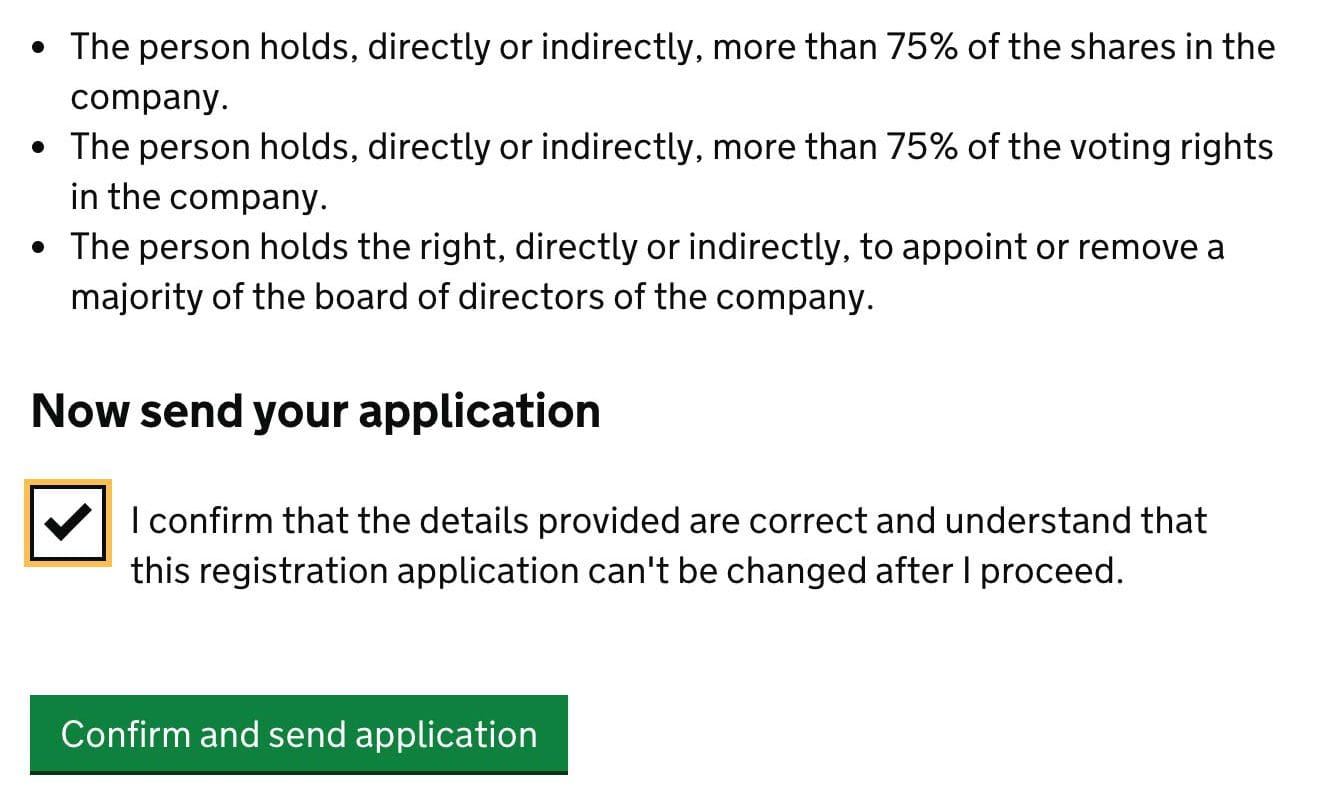
Before you pay
You are on the last page before the payment. Save the reference number is a case of failure.
Click Pay and submit.
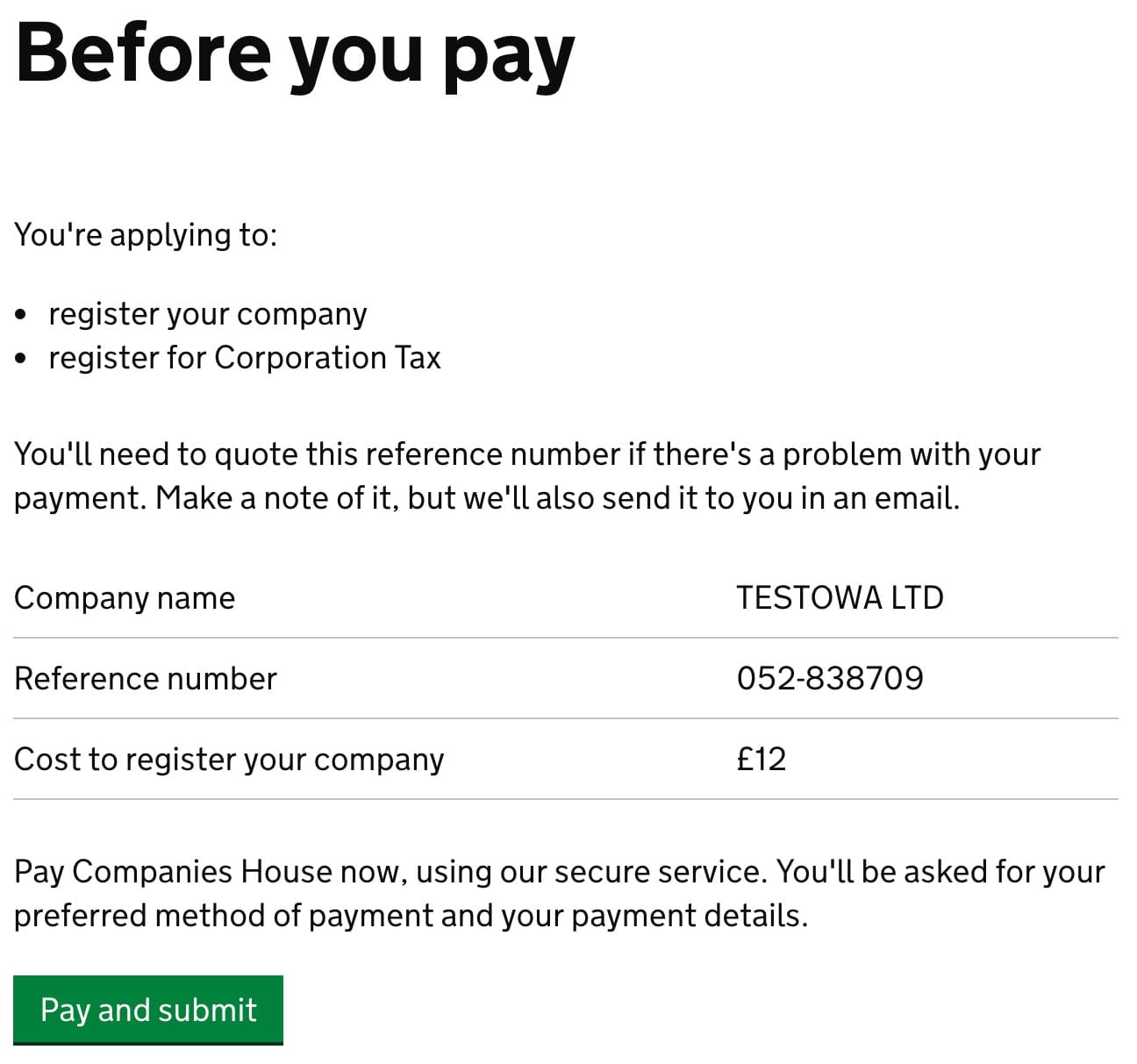
To get better currency conversion, than the usual bank rates I suggest using TransferWise or Revolut.
If you don’t want to wait for a new card, use your current one or use PayPal.
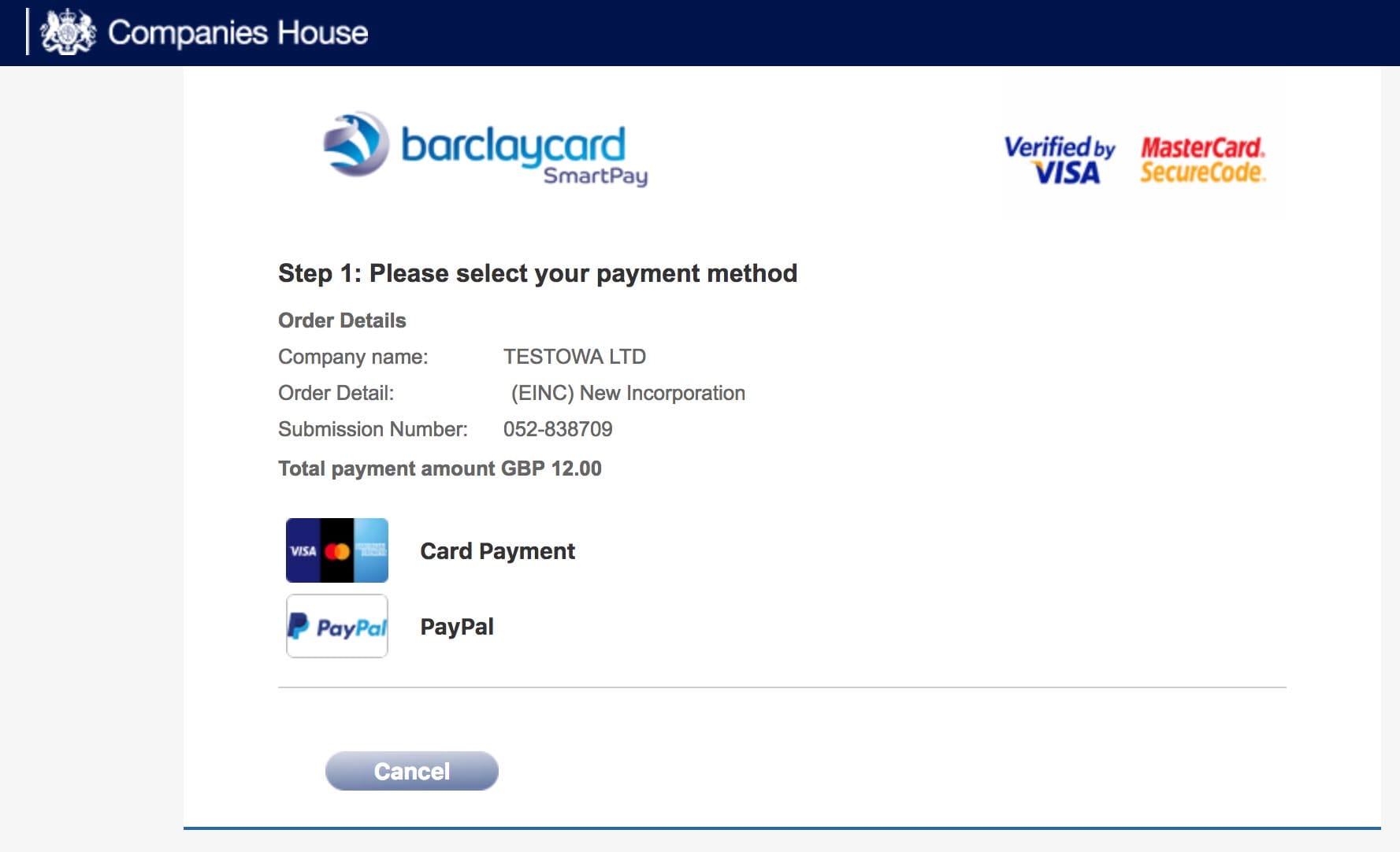
Now you are a director of a new LTD
Huge congratulations! If you read this paragraph it means that your British company has been brought to life. Within 24 hours you should receive an email confirmation from the Companies House. Since then you can use LTD for any business activities all around the world!

What is the next step?
Both the introduction and this article are just the peak of an iceberg. I suspect that you may have a lot of questions about accounting, invoices and company bank account, etc. Read my detailed post about it.
Every company is different, therefore solutions for the same problems can vary. I encourage you to search on your own and experiment because it is the best way to learn entrepreneurship.

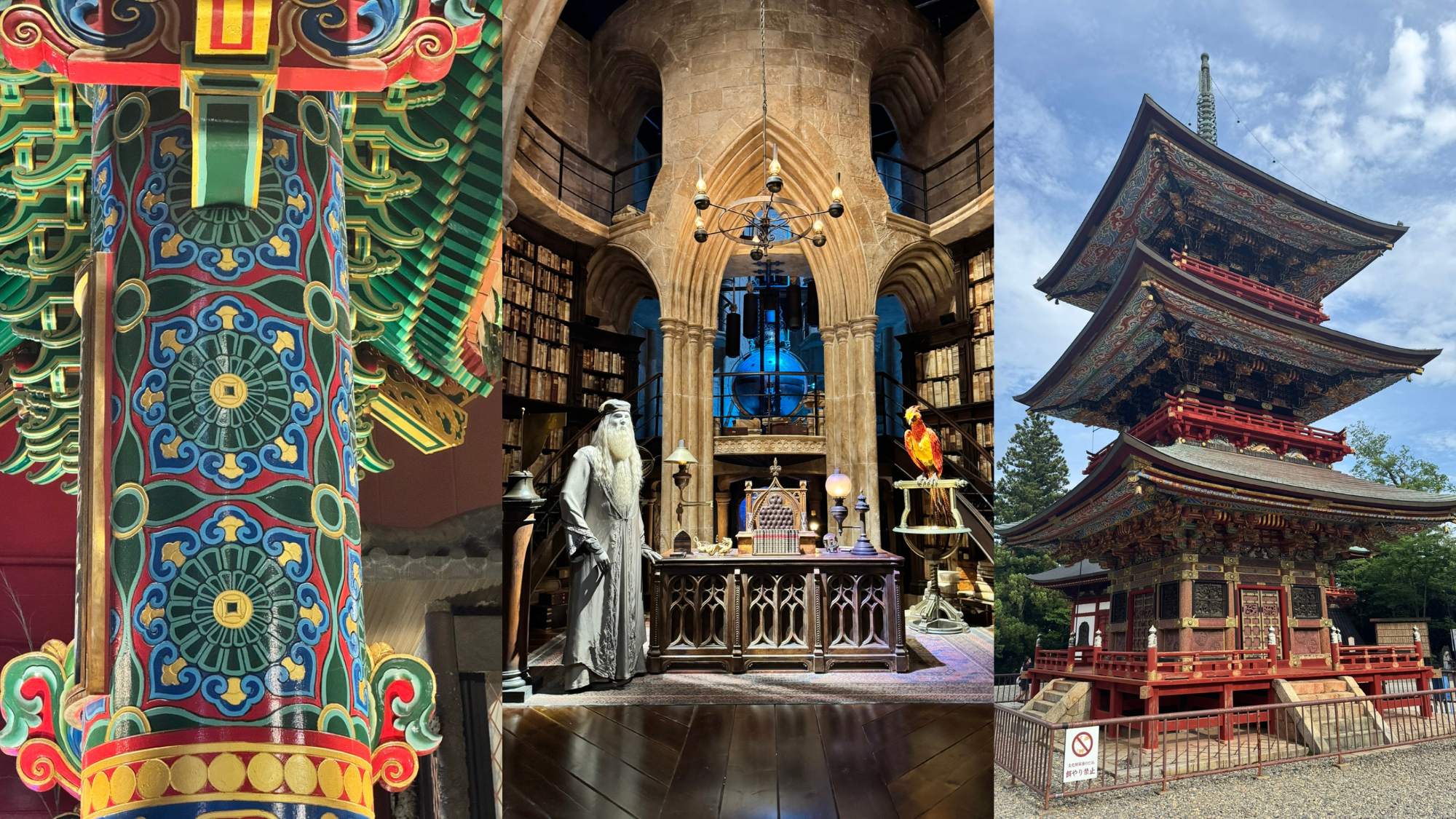



Discussion